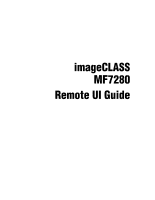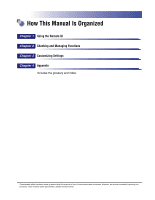Canon MF7280 imageCLASS MF7280 Remote UI Guide - Page 5
Contents, Using the Remote UI, Checking and Managing Functions
 |
UPC - 013803056129
View all Canon MF7280 manuals
Add to My Manuals
Save this manual to your list of manuals |
Page 5 highlights
Contents Preface vi How to Use This Manual vi Symbols Used in This Manual vi Keys and Buttons Used in This Manual vii Displays Used in This Manual viii Abbreviations Used in This Manual ix Legal Notices x Trademarks x Copyright x Disclaimers xi Chapter 1 Using the Remote UI Overview of the Remote UI 1-2 System Requirements 1-5 Before You Start the Remote UI 1-6 Setting the Remote UI to On 1-7 Starting the Remote UI 1-9 Chapter 2 Checking and Managing Functions Device Status and Information Display 2-2 Managing Jobs and Viewing the Job Log 2-4 Managing Print Jobs 2-4 Viewing the Print Log 2-7 Viewing the Activity Log 2-8 Managing the Address Book 2-9 iv

iv
Contents
Preface . . . . . . . . . . . . . . . . . . . . . . . . . . . . . . . . . . . . . . . . . . . . . . . . . . . . . . . . . .vi
How to Use This Manual . . . . . . . . . . . . . . . . . . . . . . . . . . . . . . . . . . . . . . . . . . . .vi
Symbols Used in This Manual . . . . . . . . . . . . . . . . . . . . . . . . . . . . . . . . . . . . . . vi
Keys and Buttons Used in This Manual . . . . . . . . . . . . . . . . . . . . . . . . . . . . . . vii
Displays Used in This Manual . . . . . . . . . . . . . . . . . . . . . . . . . . . . . . . . . . . . . viii
Abbreviations Used in This Manual . . . . . . . . . . . . . . . . . . . . . . . . . . . . . . . . . . ix
Legal Notices . . . . . . . . . . . . . . . . . . . . . . . . . . . . . . . . . . . . . . . . . . . . . . . . . . . . . x
Trademarks . . . . . . . . . . . . . . . . . . . . . . . . . . . . . . . . . . . . . . . . . . . . . . . . . . . . x
Copyright . . . . . . . . . . . . . . . . . . . . . . . . . . . . . . . . . . . . . . . . . . . . . . . . . . . . . . x
Disclaimers. . . . . . . . . . . . . . . . . . . . . . . . . . . . . . . . . . . . . . . . . . . . . . . . . . . . . xi
Chapter 1
Using the Remote UI
Overview of the Remote UI . . . . . . . . . . . . . . . . . . . . . . . . . . . . . . . . . . . . . . . . .1-2
System Requirements . . . . . . . . . . . . . . . . . . . . . . . . . . . . . . . . . . . . . . . . . . . . .1-5
Before You Start the Remote UI . . . . . . . . . . . . . . . . . . . . . . . . . . . . . . . . . . . . .1-6
Setting the Remote UI to On . . . . . . . . . . . . . . . . . . . . . . . . . . . . . . . . . . . . . .1-7
Starting the Remote UI . . . . . . . . . . . . . . . . . . . . . . . . . . . . . . . . . . . . . . . . . . . .1-9
Chapter 2
Checking and Managing Functions
Device Status and Information Display . . . . . . . . . . . . . . . . . . . . . . . . . . . . . . .2-2
Managing Jobs and Viewing the Job Log . . . . . . . . . . . . . . . . . . . . . . . . . . . . .2-4
Managing Print Jobs . . . . . . . . . . . . . . . . . . . . . . . . . . . . . . . . . . . . . . . . . . . .2-4
Viewing the Print Log . . . . . . . . . . . . . . . . . . . . . . . . . . . . . . . . . . . . . . . . . . . .2-7
Viewing the Activity Log . . . . . . . . . . . . . . . . . . . . . . . . . . . . . . . . . . . . . . . . . .2-8
Managing the Address Book . . . . . . . . . . . . . . . . . . . . . . . . . . . . . . . . . . . . . . .2-9