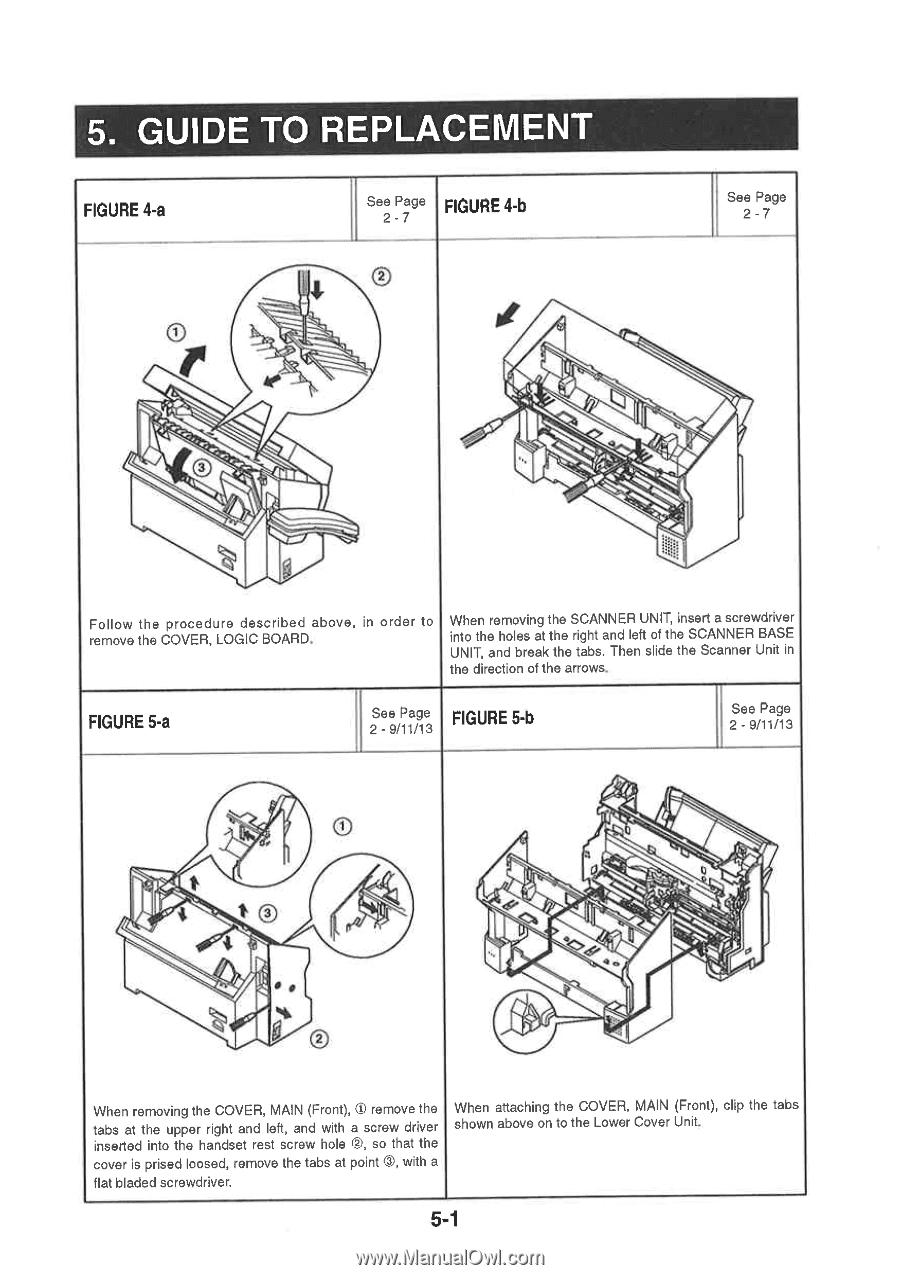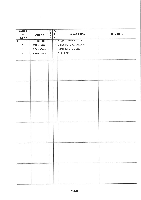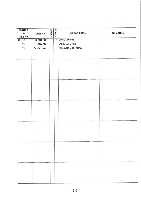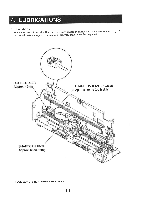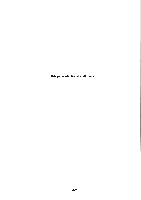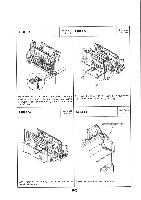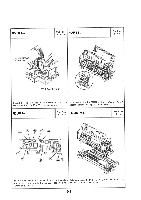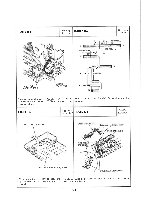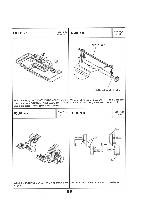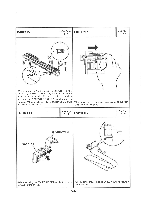Canon MultiPASS 800 Parts Catalog - Page 89
Guide, Replacement
 |
View all Canon MultiPASS 800 manuals
Add to My Manuals
Save this manual to your list of manuals |
Page 89 highlights
5. GUIDE TO REPLACEMENT FIGURE 4-a See Page FIGURE 4-b 2 - 7 See Page 2 -7 O Follow the procedure described above, in order to remove the COVER, LOGIC BOARD, When removing the SCANNER UNIT, insert a screwdriver into the holes at the right and left of the SCANNER BASE UNIT, and break the tabs. Then slide the Scanner Unit in the direction of the arrows. FIGURE 5-a See Page 2 - 9/11/13 FIGURE 5-b See Page 2 - 9/11/13 4 4 445. '4 /4 *4'•44 - t When removing the COVER, MAIN (Front), 0 remove the tabs at the upper right and left, and with a screw driver inserted into the handset rest screw hole ®, so that the cover is prised loosed, remove the tabs at point 0, with a flat bladed screwdriver. When attaching the COVER, MAIN (Front), clip the tabs shown above on to the Lower Cover Unit 5-1