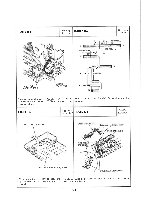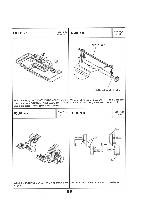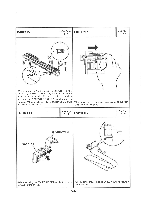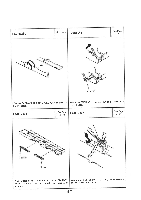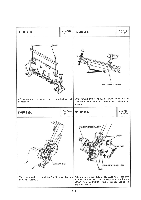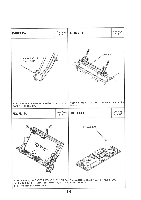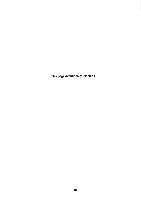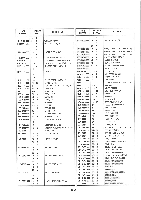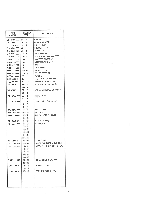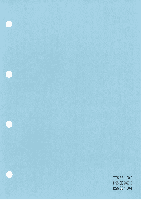Canon MultiPASS 800 Parts Catalog - Page 97
Plug,sh0rt
 |
View all Canon MultiPASS 800 manuals
Add to My Manuals
Save this manual to your list of manuals |
Page 97 highlights
FIGURE 30-a See Page 2-59 FIGURE 31-a PAPER LIFTING PLATE ASS'Y See Page 2-61 CAM,R0D Attach the corner arm so that the end tab is on top of the When removing the CAM, ROD, remove as shown in the PAPER LIFTING ASST. diagram. FIGURE 31-b See Page 2-61 FIGURE 33-a See Page 2 - 65/67 PLUG,SH0RT • • pqt When removing the PAPER LIFTING PLATE ASS'Y, The MAIN BOARD ASS'Y does not have a PLUG, insert a flat bladed screwdriver into location C), and free SHORT attached. the boss 4) from the FRAME, ASF. 5-9
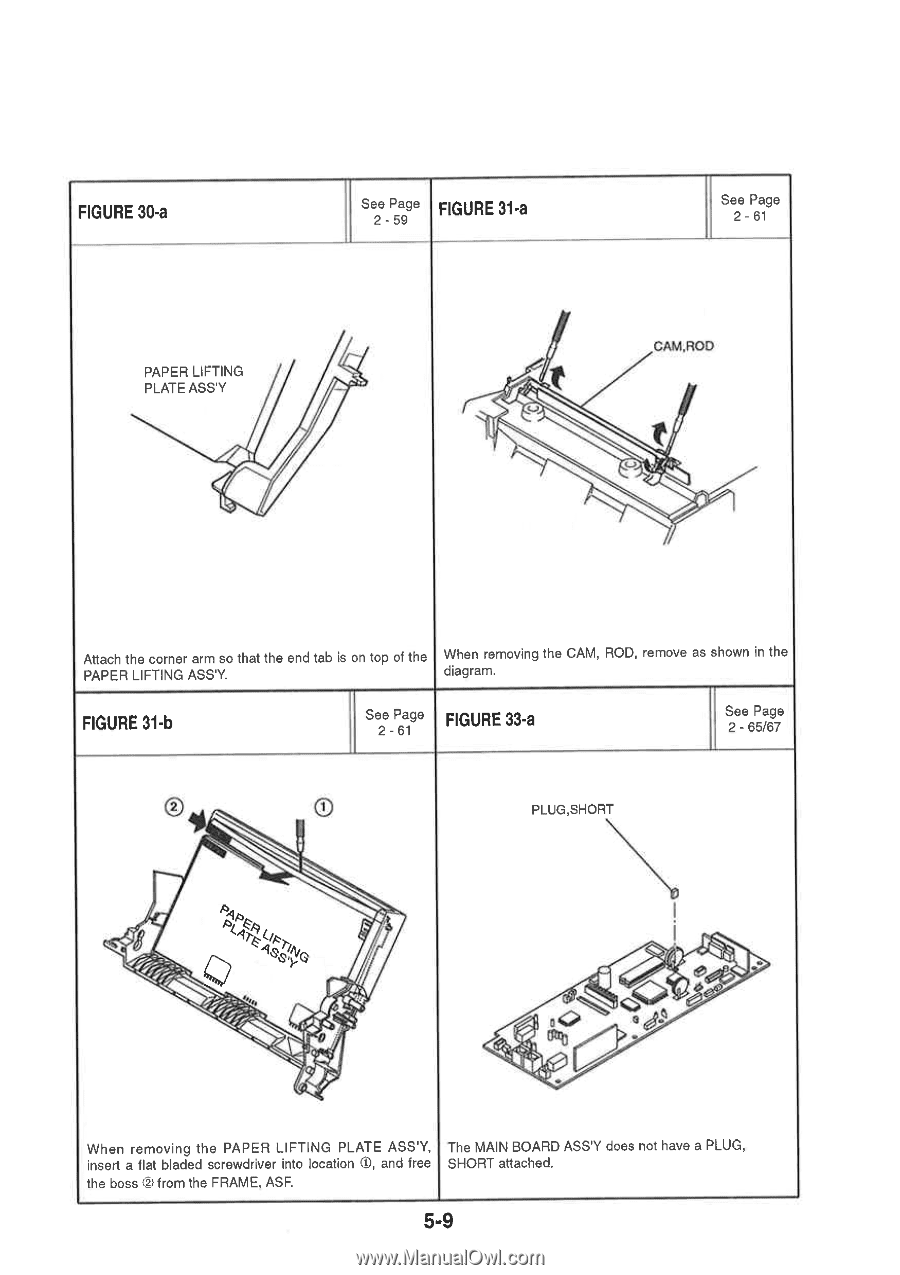
FIGURE
30-a
PAPER
LIFTING
PLATE
ASS'Y
See
Page
2-59
Attach
the
corner
arm
so
that
the
end
tab
is
on
top
of
the
PAPER
LIFTING
ASST.
FIGURE
31-a
See
Page
2-61
CAM,R0D
When
removing
the
CAM,
ROD,
remove
as
shown
in
the
diagram.
FIGURE
31-b
See
Page
2-61
FIGURE
33-a
See
Page
2
-
65/67
•
When
removing
the
PAPER
LIFTING
PLATE
ASS'Y,
insert
a
flat
bladed
screwdriver
into
location
C),
and
free
the
boss
4)
from
the
FRAME,
ASF.
PLUG,SH0RT
•
pq
t
The
MAIN
BOARD
ASS'Y
does
not
have
a
PLUG,
SHORT
attached.
5-9