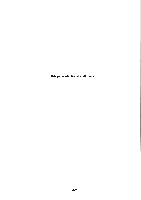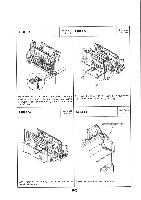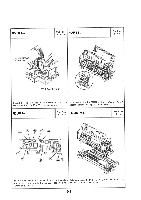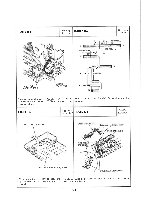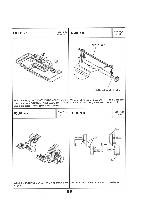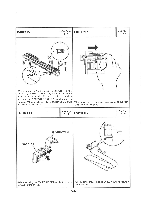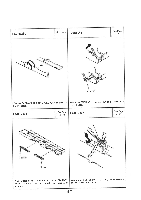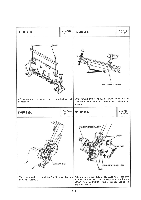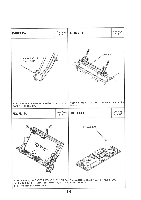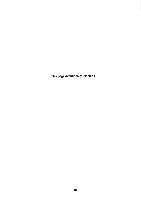Canon MultiPASS 800 Parts Catalog - Page 93
Shield,light
 |
View all Canon MultiPASS 800 manuals
Add to My Manuals
Save this manual to your list of manuals |
Page 93 highlights
FIGURE 12-d See Page FIGURE 15-a 2 - 23/25/27 See Page 2.29 SHIELD,LIGHT ROLLER,DOCUMENT FEED When removing the OPCNT BOARD ASS'Y, free the When attaching the SHIELD, LIGHT, fix so that the edge board from the OPERATION PANEL ASS'Y boss @, and of the "V" mark is facing the centre of the main unit. slide in the direction of the arrow in the illustration. FIGURE 16-a See Page 2-31 FIGURE 16-b See Page 2-31 88-90mm Blue 90 88-90mm 88-90mm 88-90mm Blue Attach the CONTACT SENSOR ASS'Y as shown in the Fold the FLAT CABLE (CS) as shown in the diagram. diagram. 5-5
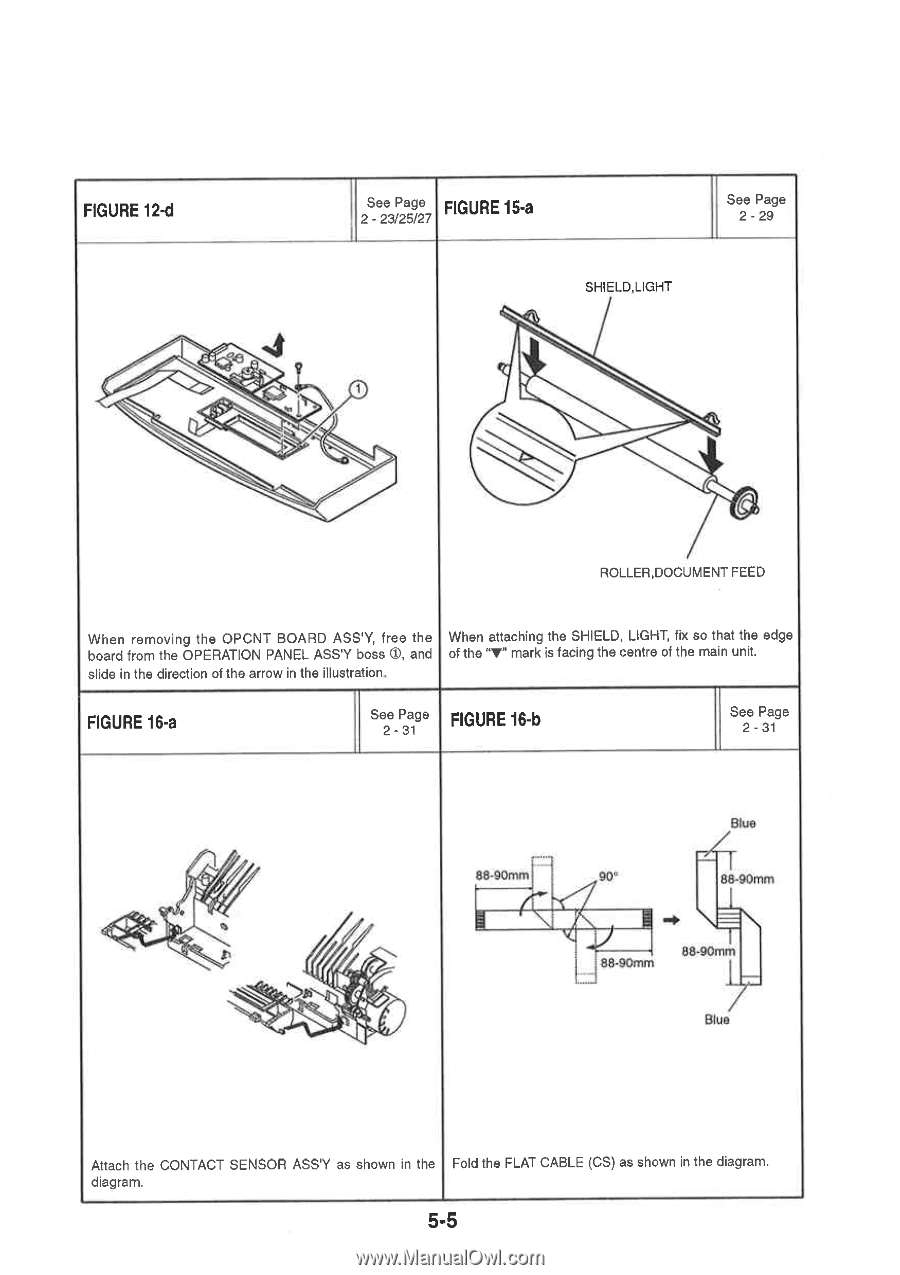
FIGURE
12-d
See
Page
FIGURE
15-a
2
-
23/25/27
See
Page
2.29
SHIELD,LIGHT
ROLLER,DOCUMENT
FEED
When
removing
the
OPCNT
BOARD
ASS'Y,
free
the
When
attaching
the
SHIELD,
LIGHT,
fix
so
that
the
edge
board
from
the
OPERATION
PANEL
ASS'Y
boss
@,
and
of
the
"V"
mark
is
facing
the
centre
of
the
main
unit.
slide
in
the
direction
of
the
arrow
in
the
illustration.
FIGURE
16-a
See
Page
2-31
FIGURE
16-b
See
Page
2-31
Attach
the
CONTACT
SENSOR
ASS'Y
as
shown
in
the
diagram.
88-90mm
90
88-90mm
Blue
88-90mm
88-90mm
Blue
Fold
the
FLAT
CABLE
(CS)
as
shown
in
the
diagram.
5-5