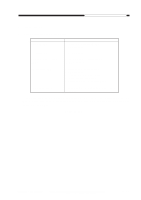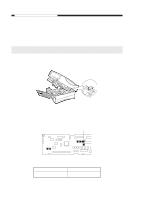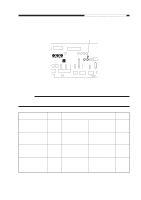Canon PC940 Service Manual - Page 310
Make a copy
 |
View all Canon PC940 manuals
Add to My Manuals
Save this manual to your list of manuals |
Page 310 highlights
CHAPTER 11 TROUBLESHOOTING 9) Repeat steps 5) through 8) so that the values of both VR102 and VR103 are target values. Caution: If you cannot set VR102 and VR103 to the target values at the same time, turn VR103 fully counterclockwise, and go back to step 5) and make adjustments once again. 10) Make a copy, and check to make sure that it is free of fogging and its text is adequately dark. • If the copy is foggy or its text is too light, go back to step 1) and start over. • If the results of adjustment for a second time are not good, make adjustments using the density correction switch (SW101). Lighter Darker Figure 11-269 SW101 COPYRIGHT © 1999 CANON INC. CANON PC800s/900s REV.0 AUG. 1999 PRINTED IN JAPAN (IMPRIME AU JAPON) 11-45
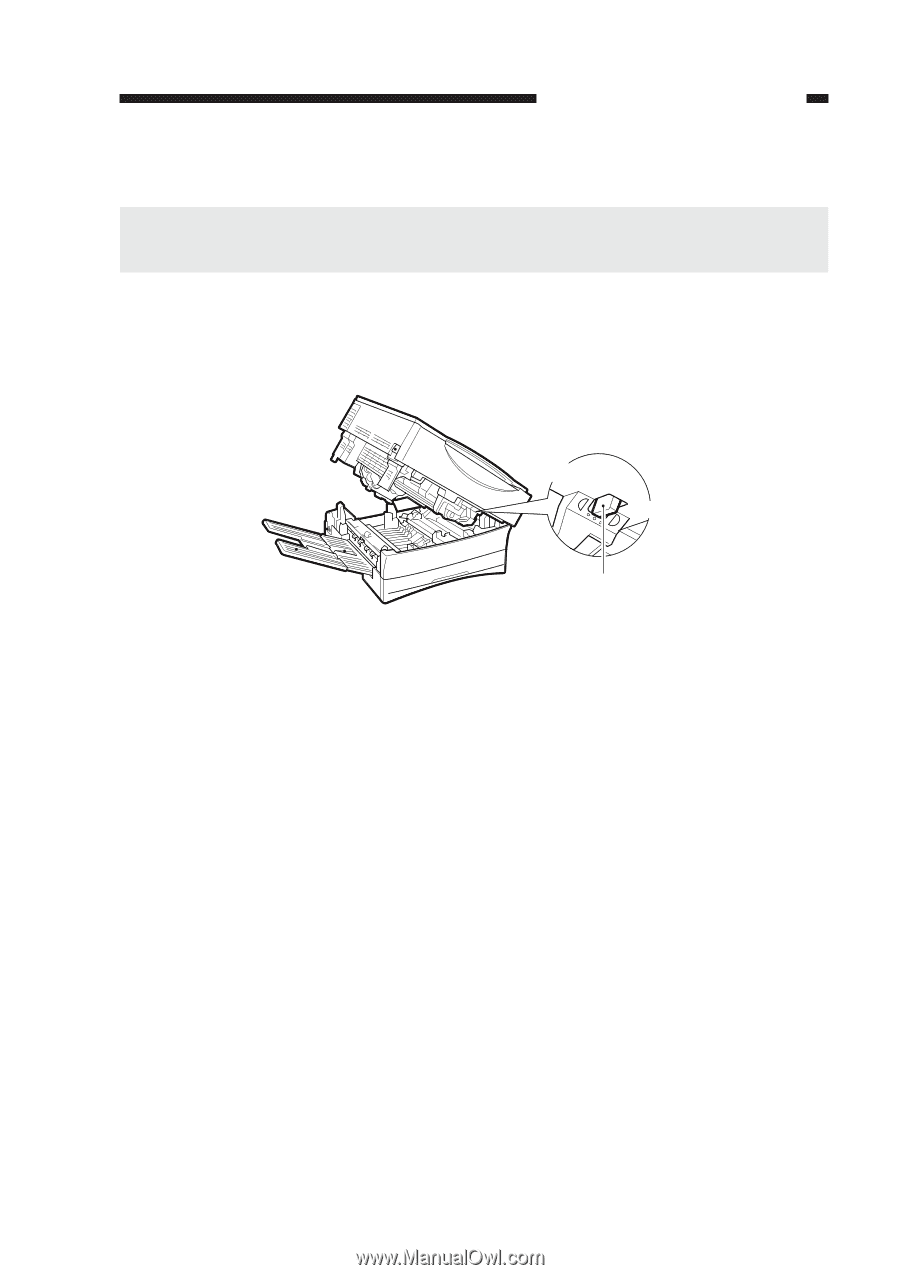
CHAPTER 11
TROUBLESHOOTING
COPYRIGHT
©
1999
CANON INC.
CANON
PC800s/900s REV.0 AUG. 1999 PRINTED IN JAPAN (IMPRIME AU JAPON)
11-45
9)
Repeat steps 5) through 8) so that the values of both VR102 and VR103 are target values.
Caution:
If you cannot set VR102 and VR103 to the target values at the same time, turn VR103 fully
counterclockwise, and go back to step 5) and make adjustments once again.
10) Make a copy, and check to make sure that it is free of fogging and its text is adequately dark.
• If the copy is foggy or its text is too light, go back to step 1) and start over.
• If the results of adjustment for a second time are not good, make adjustments using the den-
sity correction switch (SW101).
Figure 11-269
SW101
Lighter
Darker