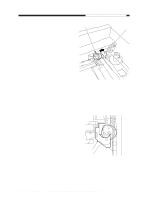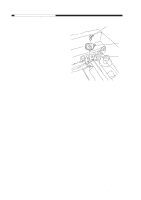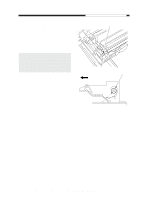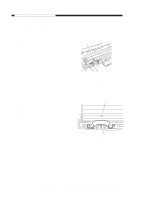Canon PC940 Service Manual - Page 90
Removing the Thermal Fuse, Points to Note When Mounting
 |
View all Canon PC940 manuals
Add to My Manuals
Save this manual to your list of manuals |
Page 90 highlights
CHAPTER 3 EXPOSURE SYSTEM 3. Removing the Thermal Fuse 1) Disconnect the power plug. 2) Remove the copyboard glass. (See Chapter 7.III.C.1."Removing the Copyboard Glass.") 3) Remove the two screws [1], and detach [2] the thermal fuse [2]. [1] Figure 3-351 4. Points to Note When Mounting the Fuse When mounting the thermal fuse, be sure that the thermal fuse is oriented as shown. Make sure that the fuse is in contact with the reflecting plate. (front) Reflecting plate Thermal fuse Figure 3-352 3-40 COPYRIGHT © 1999 CANON INC. CANON PC800s/900s REV.0 AUG. 1999 PRINTED IN JAPAN (IMPRIME AU JAPON)
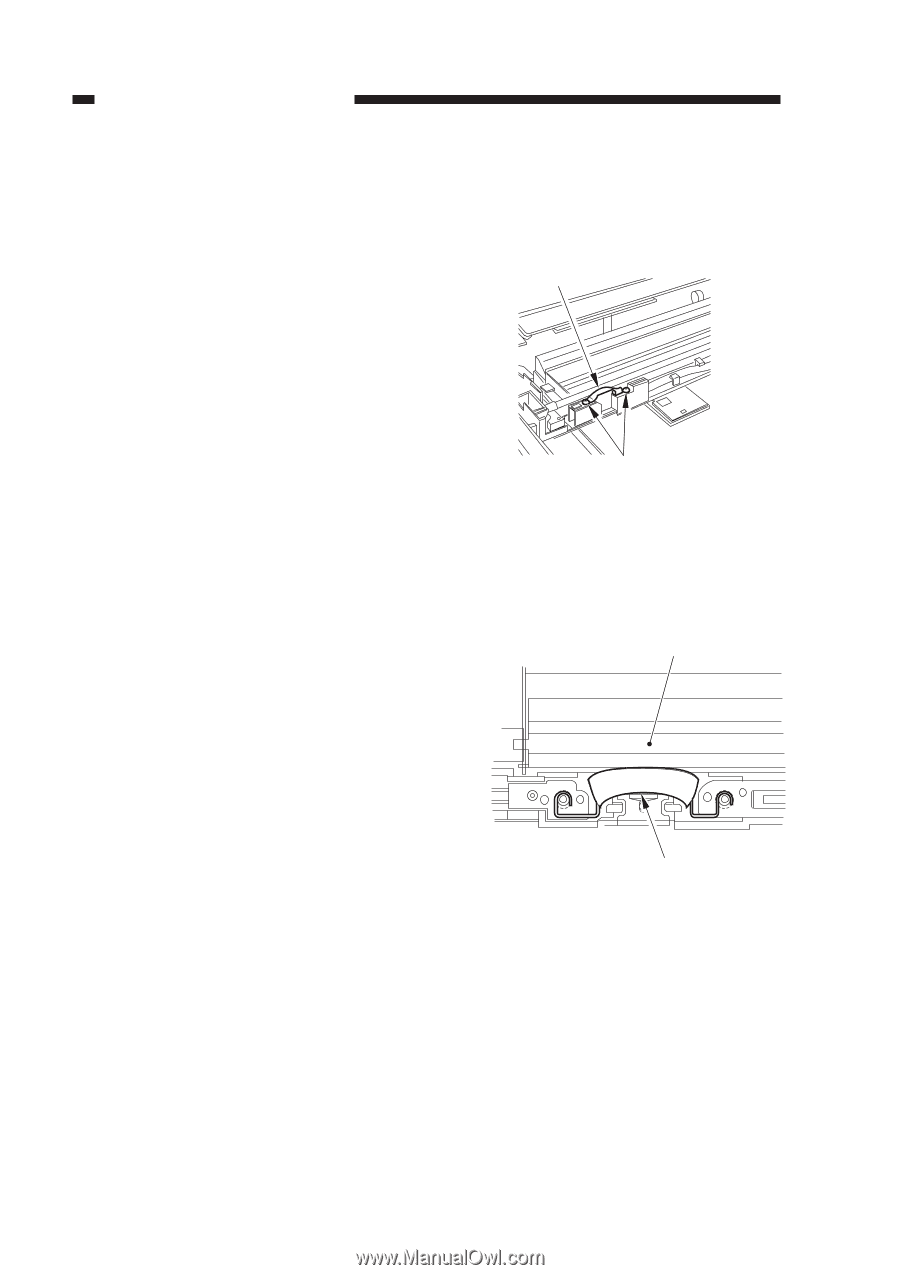
CHAPTER 3
EXPOSURE SYSTEM
COPYRIGHT
©
1999
CANON INC.
CANON
PC800s/900s REV.0 AUG. 1999 PRINTED IN JAPAN (IMPRIME AU JAPON)
3-40
Figure 3-351
Figure 3-352
[1]
[2]
(front)
Thermal fuse
Reflecting plate
3.
Removing the Thermal Fuse
1)
Disconnect the power plug.
2)
Remove the copyboard glass.
(See Chapter 7.III.C.1.“Removing the
Copyboard Glass.”)
3)
Remove the two screws [1], and detach
the thermal fuse [2].
4.
Points to Note When Mounting the
Fuse
When mounting the thermal fuse, be sure
that the thermal fuse is oriented as shown.
Make sure that the fuse is in contact with
the reflecting plate.