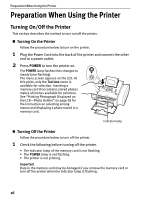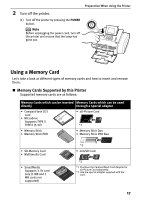Canon PIXMA SELPHY DS810 DS810 Photo Printing Guide - Page 14
Maintenance, Device settings
 |
View all Canon PIXMA SELPHY DS810 manuals
Add to My Manuals
Save this manual to your list of manuals |
Page 14 highlights
Printer Parts and Their Functions Tool box Maintenance Nozzle check Cleaning Deep cleaning Manual head align Head alignment print You can use the menu to perform maintenance and configure the printer settings. There are two submenus: Maintenance and Device settings. See "Tool Box Submenus" on page 14. Roller cleaning Bottom plate cleaning Device settings Print settings Wireless print settings Bluetooth settings* Other settings Language selection Reset setting Save settings Load settings * Available only when attaching the Bluetooth unit BU-20. 12

Printer Parts and Their Functions
12
Print settings
Wireless print settings
Bluetooth settings*
Other settings
Language selection
Reset setting
Save settings
Load settings
Nozzle check
Cleaning
Deep cleaning
Head alignment print
Roller cleaning
Bottom plate cleaning
Maintenance
Device settings
Tool box
You can use the menu to perform
maintenance and configure the printer
settings. There are two submenus:
Maintenance
and
Device settings
.
See “Tool Box Submenus” on page 14.
Manual head align
*
Available only when attaching the Bluetooth unit BU-20.