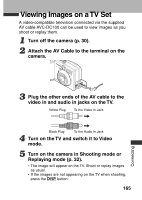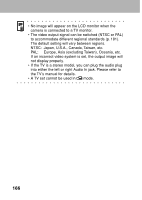Canon PowerShot A70 PowerShot A70/A60 Camera User Guide - Page 165
Select [OK] using the up, down, left or, right button and press the, button.
 |
View all Canon PowerShot A70 manuals
Add to My Manuals
Save this manual to your list of manuals |
Page 165 highlights
4 Select [OK] using the up, down, left or right button and press the button. The image will start to print and, when it is completely finished, the display will revert to the standard replay mode. • To print the date, set the [Date] setting in the print order menu in Step 2 on the previous page to [On]. You cannot set the date to print with the [Style] menu in Step 3 on the previous page. If the print type is set to [Index], the date will not print even if the [Date] setting is set to [On] in Step 2. • When the print type is set to [Both], it is possible to have both the [Date] and [File No.] options set to [On], but only the file number will print on the Index print. (With a BJ printer, the file number and the date cannot be printed in the [Index] option) • When the print type is set to [Standard], file numbers will not be printed even if they are set to [On]. 161 Printing, Transferring