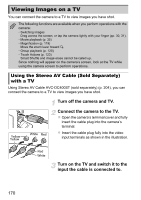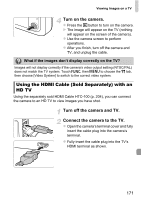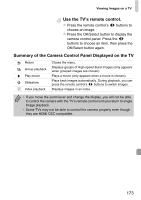Canon PowerShot ELPH 510 HS PowerShot ELPH 510 HS / IXUS 1100 HS Camera User G - Page 173
Use the TV's remote control., Summary of the Camera Control Panel Displayed on the TV
 |
View all Canon PowerShot ELPH 510 HS manuals
Add to My Manuals
Save this manual to your list of manuals |
Page 173 highlights
Viewing Images on a TV Use the TV's remote control. z Press the remote control's qr buttons to choose an image. z Press the OK/Select button to display the camera control panel. Press the qr buttons to choose an item, then press the OK/Select button again. Summary of the Camera Control Panel Displayed on the TV Return Group playback Play movie . Slideshow Index playback Closes the menu. Displays groups of High-speed Burst images (only appears when grouped images are chosen). Plays a movie (only appears when a movie is chosen). Plays back images automatically. During playback, you can press the remote control's qr buttons to switch images. Displays images in an index. • If you move the zoom lever and change the display, you will not be able to control the camera with the TV's remote control unit you return to single image playback. • Some TVs may not be able to control the camera properly even though they are HDMI CEC compatible. 173