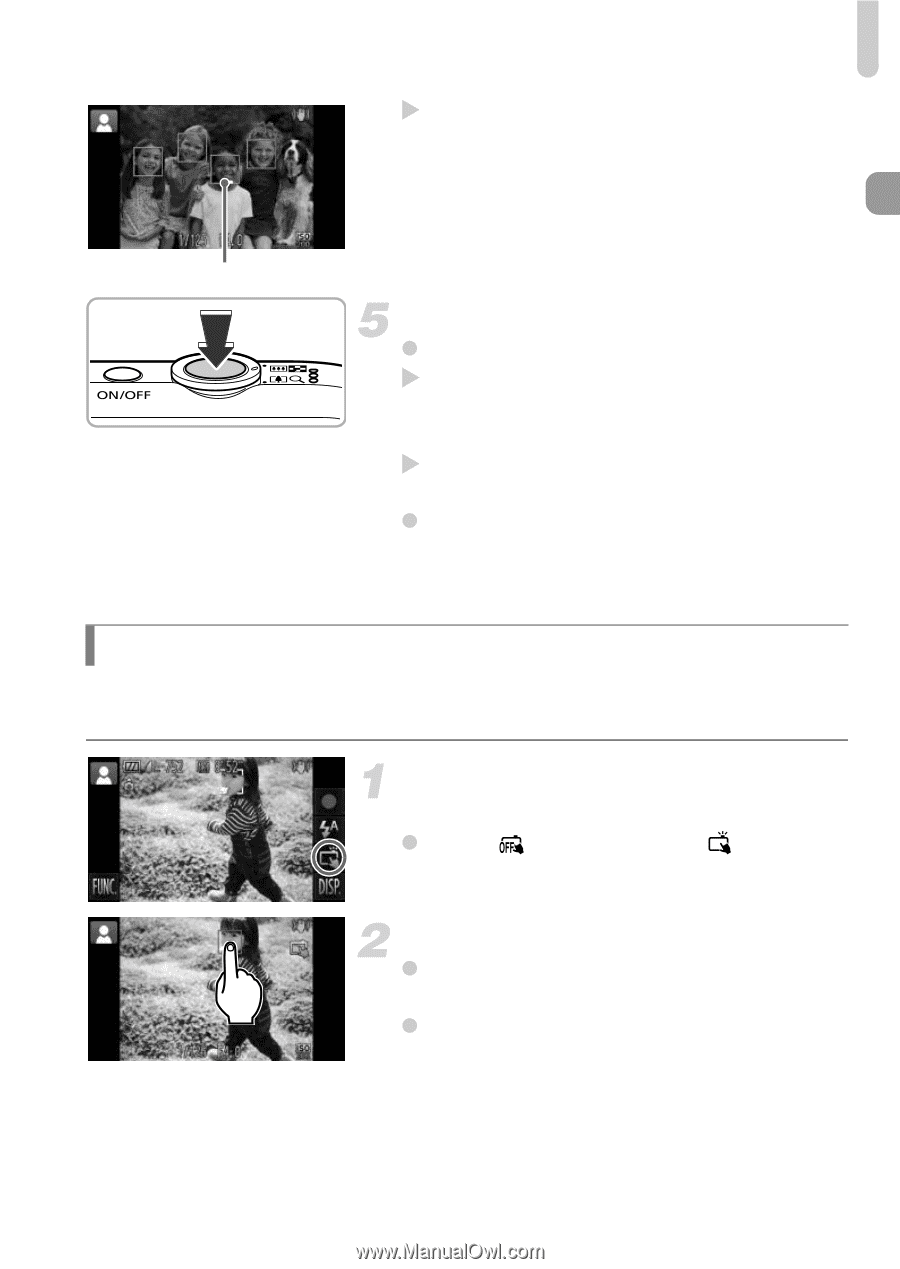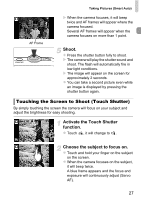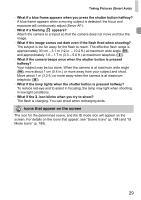Canon PowerShot ELPH 510 HS PowerShot ELPH 510 HS / IXUS 1100 HS Camera User G - Page 27
Touching the Screen to Shoot Touch Shutter
 |
View all Canon PowerShot ELPH 510 HS manuals
Add to My Manuals
Save this manual to your list of manuals |
Page 27 highlights
AF Frame Taking Pictures (Smart Auto) X When the camera focuses, it will beep twice and AF frames will appear where the camera focused. Several AF frames will appear when the camera focuses on more than 1 point. Shoot. z Press the shutter button fully to shoot. X The camera will play the shutter sound and shoot. The flash will automatically fire in low light conditions. X The image will appear on the screen for approximately 2 seconds. z You can take a second picture even while an image is displayed by pressing the shutter button again. Touching the Screen to Shoot (Touch Shutter) By simply touching the screen the camera will focus on your subject and adjust the brightness for easy shooting. Activate the Touch Shutter function. z Touch , it will change to . Choose the subject to focus on. z Touch and hold your finger on the subject on the screen. z When the camera focuses on the subject, it will beep twice. A blue frame appears and the focus and exposure will continuously adjust (Servo AF). 27