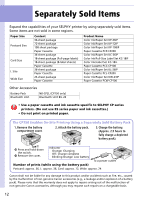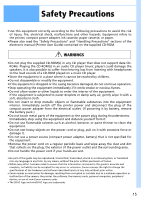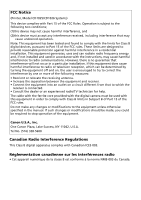Canon SELPHY CP740 SELPHY CP750 / CP740 Printing Guide - Page 14
List of Error Symbols, Indicator Status CP750 only - no paper error
 |
View all Canon SELPHY CP740 manuals
Add to My Manuals
Save this manual to your list of manuals |
Page 14 highlights
Cannot set the mode, print layout, date imprint and print number as expected... Some categories cannot be selected or are disabled with certain combinations of print mode, print layout, date imprint and print numbers. Experiencing numerous paper jams... Placing 19 or more sheets in the paper cassette (13 or more Wide size sheets) will lead to mis-feeds or paper jams. Moreover, do not let 10 or more sheets of printed paper collect on top of the paper cassette. List of Error Symbols Cannot display image Ink cassette error No images on memory card Low battery (CP750 only) Cannot read image Communication error Paper Error/No paper Connection broken Paper jam Unsupported USB device No ink USB hub has been connected Ink cassette and paper stock are mismatched Other error Indicator Status (CP750 only) Green: (Power On) Standing By, Blinking Green: Printing, Red/blinking Red: Error Refer to the Printer User Guide for more detailed instructions The Printer User Guide is included in the supplied CD-ROM. Refer to this guide for details on operating procedures and troubleshooting suggestions. Double Click Click to Install * The Adobe Reader program is required to view the Printer User Guide. * If using Windows, the Printer User Guide is copied to [Documents] or [My Documents]. 14