Canon imageCLASS D420 imageCLASS MF4380dn/MF4370dn/MF4350d Starter Guide - Page 31
Select the same language as your, operating system., Remove the User Software CD-ROM. - windows 10
 |
View all Canon imageCLASS D420 manuals
Add to My Manuals
Save this manual to your list of manuals |
Page 31 highlights
5 Set Up Computers and Software 3 7 11 4 8 Select the same language as your operating system. If you selected a language that is not same as your operating system, the characters may be garbled. 9 5 12 Remove the User Software CD-ROM. Installation is complete. The Readme file opens. After reading 6 it, close the window. 10 29
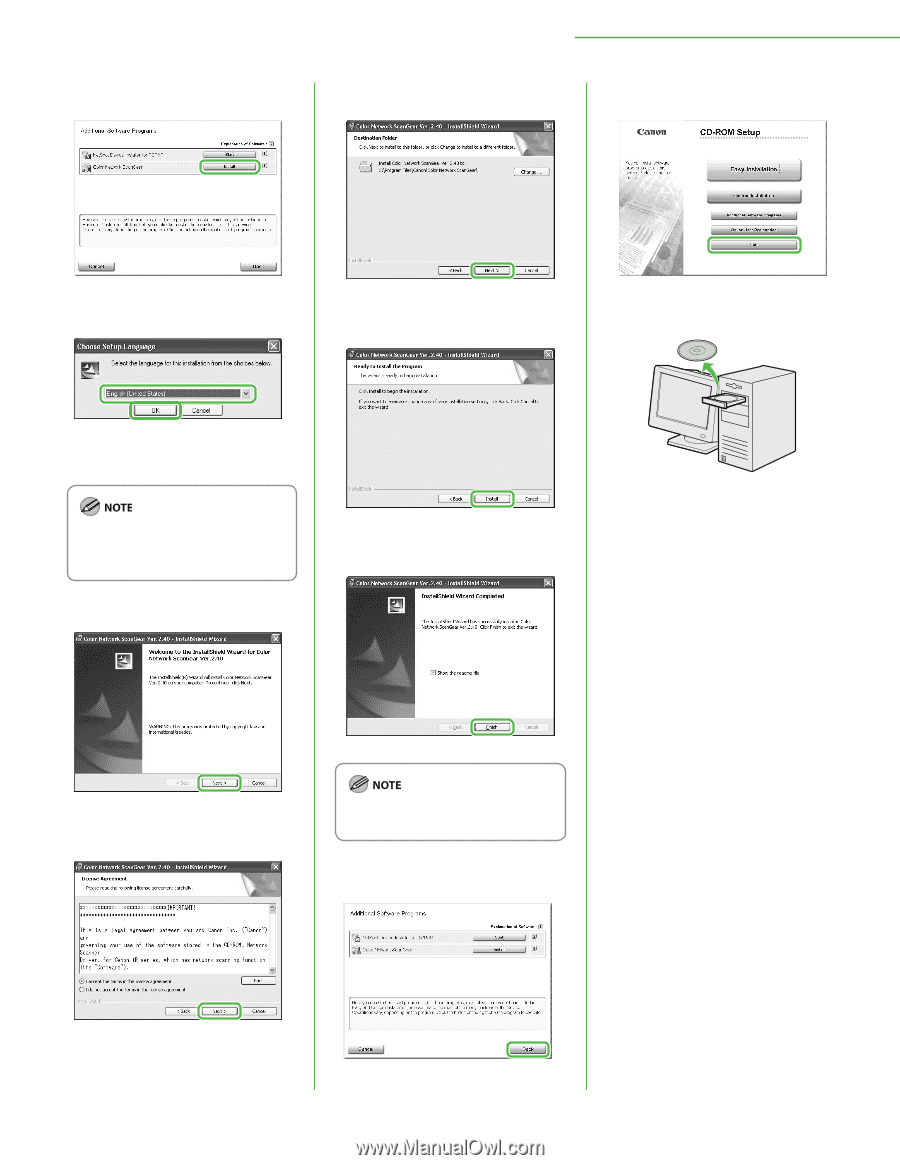
29
5 Set Up Computers and Software
3
4
Select the same language as your
operating system.
If you selected a language that is not
same as your operating system, the
characters may be garbled.
5
6
7
8
9
The Readme file opens. After reading
it, close the window.
10
11
12
Remove the User Software CD-ROM.
Installation is complete.














