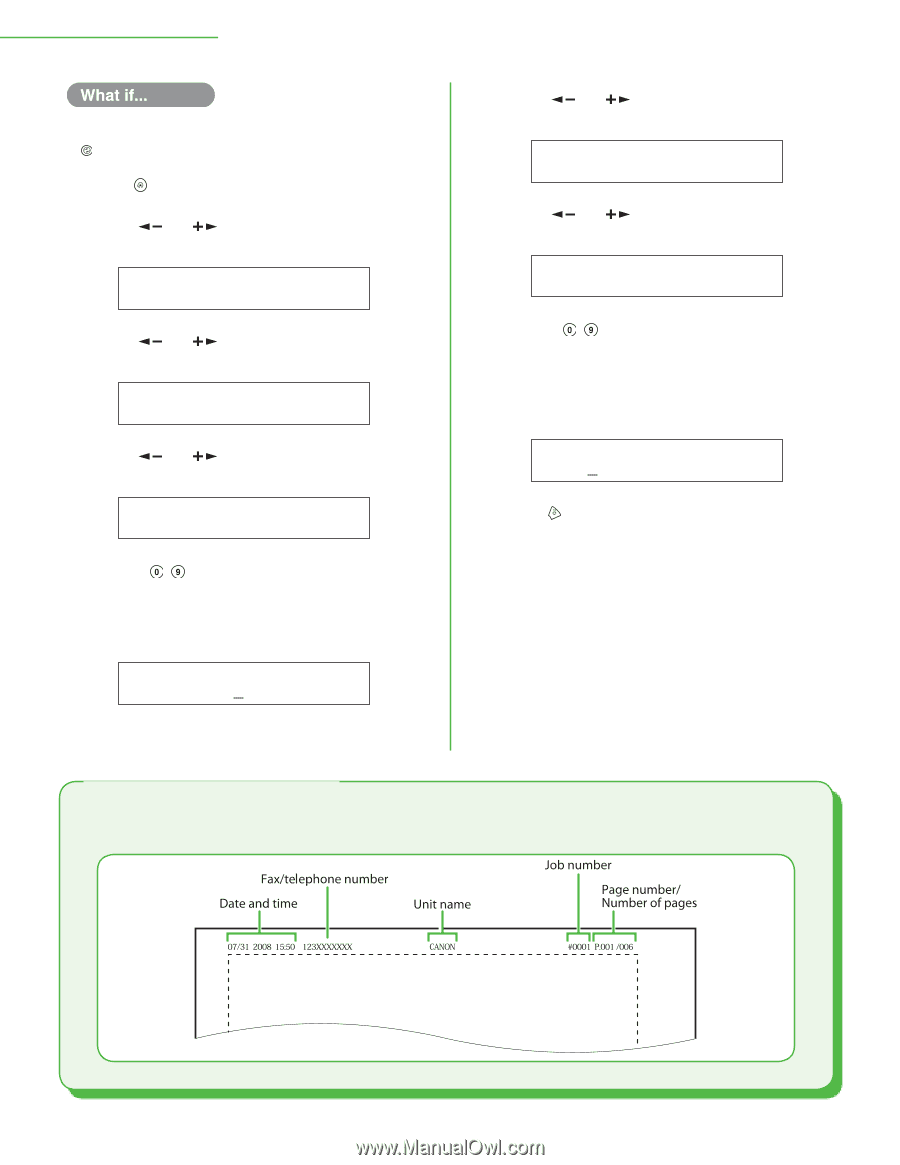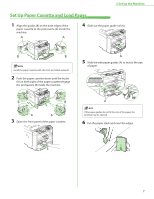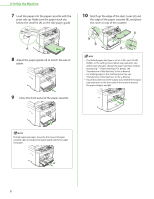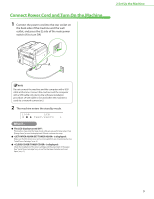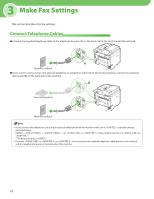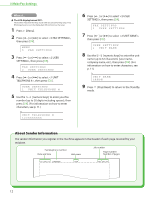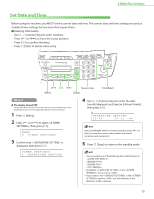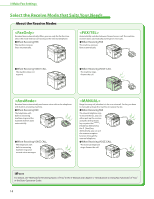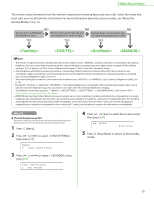Canon imageCLASS D420 imageCLASS D480 Starter Guide - Page 14
About Sender Information, The LCD display turned OFF - reset
 |
View all Canon imageCLASS D420 manuals
Add to My Manuals
Save this manual to your list of manuals |
Page 14 highlights
3 Make Fax Settings ● The LCD display turned OFF: The machine may enter the Sleep mode while you are performing setup. Press [Energy Saver] to turn the display back ON and continue the setup. 1 Press [Menu]. 2 Press [ ] or [ ] to select , then press [OK]. MENU 5 FAX SETTINGS 3 Press [ ] or [ ] to select , then press [OK]. FAX SETTINGS 2 USER SETTINGS 4 Press [ ] or [ ] to select , then press [OK]. USER SETTINGS 1 UNIT TELEPHONE # 5 Use the - [numeric keys] to enter your fax number (up to 20 digits including spaces), then press [OK]. (For information on how to enter characters, see p. 11.) Ex. UNIT TELEPHONE # 123XXXXXXX 6 Press [ ] or [ ] to select , then press [OK]. FAX SETTINGS 2 USER SETTINGS 7 Press [ ] or [ ] to select , then press [OK]. USER SETTINGS 2 UNIT NAME 8 Use the - [numeric keys] to enter the unit name (up to 32 characters) (your name, company name, etc.), then press [OK]. (For information on how to enter characters, see p. 11.) Ex. UNIT NAME CANON 9 Press [Stop/Reset] to return to the Standby mode. About Sender Information The sender information you register in the machine appears in the header of each page received by your recipient. 12