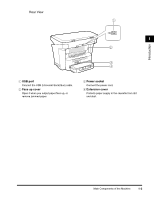Canon imageCLASS MF3110 imageCLASS MF3111 Basic Guide - Page 27
Restoring from the Energy Saver Mode Manually
 |
View all Canon imageCLASS MF3110 manuals
Add to My Manuals
Save this manual to your list of manuals |
Page 27 highlights
Restoring from the Energy Saver Mode Manually 1 Press [Energy Saver]. The Energy Saver key goes off and the machine enters the standby mode. NOTE 1 The machine can be restored from the energy saver mode immediately. However, it may vary according to room temperature and circumstances. Introduction Energy Saver Mode 1-7
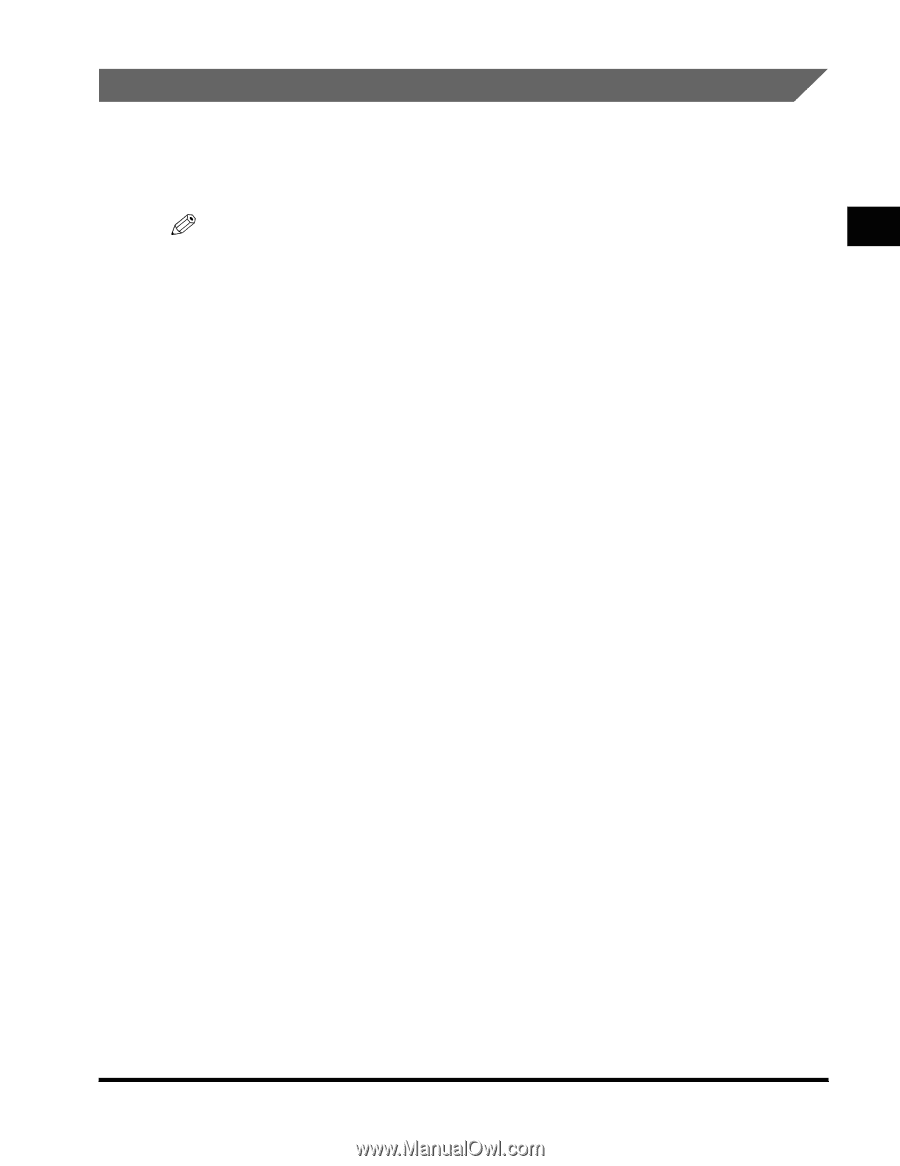
Energy Saver Mode
1-7
Introduction
1
Restoring from the Energy Saver Mode Manually
1
Press [Energy Saver].
The Energy Saver key goes off and the machine enters the standby mode.
NOTE
The machine can be restored from the energy saver mode immediately. However, it may
vary according to room temperature and circumstances.