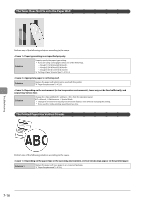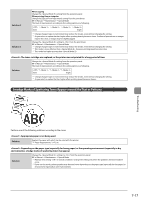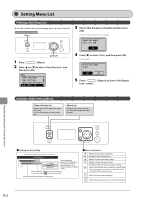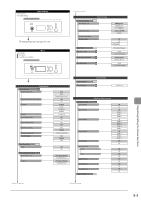Canon imageCLASS MF4450 imageCLASS D550 Basic Operation Guide - Page 107
Preferences, Paper Settings, Mode 2, Pound, Print Speed Priority, Normal, English, Default Screen
 |
View all Canon imageCLASS MF4450 manuals
Add to My Manuals
Save this manual to your list of manuals |
Page 107 highlights
Press [Paper Settings]. Paper Settings Keys to be used for this operation "Setting a Paper Size and Type" (P. 2-16) 1 Press [Menu]. 2 The setting menu is displayed. Menu Keys to be used for this operation 1 2 Continues from the lower left Time & Date Settings Date Display Type Timer Settings P.1-11 12/24 Hour Clock Current Time Settings Daylight Savings Sleep Timer Auto Reset Timer P.1-10 CD-ROM Screen After Auto Reset CD-ROM Auto Offline Time CD-ROM MM/DD/YYYY DD/MM YYYY YYYY MM/DD 12 Hour (AM/PM) 24 Hour Off On - Start (M/W/D) - End (M/W/D) 10 to 240 (minutes) 0=Off 1 to 2 to 9 (minutes) Default Screen Selected Screen 0=Off 1 to 5 to 60 (minutes) Display Settings Select Default Screen Preferences CD-ROM Status Monitor/Cancel Device Priority Language Contrast Invert Screen Colors mm/Inch Entry Switch Gram/Pound Switch Message Display Time Scrolling Speed Toner Saver Mode Copy P.6-7 Paper Feed Method Switch CD-ROM Multi-Purpose Tray Drawer 1 Copy Scan Status Monitor/Cancel Off On English French Portuguese Spanish -2 to 0 to +2 Off On mm Inch Gram Pound 1 to 2 to 5 (seconds) Slow Normal Fast Off On Print Speed Priority Print Side Priority Print Speed Priority Print Side Priority Change Defaults Correct Density Copy Settings P.3-9 CD-ROM -4 to 0 to +4 Special Processing Special Mode U Special Mode V Adjustment/Maintenance CD-ROM Special Mode Z Special Mode B Special Mode C Special Mode D Copy Print Special Mode I Special Mode J Special Mode K Clean Fixing Unit P.6-3 Off On Off Mode 1 Mode 2 Mode 3 Off Mode 1 Mode 2 Mode 3 Mode 4 Off Mode 1 Mode 2 Mode 3 Off On Off On Off On Off On Off On Off On Continues to the upper right Continues to the next page Registering/Setting the Various Functions 8-3