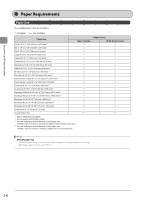Canon imageCLASS MF4450 imageCLASS D550 Basic Operation Guide - Page 31
Document and Paper Handling
 |
View all Canon imageCLASS MF4450 manuals
Add to My Manuals
Save this manual to your list of manuals |
Page 31 highlights
2 Chapter Document and Paper Handling Document Requirements Scanning Range Copy Scan Placing Documents Placing Documents on the Platen Glass Loading Document in the Feeder Paper Requirements Paper Size Paper Type Printable Range Loading Paper In the Paper Cassette In the Multi-Purpose Tray Precautions when Loading Paper Paper Loading Capacity Paper Loading Orientation When printing paper with a letterhead or logo (previously printed paper) Printing on Envelopes Setting a Paper Size and Type Setting a Custom Paper Size Selecting Print Side When setting this item to (the default setting) When setting this item to 2-2 2-3 2-3 2-3 2-4 2-4 2-4 2-6 2-6 2-7 2-8 2-9 2-9 2-11 2-12 2-12 2-13 2-13 2-13 2-14 2-14 2-16 2-16 2-16 2-1

2-1
Chapter
2
Document and Paper Handling
Document Requirements
2-2
Scanning Range
2-3
Copy
2-3
Scan
2-3
Placing Documents
2-4
Placing Documents on the Platen Glass
2-4
Loading Document in the Feeder
2-4
Paper Requirements
2-6
Paper Size
2-6
Paper Type
2-7
Printable Range
2-8
Loading Paper
2-9
In the Paper Cassette
2-9
In the Multi-Purpose Tray
2-11
Precautions when Loading Paper
2-12
Paper Loading Capacity
2-12
Paper Loading Orientation
2-13
When printing paper with a letterhead or logo
(previously printed paper)
2-13
Printing on Envelopes
2-13
Setting a Paper Size and Type
2-14
Setting a Custom Paper Size
2-14
Selecting Print Side
2-16
When setting this item to <Print Speed Priority>
(the default setting)
2-16
When setting this item to <Print Side Priority>
2-16