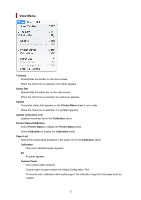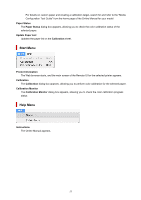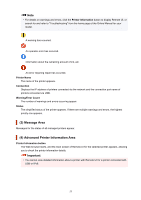Canon imagePROGRAF TM-300 Guide for Device Management Console - Page 53
Start Menu, Help Menu
 |
View all Canon imagePROGRAF TM-300 manuals
Add to My Manuals
Save this manual to your list of manuals |
Page 53 highlights
For details on custom paper and creating a calibration target, search for and refer to the "Media Configuration Tool Guide" from the home page of the Online Manual for your model. Paper Status The Paper Status dialog box appears, allowing you to check the color calibration status of the selected paper. Update Paper List Updates the paper list on the Calibration sheet. Start Menu Printer Information The Web browser starts, and the main screen of the Remote UI for the selected printer appears. Calibration The Calibration dialog box appears, allowing you to perform color calibration for the selected paper. Calibration Monitor The Calibration Monitor dialog box appears, allowing you to check the color calibration progress status. Help Menu Instructions The Online Manual appears. 53