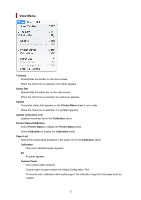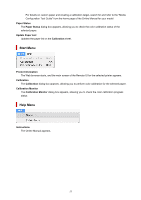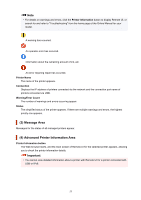Canon imagePROGRAF TM-300 Guide for Device Management Console - Page 57
Execute Color Calibration Area, Color Calibration Execution Log Area
 |
View all Canon imagePROGRAF TM-300 manuals
Add to My Manuals
Save this manual to your list of manuals |
Page 57 highlights
Calibration-linked printers are grouped with the same calibration group name and displayed. Important • Calibration link is performed for multiple printers that meet the following conditions. • The printer belongs to the same series that supports calibration link. • The same media type is selected in Calibration sheet > Media Type on the main screen. For models for which Media Type cannot be selected, the same media type is loaded in the printer. • Color calibration is performed at least once for each printer with the above paper. Note • Move the mouse pointer over Calibration group to display the media type to be grouped. • Double-click Calibration group to open and close the Calibration group tree. (2) Execute Color Calibration Area Media Type Select a media type supported by the printer. Important • Depending on the model used, displays only the media type loaded in the printer-. (2-1) Guide message area Messages related to color calibration appear. Calibration button The Calibration dialog box appears, allowing you to perform color calibration. Calibration advisability Displays the advisability for executing color calibration. The progress bar grows until the time when calibration is recommended. (3) Color Calibration Execution Log Area The color calibration execution log for each paper appears. 57