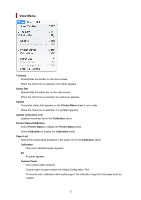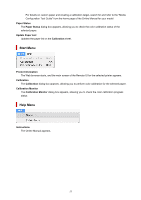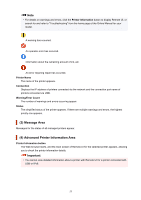Canon imagePROGRAF TM-300 Guide for Device Management Console - Page 56
Main Screen Calibration Sheet
 |
View all Canon imagePROGRAF TM-300 manuals
Add to My Manuals
Save this manual to your list of manuals |
Page 56 highlights
Main Screen (Calibration Sheet) Use the Calibration sheet to execute color calibration for the managed printer and to check the color calibration status. Note • If the printer you want to manage is not displayed, use the Printer Management dialog box to register the printer. Registering Printer (1) Printer List Area (2) Execute Color Calibration Area (3) Color Calibration Execution Log Area (4) Color Calibration Progress Status Area (1) Printer List Area The managed printers are organized and displayed by color calibration status. Click the button to update the printer list. Note • A warning related to color calibration has occurred on printers with displayed. The error details appear in the guide message area of "(2) Execute Color Calibration Area". • Printers that do not support color calibration will not be listed. In Device Management Console, multiple printers that can print with the same color are called calibrationlinked printers. 56