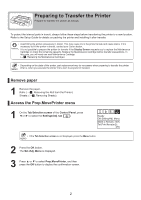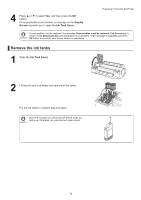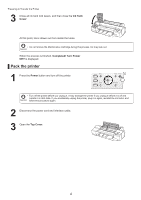Canon imagePROGRAF iPF6300S iPF6300S Basic Guide No.3 - Page 5
Stopper, Belt Stopper, Carriage, Shaft, Top Cover, Roll Holder, Holder Stopper
 |
View all Canon imagePROGRAF iPF6300S manuals
Add to My Manuals
Save this manual to your list of manuals |
Page 5 highlights
4 Pinch the Belt together, insert it between the Belt Stopper, and affix the Belt Stopper to the Carriage Shaft. Preparing to Transfer the Printer • Here, the Belt Stopper is the one that was removed and stored after initial installation. 5 Close the Top Cover. 6 Tape down printer covers to secure them, in the reverse order of tape removal during installation. 7 Repack the Roll Holder, Holder Stopper, and printer in shipping materials, and then package them in a shipping box. 5

5
Preparing to Transfer the Printer
Here, the
Belt Stopper
is the one that was removed and stored after initial installation.
•
4
5
6
7
Pinch the
Belt
together, insert it between the
Belt
Stopper
, and af
fi
x the
Belt Stopper
to the
Carriage
Shaft
.
Close the
Top Cover
.
Tape down printer covers to secure them, in the reverse
order of tape removal during installation.
Repack the
Roll Holder
,
Holder Stopper
, and printer in
shipping materials, and then package them in a shipping
box.