Casio CTK3000 User Guide
Casio CTK3000 Manual
 |
View all Casio CTK3000 manuals
Add to My Manuals
Save this manual to your list of manuals |
Casio CTK3000 manual content summary:
- Casio CTK3000 | User Guide - Page 1
'S GUIDE Please keep all information for future reference. Safety Precautions Before trying to use the keyboard, be sure to read the separate "Safety Precautions". GUÍA DEL USUARIO Guarde toda información para tener como referencia futura. Precauciones de seguridad Antes de intentar usar el teclado - Casio CTK3000 | User Guide - Page 2
digital instructions, Connect the equipment into an outlet on a circuit different from that to which the receiver is connected CTK-2000/CTK-3000 Trade Name: CASIO COMPUTER CO., LTD. Responsible party: CASIO INFORMATION) ARISING OUT OF THE USE OF OR INABILITY TO USE THIS MANUAL OR PRODUCT, EVEN IF CASIO - Casio CTK3000 | User Guide - Page 3
10-key Pad (bn E-4 Using the Setting Button (3 E-4 Getting Ready to Play E-5 Preparing the Music Stand E-5 Power Supply E-5 Playing the Digital Keyboard ..... E-6 Turning on Power and Playing E-6 Using Headphones E-6 Changing Keyboard Response to Touch Pressure (Touch Response) (CTK-3000 only - Casio CTK3000 | User Guide - Page 4
General Guide • In this manual, the term "Digital Keyboard" refers to the CTK-2000/CTK-3000. • Illustrations in this User's Guide show the CTK-3000. • In this manual, buttons and other controllers are identified using the numbers shown below. 1 2 3 45 6 7 8 9 bk bl bm bn bo bp bq br bs bt ck cl - Casio CTK3000 | User Guide - Page 5
20 cl AUTO button ☞E-23 cm MUSIC CHALLENGE button ☞E-25 cn Speakers co Song Bank list cp Rhythm list cq Display cr Tone list cs PITCH BEND wheel (CTK-3000 only) ☞E-11 ct CHORD root names ☞E-28 dk Percussion instrument list ☞E-9 dm dn do dp dl USB port ☞E-32 dm SUSTAIN jack ☞E-10 dn PHONES/OUTPUT - Casio CTK3000 | User Guide - Page 6
Vol E-17 4 Touch Response (CTK-3000 only) Touch E-7 5 Tuning Tune E-11 6 Reverb Reverb E-10 7 Voice Fingering Guide Speak E-22 8 Note Guide NoteGuid E-23 9 Performance Evaluation Scoring E-23 10 Phrase PhraseLn E-23 11 Sampling Start SmplAuto E-13 12 Keyboard Channel Keybd - Casio CTK3000 | User Guide - Page 7
Batteries Music stand Power Supply Either an AC adaptor or batteries can be used to power this Digital Keyboard. Normally, use of AC adaptor power is recommended. • The AD-5 AC adaptor does not come with this Digital Keyboard. Purchase it separately from your retailer. See page E-1 for information - Casio CTK3000 | User Guide - Page 8
off automatically during a concert, etc. 1. While holding down bq, turn on power. Auto Power Off will be disabled. • Headphones do not come with the Digital Keyboard. • Use commercially available headphones. See page E-1 for information about options. • Do not listen to very high volume output over - Casio CTK3000 | User Guide - Page 9
to Touch Pressure (Touch Response) (CTK-3000 only) Touch Response alters tone volume in accordance with keyboard pressure (speed). This provides you some of the same expressivity you get on an acoustic piano. Keyboard Instrument Sound Intensity ■ Sound intensity depends on the speed that keys are - Casio CTK3000 | User Guide - Page 10
the Digital Keyboard Using will return to the screen displayed before you pressed 5. 2. Use bn (10-key) to enter the number of beats per measure. • The bell will not independently. • For information about changing the Auto Accompaniment volume, see page E-31. • For information about changing the - Casio CTK3000 | User Guide - Page 11
Use bn (10-key) to select the tone number you want. The corresponding tone number and tone name will appear on the screen. • See the separate "Appendix" for a complete list of available tones. • You also can find out instrument numbers using the tone groups printed on the Digital Keyboard's console - Casio CTK3000 | User Guide - Page 12
in various ways while playing. • A pedal unit does not come with the Digital Keyboard. Purchase one separately from your retailer. See page E-1 for information about options. Connecting a Pedal Unit Connect an optional pedal unit. SUSTAIN jack Selecting the Pedal Effect 1. Press 3 a number of times - Casio CTK3000 | User Guide - Page 13
of times until "Tune" appears on the display (page E-4). Tune 2. Use the bn (10-key) [-] and [+] keys to adjust the tuning. Controlling the Keyboard Sounds Using the Pitch Bend Wheel to Shift the Pitch of Notes (CTK-3000 Only) You can use the pitch bend wheel to slide the pitch of notes smoothly - Casio CTK3000 | User Guide - Page 14
use the Digital Keyboard to sample a sound from a portable audio player, or other device, and then play the sound with keyboard keys. For example, you could sample the bark of your dog and then use the sound in a melody. You also can sample and use passages from a CD. The sampling feature is a great - Casio CTK3000 | User Guide - Page 15
! Turning off power will cause any sampled sound data on the keyboard to be deleted. ■ How sampled sounds are played Pressing Middle C (C4) will play back the original sound. The keys to the left and right of C4 play the sound at different pitches. C4 Starting a Sampling Operation Manually 1. Press - Casio CTK3000 | User Guide - Page 16
Keyboard Sounds Using a Sampled Sound in a Rhythm (Drum Assign) Use the following procedure to replace a percussive instrument with a sound you sampled and play auto accompaniment rhythms (page E-27) with the sampled -key) [-] and [+] keys to select the drum assign type you want. Off (oFF) Sampled - Casio CTK3000 | User Guide - Page 17
on the keyboard with song playback. Start/Stop 1. Press bo. Lights Song number Lights Tw i nk l e Tune name 2. Use bn (10-key) to enter the number of the song you want. • See page E-40 for a complete list of available songs. • Song group names are printed on the Digital Keyboard's console. E-15 - Casio CTK3000 | User Guide - Page 18
in Songs 3. Press bk. This starts playback of the song. Sustain pedal Key Note Moon l i gh ■ Skip Forward 1. Press 8. This performs lesson function phrase skip back (page E-20). Repeating Playback of Specific Measures You can use the procedure in this section to repeat particular measures - Casio CTK3000 | User Guide - Page 19
return the song to its original default tempo. Song Vo l 2. Use the bn (10-key) [-] and [+] keys to adjust the song volume. Playing with the Tone as Song Playback The procedure below lets you select the same keyboard tone as the one being used in the song and play along with your favorite tunes - Casio CTK3000 | User Guide - Page 20
Playing Built-in Songs Turning Off the Part of One Hand for Practice (Part Select) You can turn off the right hand part or the left hand part of a song during playback and practice playing the along with the remaining part. 1. Press bl to select the part you want to turn off. Each press of bl cycles - Casio CTK3000 | User Guide - Page 21
cl To master a song, it is best to break it up into shorter parts (phrases), master the phrases, and then put everything together. Your Digital Keyboard comes with a Step Up Lesson feature that helps you to do just that. Phrases The built-in songs are pre-divided into phrases to help you master - Casio CTK3000 | User Guide - Page 22
back one phrase. • Holding down 8 or 7 scrolls through phrases at high speed. • The keyboard remembers the last phrase you practiced for up to 20 songs. To recall the last practice phrase for about two seconds. The same tone used for song playback will be assigned to the keyboard (page E-17). E-20 - Casio CTK3000 | User Guide - Page 23
song is played. Play the song on the keyboard. During this lesson, the display shows the key you need to press next. Voice fingering guide also uses a simulate voice to announce which finger you should use. Follow the instructions to press the correct keyboard keys and play the notes. Don't worry if - Casio CTK3000 | User Guide - Page 24
song playback stands by waiting for you to press the correct keys as in Lesson 2, the Digital Keyboard does not guide sounds the correct note to be played. 4 If you are still unable to press the correct keyboard key, the Digital Keyboard will display keyboard guidance and voice fingering guide - Casio CTK3000 | User Guide - Page 25
Step Up Lesson With Auto Step Up Lesson, the Digital Keyboard advances through each lesson automatically. 1. Select the song and part you want to practice (page E-15). 2. Press cl. Listen to the first phrase in Lesson 1. • In Lesson 1, the sample phrase is played only once before advancing to Lesson - Casio CTK3000 | User Guide - Page 26
Using Built-in Songs to Master Keyboard Play ■ Auto Step Up Lesson Procedure Phrase 1 Lesson 1 4 Lesson 2 4 Lesson 3 4 Phrase 2 Lesson 1 4 Lesson 2 4 Lesson 3 4 Phrase 1, 2 • Lesson 3* 4 Phrase 3 Lesson 1 4 Lesson 2 4 Lesson 3 4 Phrase 1, 2, 3 • Lesson 3* 4 Next phrase practice - Casio CTK3000 | User Guide - Page 27
that measures your reaction speed as you press keys in response to on-screen keyboard indicators and fingering guide indications. 1. Press cm. This causes a key on the on-screen keyboard to start to flash, and starts the Music Challenge song. Number of remaining notes Fingering Displayed during - Casio CTK3000 | User Guide - Page 28
Music Challenge Keyboard Game 3. The game ends when you advance successfully through A Evaluation result Evaluation Result S A B C D Evaluation Ranges • Notes and fingering guide fingers are indicated randomly. • The tempo of the game songs cannot be changed. • All buttons except 1, - Casio CTK3000 | User Guide - Page 29
. Funk 8Bt Rhythm pattern name 2. Use bn (10-key) to select the rhythm number you want. • See the separate "Appendix" for information about individual rhythms. • You also can find out rhythm numbers using the rhythm groups printed on the Digital Keyboard's console. 3. Press bk or 7. This starts the - Casio CTK3000 | User Guide - Page 30
FINGERED 1 • FINGERED 2 • FINGERED 3 • CASIO CHORD • FULL RANGE CHORD 1. Hold down bl until the chord input mode selection screen appears on the display. Chord input mode Cho r d 2. Use the bn (10-key) [-] and [+] keys to select the chord input mode you want. • For information about each chord input - Casio CTK3000 | User Guide - Page 31
Example Major Chords Letters above the accompaniment keyboard indicate the chord assigned to each key. Pressing a single accompaniment area key in the CASIO CHORD mode will play the major chord whose name is marked above the key. All of the accompaniment area keys that are marked with the same - Casio CTK3000 | User Guide - Page 32
Using Auto Accompaniment Using Auto Accompaniment Effectively Auto Accompaniment Pattern Variations Use the following procedures to play intro and ending patterns, to play fill-in patterns, and to play variations of basic Auto Accompaniment patterns. ■ Auto Accompaniment Variation Each Auto - Casio CTK3000 | User Guide - Page 33
displayed before you pressed bm. Ac ompVo l 2. Use the bn (10-key) [-] and [+] keys to adjust the accompaniment volume. Using One-Touch Preset With One-Touch Preset, the Digital Keyboard automatically configures optimal tone, tempo, and other settings in accordance with the rhythm pattern you - Casio CTK3000 | User Guide - Page 34
3 bn bl Connecting a Computer You can connect the Digital Keyboard to a computer and exchange MIDI data between them. You can send play data from the Digital Keyboard to music software running on your computer, or you can send MIDI data from your computer to the Digital Keyboard for playback - Casio CTK3000 | User Guide - Page 35
no problem with leaving the USB cable connected when you turn off your computer and/or keyboard. • This Digital Keyboard conforms to General MIDI Level 1 (GM). • For detailed specifications and connections that apply to MIDI data send and receive by this keyboard, see the latest support information - Casio CTK3000 | User Guide - Page 36
data with a computer when you may not want the Digital Keyboard to sound notes you play on its keyboard. The local control setting lets you do just that. 1. Press 3 a number of times until "Local" appears on the display (page E-4). Loca l 2. Use the bn (10-key) [-] and [+] keys to specify the - Casio CTK3000 | User Guide - Page 37
Turn off the external device when making connections. After connecting, turn down the keyboard and external device volume levels whenever turning power on or off. • After connecting, turn on the Digital Keyboard and then the external device. • If keyboard notes sound distorted when they are sounded - Casio CTK3000 | User Guide - Page 38
going out or are flashing. Replace the batteries with new ones or switch over to AC adaptor power (page E-5). On-screen keyboard keys or notes remain on the display. A Step Up Lesson is in progress and the Digital Keyboard is waiting for you to play the next note in the song. To stop this from - Casio CTK3000 | User Guide - Page 39
the Digital Keyboard and a computer. • Check to make sure that the USB cable is connected to the keyboard and computer, and that the device is selected correctly with your computer's music software settings (page E-32). • Turn off the keyboard and then exit the music software on your computer. Next - Casio CTK3000 | User Guide - Page 40
Tuning MIDI Musical Information Function Pitch Bend Wheel (CTK-3000 only) Pitch Bend Range Inputs/Outputs USB port Sustain jack Phones/Output jack Audio In jack Power Jack Power Supply Batteries Battery Life AC Adaptor Auto Power Off Speakers Output CTK-2000/CTK-3000 61 standard-size keys 2 types - Casio CTK3000 | User Guide - Page 41
Power Consumption Dimensions Weight 9V = 7.7W 94.9 × 35.4 × 11.2 cm (37 3/8 × 13 15/16 × 4 7/16 inch) CTK-2000: Approximately 3.8kg (8.4 lbs) (without batteries) CTK-3000: Approximately 3.9kg (8.6 lbs) (without batteries) • Design and specifications or its keyboard, wipe with ■ Musical Instrument - Casio CTK3000 | User Guide - Page 42
Reference Song List SONG BANK WORLD 001 TWINKLE TWINKLE LITTLE STAR 002 LIGHTLY ROW 003 LONG LONG AGO 004 ON TOP OF OLD SMOKEY 005 SAKURA SAKURA 006 - Casio CTK3000 | User Guide - Page 43
English Reference Chord Chart Chord Type M m 7 m7 dim7 M7 dim m7-5 Root C C#/(Db) D (D#)/Eb E F F#/(Gb) G (G#)/Ab A (A#)/Bb B Chord Type aug sus4 7sus4 m add9 mM7 7-5 add9 Root C C#/(Db) D (D#)/Eb E F F#/(Gb) G (G#)/Ab A (A#)/Bb B E-41 - Casio CTK3000 | User Guide - Page 44
Velocity Note ON Note OFF O 9nH v = 100 (CTK-2000) 1 - 127 (CTK-3000) X 9nH v = 0 After Key's X Touch Ch's X Pitch Bender Control Change 0, 32 1 6, 38 7 10 11 64 X (CTK-2000) O (CTK-3000) O X X (CTK-2000) O (CTK-3000) *2 O O X O *4 0 - 127 0 - 127 *1 O 9nH v = 1 - 127 X 9nH v = 0, 8nH - Casio CTK3000 | User Guide - Page 45
1 : OMNI ON, POLY Mode 3 : OMNI OFF, POLY X X O O X O X X *1: Depends on tone. *2: RPN : Pitch Bend Sensitivity (CTK-3000 only) *3: RPN : Pitch Bend Sensitivity, Fine Tune, Coarse Tune *4: In accordance with pedal effect setting. *5: Universal System Exclusive Messages : Master Fine Tuning - Casio CTK3000 | User Guide - Page 46
This recycle mark indicates that the packaging conforms to the environmental protection legislation in Germany. Esta marca de reciclaje indica que el empaquetado se ajusta a la legislación de protección ambiental en Alemania. F MA0811-B Printed in China CTK2000/3000ES1B
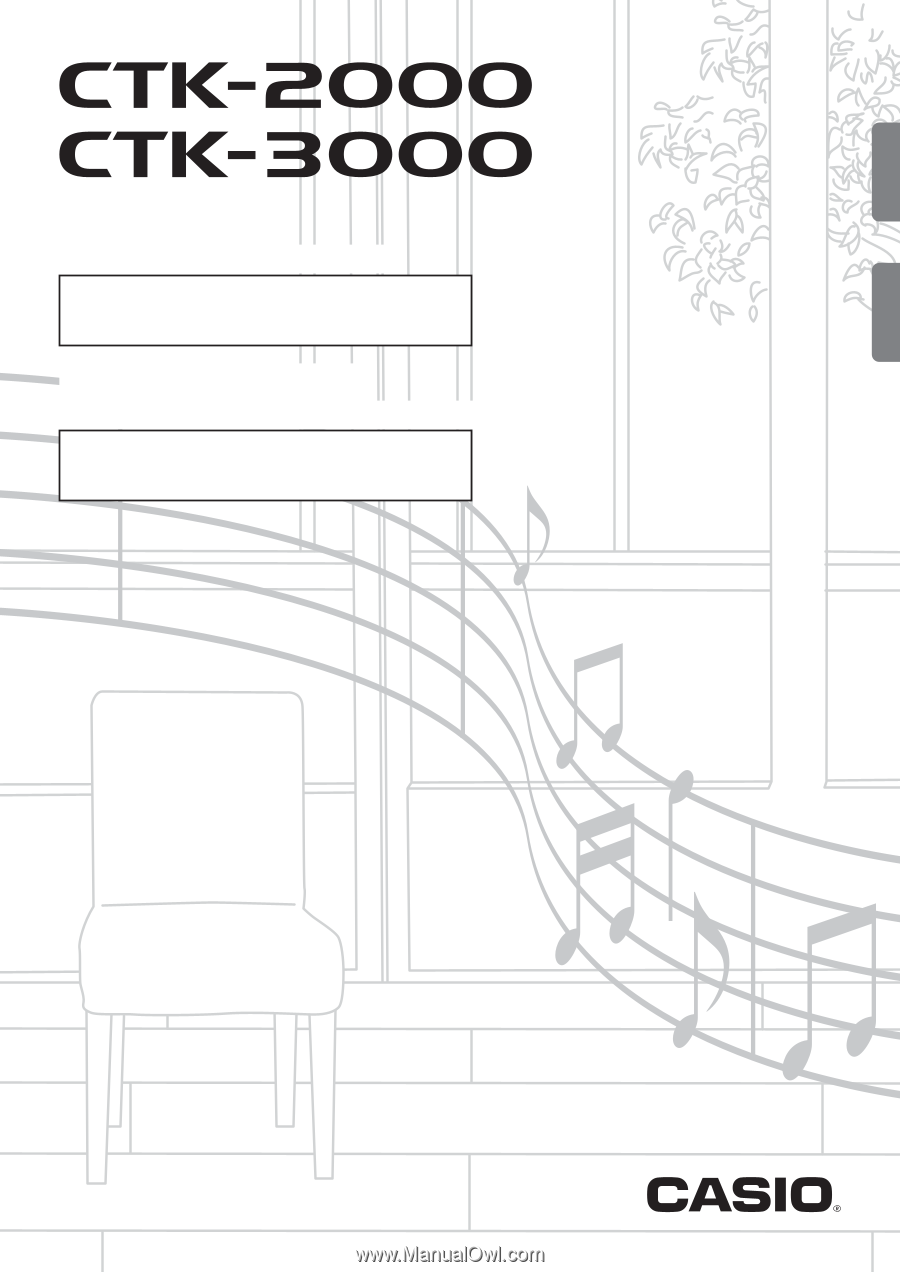
GUÍA DEL USUARIO
USER’S GUIDE
ES
CTK2000/3000ES1B
Guarde toda información para tener como referencia futura.
Please keep all information for future reference.
Precauciones de seguridad
Antes de intentar usar el teclado, asegúrese de leer
las “Precauciones de seguridad” separadas.
Safety Precautions
Before trying to use the keyboard, be sure to read the
separate “Safety Precautions”.
English
Español









