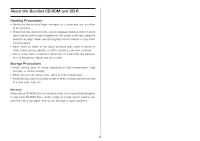Casio CW 100 User Guide - Page 10
Data Discs, Digital Image Discs, Important, descriptions from your PC and print them
 |
UPC - 079767161835
View all Casio CW 100 manuals
Add to My Manuals
Save this manual to your list of manuals |
Page 10 highlights
Important! This printer and its software do not include functions for recording to a CD-R, CD-RW or other types of discs. • Data Discs You can import the names of folders and files you plan to store on a disc and print them on its label. You can also type in information manually (pages 20 and 30). • Digital Image Discs You can import recording dates and image descriptions from your PC and print them on the label. You can also type in information manually (pages 20 and 30). Business report.xls Holiday work.xls New employees research data.doc Weekly meeting summary.doc New order.xls Counter error data.doc 9

This printer and its software do not include functions for recording to a CD-R, CD-RW or other types of discs.
•
Data Discs
You can import the names of folders and
files you plan to store on a disc and print
them on its label. You can also type in
information manually (pages 20 and 30).
•
Digital Image Discs
You can import recording dates and image
descriptions from your PC and print them
on the label. You can also type in
information manually (pages 20 and 30).
Important!
9