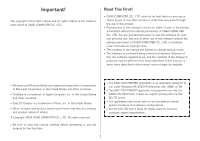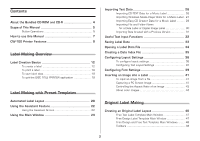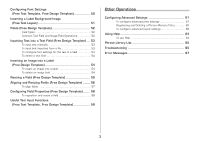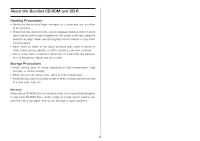Casio CW 100 User Guide - Page 7
Note that the screen images shown in this manual may differ
 |
UPC - 079767161835
View all Casio CW 100 manuals
Add to My Manuals
Save this manual to your list of manuals |
Page 7 highlights
3.Click Save. • All of the sample screens in this manual show operation under the English version of Windows XP. Screens appear differently when running the application under another operating system. • Note that the screen images shown in this manual may differ somewhat from those that actually appear on your computer screen. 6

6
3
.
Click
Save
.
•
All of the sample screens in this manual show operation under
the English version of Windows XP. Screens appear differently
when running the application under another operating system.
•
Note that the screen images shown in this manual may differ
somewhat from those that actually appear on your computer
screen.