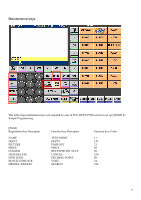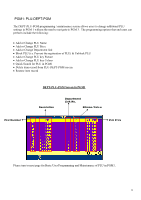Casio QT 6000 Programming Guide
Casio QT 6000 - 32 MB RAM Manual
 |
View all Casio QT 6000 manuals
Add to My Manuals
Save this manual to your list of manuals |
Casio QT 6000 manual content summary:
- Casio QT 6000 | Programming Guide - Page 1
1 - Casio QT 6000 | Programming Guide - Page 2
2 - Casio QT 6000 | Programming Guide - Page 3
Simple Programming for QT6000 ...4 Maintenance keys...5 PGM1: PLU-DEPT-PGM...6 Basic Programming and Maintenance of Items 7 2. Add Price to item ...8 Changing Department number...8 3. Block and Unblock items...8 4. Adding Picture to item key ...10 5. Adding Colour to item key ...12 6. Quick Item - Casio QT 6000 | Programming Guide - Page 4
of time spent on QT6000 programming, and also to help customers to simplify on-going maintenance. This type of programming is fully interactive, allowing the ECR to be programmed in just few steps. It also allows end users to easily manage day to day changes to the products. The Casio Philosophy - Casio QT 6000 | Programming Guide - Page 5
keys The following maintenance keys are required by user in PLU-DEPT-PGM screen to set up QT6000 by Simple Programming. [PGM] Registration key Descriptor NAME DEPT# PICTURE PRICE COLOUR ITEM DELETE FIND ITEM BLOCK\UNBLOCK DRINKS~SWEETS Function key Descriptor TEXT PRINT DEPT# PAID OUT PRICE - Casio QT 6000 | Programming Guide - Page 6
PLU key Picture • Add or Change PLU key Colour • Quick Search for PLU in PGM1 • Delete item record from PLU-DEPT-PGM screen • Restore item record PLU Number DEPT-PLU-PGM Screen in PGM1 Description Department Link No. Bitmap/Colour PLU Price Please turn to next page for Basic User Programming - Casio QT 6000 | Programming Guide - Page 7
of items are done in PLU-DEPT-PGM screen. This PLU-DEPT-PGM screen is as shown below and can be accessed through program 1. I.e. MODE PGM1 Press [1][YES][11][YES] Please follow the steps below to complete basic maintenance and programming of items. 1. Adding item name Highlight available record - Casio QT 6000 | Programming Guide - Page 8
Add Price to item i.e. set Price of FANTA to 2.00 Highlight record for FANTA | Press 300 | Press "PRICE" key Changing Department number e.g. for FANTA from 1 to 5 Highlight record for FANTA | Press 5 | Press "DEPT#" key ACTIVE! appears on the display when you register a blocked PLU. You must unblock - Casio QT 6000 | Programming Guide - Page 9
Registration of Blocked Item In REG MODE | Press PLU005 Note that PLU005 is displayed as not active because it has been blocked. Also, Press "DRINKS" key Note that PLU005 is not display in "DRINKS" item list 9 - Casio QT 6000 | Programming Guide - Page 10
4. Adding Picture to item key e.g. Add a picture to the FANTA key Highlight record for FANTA | Press | Select from displayed Picture window Note that the Picture/Colour record number for FANTA changed from 0 94 (As shown below) You can also Add Picture to item keys by entering the picture record - Casio QT 6000 | Programming Guide - Page 11
is no allocated picture file in the ECR, a colour pallet will be displayed instead of pictures when you press "PICTURE" key. Also if there is no allocated picture or colour to an item, it will take on the search key colour. An example of this is shown below where all other items - Casio QT 6000 | Programming Guide - Page 12
"RED" to BECKS Highlight record for BECKS | Press | Select from displayed colour pallet Note that the Picture/Colour record number for BECKS changed from 0 11 (As shown below) You can also Add Colour to item keys by entering the colour record number from the colour pallet directly onto picture - Casio QT 6000 | Programming Guide - Page 13
. 6. Quick Item search This feature allows you to quickly search for an item record whilst in DEPT-PLU-PGM programming screen. The search is done and displayed immediately on screen as you type along each character of item descriptor. Follow the example below to search for FANTA. Press | Enter - Casio QT 6000 | Programming Guide - Page 14
Deleting item record You can use Item Delete key to delete any item record from the PLU-DEPT-PGM screen. Note that the item descriptor can not be restored after deleting item record but all other all data programmed against that item such name, price, colour, picture etc. can be restored. A prompt - Casio QT 6000 | Programming Guide - Page 15
data Please follow the steps below to restore deleted item record/s in the PLU-DEPT-PGM screen. Whilst in the PLU-DEPT-PGM screen, Press the "X" key Note that all programmed data for item record no1 i.e. "BECKS" which was previously deleted has now been restored back on to the PLU-DEPT-PGM - Casio QT 6000 | Programming Guide - Page 16
YES] 1. All Items: Prints a report for all items in PLU-DEPT-PGM screen 2. Active Items: Prints out all items that are active and have not been blocked Prints out all items that have been blocked in the PLU-DEPT-PGM screen. This report can also be printed by department range. 4. Cleared Items: Prints - Casio QT 6000 | Programming Guide - Page 17
17
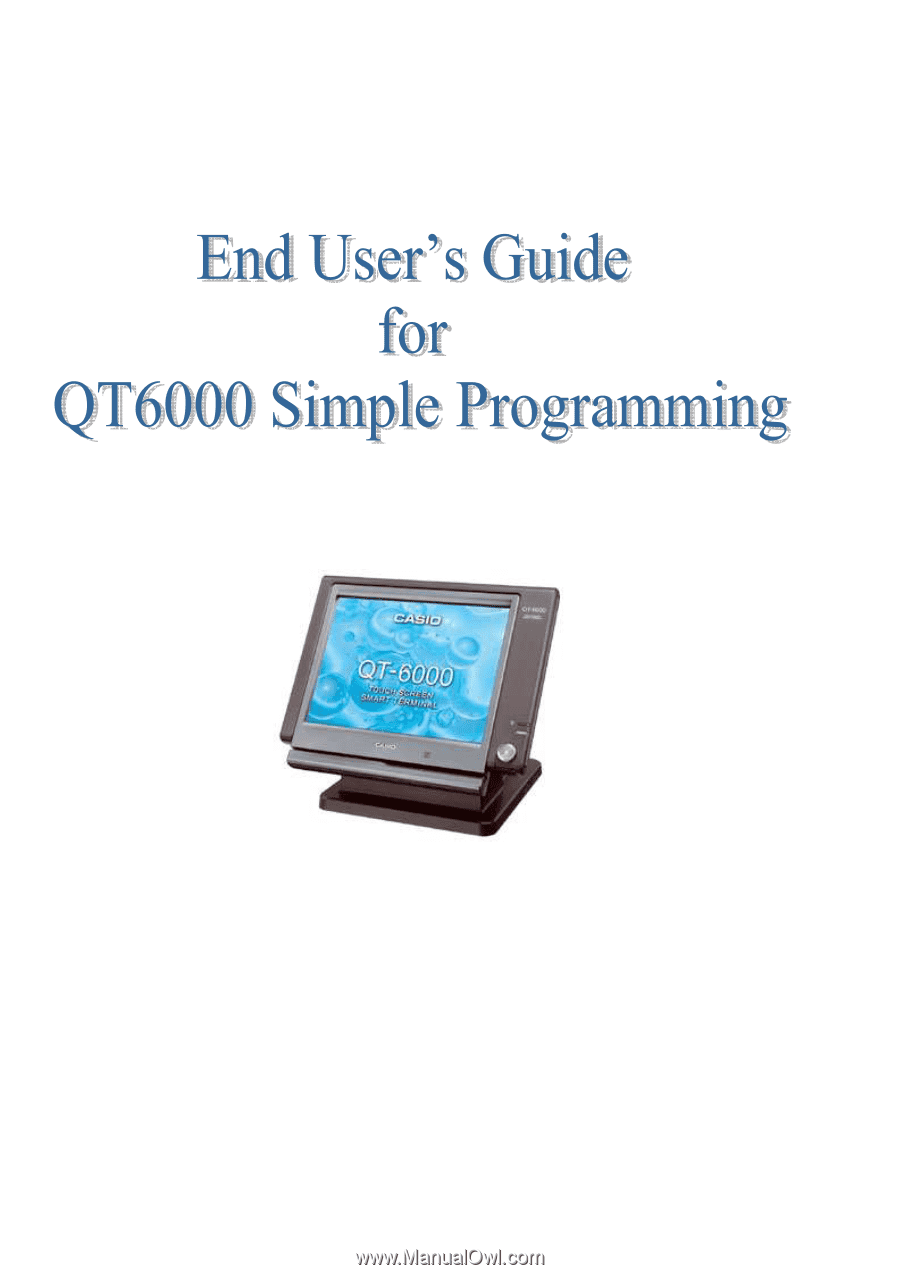
1