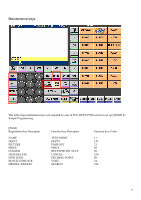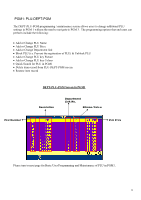Casio QT 6000 Programming Guide - Page 6
Pgm1: Plu-dept-pgm - how to program
 |
View all Casio QT 6000 manuals
Add to My Manuals
Save this manual to your list of manuals |
Page 6 highlights
PGM1: PLU-DEPT-PGM The DEPT-PLU-PGM programming / maintenance screen allows users to change additional PLU settings in PGM 1 without the need to navigate to PGM 3. The programming options that end users can perform include the following: • Add or Change PLU Name • Add or Change PLU Price • Add or Change Department link • Block PLU (i.e. Prevent the registration of PLU) & Unblock PLU • Add or Change PLU key Picture • Add or Change PLU key Colour • Quick Search for PLU in PGM1 • Delete item record from PLU-DEPT-PGM screen • Restore item record PLU Number DEPT-PLU-PGM Screen in PGM1 Description Department Link No. Bitmap/Colour PLU Price Please turn to next page for Basic User Programming and Maintenance of PLU in PGM1. 6

6
PGM1: PLU-DEPT-PGM
The DEPT-PLU-PGM programming / maintenance screen allows users to change additional PLU
settings in PGM 1 without the need to navigate to PGM 3.
The programming options that end users can
perform include the following:
•
Add or Change PLU Name
•
Add or Change PLU Price
•
Add or Change Department link
•
Block PLU (i.e. Prevent the registration of PLU) & Unblock PLU
•
Add or Change PLU key Picture
•
Add or Change PLU key Colour
•
Quick Search for PLU in PGM1
•
Delete item record from PLU-DEPT-PGM screen
•
Restore item record
DEPT-PLU-PGM Screen in PGM1
Please turn to next page for Basic User Programming and Maintenance of PLU in PGM1.
PLU Number
Description
Department
Link No.
Bitmap/Colour
PLU Price