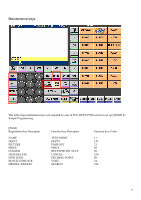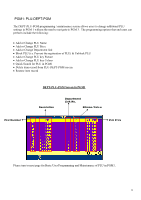Casio QT 6000 Programming Guide - Page 7
Input FANTA, Press Enter - programing
 |
View all Casio QT 6000 manuals
Add to My Manuals
Save this manual to your list of manuals |
Page 7 highlights
Basic Programming and Maintenance of Items All programming and maintenance of items are done in PLU-DEPT-PGM screen. This PLU-DEPT-PGM screen is as shown below and can be accessed through program 1. I.e. MODE PGM1 Press [1][YES][11][YES] Please follow the steps below to complete basic maintenance and programming of items. 1. Adding item name Highlight available record as shown below Input "FANTA", Press Enter Press 7

7
Basic Programming and Maintenance of Items
All programming and maintenance of items are done in PLU-DEPT-PGM screen.
This PLU-DEPT-PGM screen is as shown below and can be accessed through program 1.
I.e. MODE
°
PGM1
°
Press [1][YES][11][YES]
Please follow the steps below to complete basic maintenance and programming of items.
1. Adding item name
Highlight available record as shown below
Press
Input “FANTA”, Press Enter