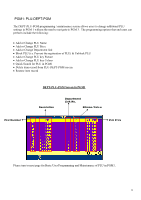Casio QT 6000 Programming Guide - Page 11
are displayed as the specified search key colour
 |
View all Casio QT 6000 manuals
Add to My Manuals
Save this manual to your list of manuals |
Page 11 highlights
Please note that if there is no allocated picture file in the ECR, a colour pallet will be displayed instead of pictures when you press "PICTURE" key. Also if there is no allocated picture or colour to an item, it will take on the search key colour. An example of this is shown below where all other items keys except FANTA are displayed as the specified search key colour [REG] Press 11

11
Please note that if there is no allocated picture file in the ECR, a colour pallet will be displayed instead of
pictures when you press “PICTURE” key. Also if there is no allocated picture or colour to an item, it will
take on the search key colour. An example of this is shown below where all other items keys except FANTA
are displayed as the specified search key colour
[REG]
Press