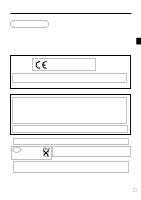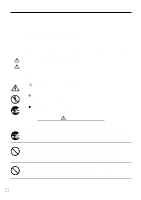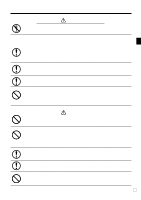Introduction & Contents
QT-6000 User's Manual
7
E
Normal refund transaction
...............................................................................................................
37
Reduction of amounts paid on refund
.............................................................................................
37
Registering money received on account
...............................................................................
38
Registering money paid out
...................................................................................................
38
Making corrections in a registration
.......................................................................................
39
To correct an item you input but not yet registered
.........................................................................
39
To correct an item you input and registered
....................................................................................
40
To correct the item you registered previously in this receipt
...........................................................
41
To cancel all items in a transaction
.................................................................................................
41
No sale registration
................................................................................................................
41
Printing the daily sales reset report
.......................................................................................
42
Procedure
........................................................................................................................................
42
Printout (by optional remote printer)
................................................................................................
43
Advanced Operations
........................................................................................
44
Post-finalization receipt
..........................................................................................................
44
Inputting the number of customers
........................................................................................
45
Clerk interrupt function
..........................................................................................................
46
Printing slip
............................................................................................................................
47
Printing slips
....................................................................................................................................
47
To perform auto batch printing 1
................................................................................................
47
To perform auto batch printing 2
................................................................................................
48
About the maximum number of slip lines
...................................................................................
48
Check tracking systems
.........................................................................................................
48
Check tracking system
....................................................................................................................
48
Opening a check
.........................................................................................................................
49
Adding to a check
.......................................................................................................................
49
Issuing a guest receipt
...............................................................................................................
50
Closing a check memory
............................................................................................................
50
New/old check key operation
......................................................................................................
51
Add check
...................................................................................................................................
52
Separate check
...........................................................................................................................
53
Clerk transfer
..............................................................................................................................
54
Table transfer
..............................................................................................................................
54
Condiment/preparation PLUs
................................................................................................
55
Text recall
...............................................................................................................................
55
Deposit registrations
..............................................................................................................
56
Deposit from customer
...............................................................................................................
56
Deposit from customer during sales transaction
........................................................................
56
List-# registrations
.................................................................................................................
56
Bill copy
..................................................................................................................................
57
Tray total
................................................................................................................................
58
Multiple item totalling function
.........................................................................................................
58
Set menu
...............................................................................................................................
59
Tips
........................................................................................................................................
59
Stock check
............................................................................................................................
60