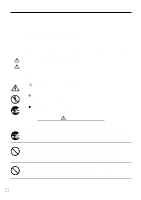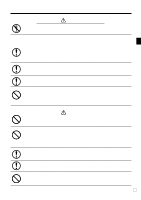Introduction & Contents
QT-6000 User's Manual
9
E
To print the daily sales read/reset report
.........................................................................................
85
To print the periodic 1/2 sales read/reset reports
............................................................................
85
Procedure
...................................................................................................................................
85
Report (by optional remote printer)
............................................................................................
85
To print the PLU read/reset report
...................................................................................................
86
Procedure
...................................................................................................................................
86
Report (by optional remote printer)
............................................................................................
86
To print the hourly sales read/reset report
......................................................................................
87
Procedure
...................................................................................................................................
87
Report (by optional remote printer)
............................................................................................
87
To print the monthly sales read/reset report
....................................................................................
88
Procedure
...................................................................................................................................
88
Report (by optional remote printer)
............................................................................................
88
Reading the terminal's program
............................................................................................
89
The tree of P6 (program read) menu window
.................................................................................
89
Procedure
........................................................................................................................................
90
Report example
...............................................................................................................................
90
Unit price and quantity
...............................................................................................................
90
Item descriptor
............................................................................................................................
91
Character and Message
.............................................................................................................
92
Clerk
...........................................................................................................................................
92
Key feature
.................................................................................................................................
92
Troubleshooting
.................................................................................................
94
When an error occurs
............................................................................................................
94
When the terminal does not operate at all
.............................................................................
97
In case of power failure
..........................................................................................................
98
Options
..................................................................................................................................
98
Specifications
.....................................................................................................
99
Index
..................................................................................................................
100