Casio QT 6000 Programming Manual
Casio QT 6000 - 32 MB RAM Manual
 |
View all Casio QT 6000 manuals
Add to My Manuals
Save this manual to your list of manuals |
Casio QT 6000 manual content summary:
- Casio QT 6000 | Programming Manual - Page 1
QT-6000 Touch Screen Smart Terminal Programming Manual Version 1.3 July 2005 REG C01 31-10-05 12:34 PM 001234 1234567890123456789012345678901234567890 1234567890123456789012345678901234567890 1234567890123456789012345678901234567890 1234567890123456789012345678901234567890 - Casio QT 6000 | Programming Manual - Page 2
manual. Printing history Revised points Manual version Version 1.0 (tent.): July, 2004 Version 1.0: August, 2004 Version 1.2: September, 2004 Version 1.3: July, 2005 Version 1.3.1: July, 2005 Software of transaction key programming; page-102 Modifying procedure of item descriptor programming; page - Casio QT 6000 | Programming Manual - Page 3
for reading this manual. 1. A basic understanding of how the QT-6000 series devices must be configured/installed. 2. An understanding of the operational needs of restaurant, bar, and/or fast food outlets. How to use this manual This manual is designed to help make your programming chores simpler and - Casio QT 6000 | Programming Manual - Page 4
file by file P-13 3. Program 4 P-20 3-1. Programming key allocation P-20 3-2. Programming key allocation (key location change P-20 3-3. Programming key allocation (key attribution P-22 3-4. Programming key allocation (key delete P-23 3-5. Programming key allocation on a different menu sheet - Casio QT 6000 | Programming Manual - Page 5
group character P-111 5-3-6 Programming special characters P-112 5-3-7 Programming report headers P-113 5-3-8 Programming endorsement message P-113 5-3-9 Programming GT character P-114 5-3-10 Programming customer title P-114 5-3-11 Programming menu title P-114 QT-6000 Programming Manual P-5 - Casio QT 6000 | Programming Manual - Page 6
7-2. Program read report sample P-125 7-2-1 Unit price / quantity P-125 7-2-2 Item descriptor P-126 7-2-3 Character and message P-126 7-2-4 Machine feature P-128 7-2-5 Clerk ...P-159 7-2-6 Key feature P-172 7-2-7 Keyboard P-176 7-2-8 Memory allocation P-176 Appendix P-177 Main display part - Casio QT 6000 | Programming Manual - Page 7
1. Machine Initialization P-8 1-1. How to initialize the terminal P-8 1-2. How to initialize the terminal (add / replace one terminal P-10 1-3. How to flag clear the terminal (or INIT2 P-10 QT-6000 Programming Manual P-7 - Casio QT 6000 | Programming Manual - Page 8
Wireless LAN card. Operation: 4. Turn on all peripheral devices of a terminal. 5. Turn on this terminal with pressing the initialize switch and release. Init Sw Copyright(C) 2004 CASIO COMPUTER CO.,LTD. All rights reserved. ROM VER. xxxxxx xxxx CREATE xxxx-xx-xx xx:xx QT-6000 Version x.xx APL - Casio QT 6000 | Programming Manual - Page 9
Receive from MC #05 OK? YES 000001 --- All Data (including totalizer) / All PGM (program only) --- Select the machine to send the data. Note: In case of using wireless inline, we recommend that you should change the ESS ID / WEP KEY character for your security. QT-6000 Programming Manual P-9 - Casio QT 6000 | Programming Manual - Page 10
. 4. Turn on all peripheral devices of this terminal. 5. Turn on this terminal with pressing the key. 6. Press key. FC Copyright(C) 2004 CASIO COMPUTER CO.,LTD. All rights reserved. ROM VER. xxxxxx xxxx CREATE xxxx-xx-xx xx:xx QT-6000 Version x.xx APL VER. xxxxxx xxxx P-10 - Casio QT 6000 | Programming Manual - Page 11
2. Program 5 P-12 2-1. Programming memory allocation (daily & program P-12 2-2. Programming memory allocation (periodic & work P-13 2-3. Programming memory allocation file by file P-13 QT-6000 Programming Manual P-11 - Casio QT 6000 | Programming Manual - Page 12
Program 5 2. Program 5 2-1. Programming memory allocation (daily & program Order Char Link Void Table Free Function --Time Zone Hourly Production Hourly Labor Employee Job ~ 99) 324 --- PLU record No. (0 ~ 9999) 324 --- PLU 2nd unit price record No. (0 ~ 9999) 108 --- Shift PLU record No. (0 ~ 9999) - Casio QT 6000 | Programming Manual - Page 13
(bytes) Note: The Flag Clear operation resets "YES" status. However it does not reallocate the files that were already allocated on this screen. 2-3. Programming memory allocation file by file If you 85 85 : RAM 612 --- The remainder of the memory. (bytes) QT-6000 Programming Manual P-13 - Casio QT 6000 | Programming Manual - Page 14
No. File description System files 074 Physical key table 174 Touch screen key table 274 Character key table 899 Wireless LAN control 900 TCP/IP control 901 System connection table 902 I/O parameter 903 Printer connection table 904 Consecutive number 905 Auto program control 906 Display - Casio QT 6000 | Programming Manual - Page 15
Yes Yes Yes Yes Yes Yes Yes Yes Yes Yes Yes Note: Never allocate "Shift PLU" files, if you use "Accumulation for menu totaling specification". QT-6000 Programming Manual ✍ Version 1.31 P-15 - Casio QT 6000 | Programming Manual - Page 16
able Sales Yes Sales Yes Sales Yes Sales Yes Sales Yes Sales Yes Buffer Yes Program Yes Program Yes Program Yes Program Yes Sales Yes Sales Yes Sales Yes Sales Yes Sales Yes Sales Yes Buffer Yes Sales Yes Sales Yes Sales Yes Sales Yes Sales Yes Sales - Casio QT 6000 | Programming Manual - Page 17
Yes Yes Yes Yes Yes Yes Yes Yes Yes Yes Yes Yes Yes Yes Yes Yes Yes Yes Yes Yes Yes Yes Yes Yes Yes QT-6000 Programming Manual * 2005.04.12. modified ✍ Version 1.31 P-17 - Casio QT 6000 | Programming Manual - Page 18
Program 5 P-18 - Casio QT 6000 | Programming Manual - Page 19
3-1. Programming key allocation P-20 3-2. Programming key allocation (key location change P-20 3-3. Programming key allocation (key attribution P-22 3-4. Programming key allocation (key delete P-23 3-5. Programming key allocation on a different menu sheet P-23 QT-6000 Programming Manual P-19 - Casio QT 6000 | Programming Manual - Page 20
Program 4 3. Program 4 3-1. Programming key allocation Operation: → 1.Keyboard → 1.Key Assign 000.NOP 003.CHECK 006.NB 009.STKINQ 012.CHKP 015.TIP 020.RC 023.COUPON 028.%033.RF Key Assign 001.CASH 002.CHARGE --- Function code / Initial character 004.CREDIT 005.FSTD 007.EBTTD 008.PRCINQ - Casio QT 6000 | Programming Manual - Page 21
NEW CHK NEW/OLD NRMRCT NS Function Non-add Non-add / No sale Number of customer (Covers) OBR Old check Open Open2 Open check Operator number Operator read / reset Order character change Paid out Payment Pick up Plus PLU Post entry Premium Price inquiry Price Quantity / for Recall Receipt Receipt on - Casio QT 6000 | Programming Manual - Page 22
character Touch screen key table file Free function file P-22 • Picture Note: 1. Select the picture. (You can turn up/down the page by entering page No. and press .) 2. Designate the key. * Pictures should be downloaded before assigning a picture to a key. ** In case of changing menu - Casio QT 6000 | Programming Manual - Page 23
the record No., the terminal checks the key table file. (1) No other key uses the record: Use the record. (2) Other key uses the record: Use the youngest vacant record. Note: You can allocate function key, flat-PLU key, subdepartment key and department key. QT-6000 Programming Manual P-23 - Casio QT 6000 | Programming Manual - Page 24
Program 4 P-24 - Casio QT 6000 | Programming Manual - Page 25
program control P-57 4-1-21 Programming LCD color control P-58 4-1-22 Programming Australian GST control P-59 4-1-23 Programming 22nd address P-59 4-1-24 Programming check window P-60 4-1-25 Programming customer control P-61 4-1-26 Programming customer group P-61 QT-6000 Programming Manual - Casio QT 6000 | Programming Manual - Page 26
PLU 2nd@ features P-79 4-3-3 Programming subdepartment features P-79 4-3-4 Programming department features P-80 4-3-5 Programming by range P-81 4-3-6 Programming individual program P-82 4-3-7 Programming key function program P-82 4-3-7-1 Worksheet for cash, charge, credit and check P-83 - Casio QT 6000 | Programming Manual - Page 27
for non-add, non-add/NS P-91 95 Worksheet for operator X/Z P-95 change P-100 Worksheet for location change P-100 Programming shift PLU program P-101 Programming scanning PLU link program P-101 Programming PLU by Pulldown group P-101 Programming free function P-102 QT-6000 Programming Manual - Casio QT 6000 | Programming Manual - Page 28
item in the LIST and press key. • Window color → Select window color from the list screen • Key Shape → Select key shape from the list screen • Key Color → Select key color from the list screen • Key Text → Enter the key text if you want to change the key text set to the function / item file - Casio QT 6000 | Programming Manual - Page 29
. 4-1-4 Programming batch X/Z report Operation: → 1.Machine Feature → 4.Batch X/Z 0001-029 0002-029 0003-029 0004-029 Batch X/Z 001112151700000000 101112151700000000 --Enter report code (see the next page). 011112151700000000 111112151700000000 QT-6000 Programming Manual P-29 - Casio QT 6000 | Programming Manual - Page 30
10 9 :: D8 D7 :: DD 6 5 :: D4 D3 :: D2 D1 P-30 Report Fixed totalizer report Function key report Subdepartment report PLU report PLU stock report Department report Group report Cashier/clerk report Hourly sales report Monthly sales report Void reason report Report code 11 12 13 14 64 15 16 17 19 - Casio QT 6000 | Programming Manual - Page 31
/ New Jersey rule Money-in-drawer limit alarm Maximum value of left most digit (0 to 9) 0---Money-in-drawer limit alarm: (sentinel amount): Money-in-drawer limit alarm "Maximum value of left-most digit" Number of Zeros (0 to 9) 0--- " The number of zeros." QT-6000 Programming Manual P-31 - Casio QT 6000 | Programming Manual - Page 32
Error occurs when actual stock for a registered item Perform stock QTY calculation drops below its programmed optimum stock value. during RF mode or RF key NO--- Affect to stock value during RF key and the REF mode Delete RF items from guest operation. receipt when item consolidation is on - Casio QT 6000 | Programming Manual - Page 33
59 0 Ignore compulsory drawer NO Compulsory drawer control for multiple drawers All drawers--- All drawers / Drawer assigned to the clerk Scan link start record No. 217--- The PLU items that are set after this record number are treated as scanning PLU items. QT-6000 Programming Manual P-33 - Casio QT 6000 | Programming Manual - Page 34
Program 3 4-1-5-5 Programming the print control Operation: → 1.Machine Feature → 5.General Feature → number of covers in header Cover print double size Print unit price on receipt One line feeded after finalization for receipt Time format 24/12Hour Single item without fin rct Always issue a - Casio QT 6000 | Programming Manual - Page 35
Service charge No Print Commission 1 No Print Commission 2 No Print Foreign currency Cash and Cheque in drawer totals No Print Accumulate total of - key and %- key operation totals No Print Accumulate total of RF key and VOID key operation No Print QT-6000 Programming Manual P-35 - Casio QT 6000 | Programming Manual - Page 36
Program 3 4-1-5-7 Programming the report control 2 Operation: → 1.Machine Feature → 5.General Feature → 7. spend per YES YES (future use) --- Print monthly sales average on monthly sales report. item on monthly report Print Drawer open when FIXED TTL report is issued NO--- Mem Number - Casio QT 6000 | Programming Manual - Page 37
Programming the hourly sales Operation: → 1.Machine Feature → 5.General Feature → 9.Hourly Sales Hourly Sales Interval(Hours) Interval(Minutes) Start Time(Hour) Start Time(Minute) 1--- Hour (00 ~ 23) 0--- Minute (00 ~ 59) 0--- Hour (00 ~ 23) 0--- Minute (00 ~ 59) QT-6000 Programming Manual - Casio QT 6000 | Programming Manual - Page 38
/Guest receipt Print Print Date on slip/Guest RCT Print Print Time on slip/Guest RCT Print Back feed after slip Print NO Operation into E-Journal Generate E-Journal full error Intelligent EJ ring buffer YES--- Put training clerk registration data into electronic journal memory. This program - Casio QT 6000 | Programming Manual - Page 39
No Print 4-1-5-13 Programming the order control Operation: → 1.Machine Feature → 5.General Feature → 13.Order Control Order Control Print location character Print Item Price Stop printing message on by LIST staydown within the quantities of main PLU. QT-6000 Programming Manual P-39 - Casio QT 6000 | Programming Manual - Page 40
number NO NO--- Clerk sign off timer: 0 ~ 99. (Sec.) This program is also effective for non-clerk interrupt system. 0 NO NO--- Affect current clerk data whenever it changes. NO--- Broadcast clerk information whenever it changes. 0--- Default sheet number when clerk pop-up window is opened. P-40 - Casio QT 6000 | Programming Manual - Page 41
Off Timer(Min) Touch Screen Theme Function Key Style 1--- Backlight off timer: 0 ~ 59. (minutes) 0--- User definition = 0/ Theme 1 = 1/ Theme 2 = 2 Style 1--- Style 1: Function keys with bar / Style 2: Function keys without bar 4-1-5-18 Programming the menu shift 1 Operation: → 1.Machine - Casio QT 6000 | Programming Manual - Page 42
Program 3 4-1-6 Programming scheduler Operation: → 1.Machine Feature → 6.Scheduler Scheduler D28 - D13 D12 - 000000000000 0004-062 0000000000000000 000000000000 Worksheet for scheduler program Description Scheduler start time (00:00 ~ 23:59) Scheduler end time (00:00 ~ 23:59) Always "0" - Casio QT 6000 | Programming Manual - Page 43
. No. of feed lines before printing (0 ~ 9) Printing offset digits (00 ~ 49) Choice Program code Significant number a No = 0 Yes = 1 b Normal = 0 Reverse = 2 c No = 0 Yes = 4 Significant number Significant numbers : D5 : (a+b+c) D4 : D3 :: D2 D1 QT-6000 Programming Manual P-43 - Casio QT 6000 | Programming Manual - Page 44
is only effective, if the check-# is 6-digit long. 4-1-9 Programming tax table Operation: → 1.Machine Feature → 9.Tax Table → Select Tax Table Tax Table (1) Tax Rate(%) 8.1250--- Rate; 0.0001 ~ 9999.9999 % (Use Decimal point key) Maximum Table Amount 0.00--- Maximum value; 0.00 ~ 99.99 - Casio QT 6000 | Programming Manual - Page 45
08 .09 .10 .11 .12 .13 .14 Price Range Min. break point Max. break point $ data Cyclic data 1.40 19.93 20.07 On all sales above $20.07, compute the tax at a rate of system: Tax table with rate • Tax rate: 7.000% • Rounding method: Cut off to two decimal places QT-6000 Programming Manual P-45 - Casio QT 6000 | Programming Manual - Page 46
VAT 20.0000% VAT VAT & VAT Primary Secondary tax status tax status 1 2 ← Select tax status by . Item programming & registration result Item 1 Program Unit price Tax status $10.00 4 Tax 1 Exempt Tax 2 Exempt Registration result Taxable 1 Taxable 2 $10.00 $10.00 $10.00 - Casio QT 6000 | Programming Manual - Page 47
program Description Return stock value. Choice Yes = 0 No = 1 Program code : D1 4-1-11 Programming system connection Operation: → 1.Machine Feature → 11.System Connection System number Program code :: D12 D11 :: DD 10 9 :: D8 D7 ;;;;; DDDDD 6 5 4 3 2 : D1 QT-6000 Programming Manual P-47 - Casio QT 6000 | Programming Manual - Page 48
Please perform the flag clear operation of the terminal after changing the I/O parameter table. 0000000000 Group2 if conflicting with auxiliary inline device) Always "0" Choice Significant number Significant number Program code : D3 : D 2 ; D1 Second record (Online) Description Online baud - Casio QT 6000 | Programming Manual - Page 49
• UP-360 = 03 • UP-250 = 02 Choice Significant number Significant number Significant numbers Program code : D 4 : D3 :: D2 D1 Fifth record (Printer2) Note: Besides flag clear number Program code ; D2 : D1 Choice Program code ; D1 Choice Program code ; D1 QT-6000 Programming Manual P-49 - Casio QT 6000 | Programming Manual - Page 50
-232C port for slip printer: No printer = 0, 9600bps = 1 SP-1300: Connect = 70, No = 99 Choice Significant number Significant number Significant number Program code : D 4 : D3 :: D2 D1 Eleventh record (Printer 3) Note: Besides flag clear, please turn off and on the printer. Description Using RS - Casio QT 6000 | Programming Manual - Page 51
4-1-13 Programming printer connection Operation: → 1.Machine Feature → 13.Printer Connection → Select record and define "printer file are used for the printer definition of order ID change of the Manager function. The 17-th through 24-th record are not used. QT-6000 Programming Manual P-51 - Casio QT 6000 | Programming Manual - Page 52
Program 3 4-1-14 Programming time zone Operation: → 1.Machine Feature → 14.Time Zone → Select record and field Time Zone 0001-800 0002-800 0003-800 0004-800 0005-800 0006-800 0024-800 Start 09:00 10:00 15:00 00:00 00: - Casio QT 6000 | Programming Manual - Page 53
15-2 Programming time & attendance (job code) Operation: → 1.Machine Feature → 15.Time & Attendance → 2.Job Code → Select "Job name" Memory No. 1 Descriptor Cook Pay Rate Over Time Pay Ratio Tip Declaration Compulsory --- Job name 9,999.99 99.99 NO QT-6000 Programming Manual P-53 - Casio QT 6000 | Programming Manual - Page 54
Program 3 4-1-15-3 Programming time & attendance (employee & schedule) Operation: → 1.Machine Feature → 15.Time & Attendance → 3.Employee & Schedule → Select "Employee" Memory No. 1 Employee No. 123456--- 0 ~ 999999, leading "0" are not ignored. Descriptor Sean Harrioson --- Maximum 16- - Casio QT 6000 | Programming Manual - Page 55
Programming hourly item link Operation: → 1.Machine Feature → 16.Hourly / Item Link → Select "Time zone" 0001-031 0002-031 0003-031 0004-031 0005-031 0006-031 0007-031 0008-031 0009-031 0010-031 0011-031 Time #, DEPT#, and LIST# keys are possible to use. 0 QT-6000 Programming Manual P-55 - Casio QT 6000 | Programming Manual - Page 56
4-1-19 Programming Euro Operation: → 1.Machine Feature → 19.Euro (sub currency) EURO (Sub Currency) Preset Sub currency is EURO EURO (sub) addmode Quit this menu if changed. YES 0--- Monetary mode of the sub currency (0 ~ 3) Note: If you changed this value, just terminate this program and - Casio QT 6000 | Programming Manual - Page 57
for Auto program control program File No. Description Broadcast this file (designated by D6 ~ D3) only. Ignore to receive this file (designated by D6 ~ D3). Choice Significant numbers No = 0 Yes = 1 No = 0 Yes = 1 Program code :::: D6 D5 D4 D3 : D2 : D1 QT-6000 Programming Manual P-57 - Casio QT 6000 | Programming Manual - Page 58
LCD color control This program controls main display part color of the LCD. Operation: → 1.Machine Feature → 21 256) Significant numbers (001 ~ 256) Significant numbers (001 ~ 256) Significant numbers (001 ~ 256) Program code ::: D15 D14 D13 ::: D12 D11 D10 ::: D9 D8 D7 ::: D6 D5 D4 ::: D3 - Casio QT 6000 | Programming Manual - Page 59
etc NO 4-1-23 Programming 22nd address You can program the general function program by code entry. Operation: → 1.Machine Feature → 23.22nd Address 0001-022 0002-022 0003-022 0044-022 22nd Address : 220000000000 000000000000 000000000000 000000000000 QT-6000 Programming Manual P-59 - Casio QT 6000 | Programming Manual - Page 60
the attribution (characteristics) of check number window. Operation: → 1.Machine Feature → 24.CHK Window → Select job • Select Check/Table No. This program defines the check No. range and key shape of "Add-on new No. type" check No. pop-up window. CHK Window Descriptor Select Check/Tab - Casio QT 6000 | Programming Manual - Page 61
(see discount key program) Discount(2) --- Discount 2 descriptor (0 ~ 16) Selective Item1 (%) 0.00--- Discount 2 percent rate (0.00 ~ 99.99) Discount(3) --- Discount 3 descriptor (0 ~ 16) Selective Item2 (%) 0.00--- Discount 3 percent rate (0.00 ~ 99.99) QT-6000 Programming Manual P-61 - Casio QT 6000 | Programming Manual - Page 62
part color Function key with bar keytop color Pressed key color Key side color (lighter side) Key side color (darker side) Deleted key color not used Title box color of key attribution program window Key color of key attribution (key color) window Key color of key attribution (key shape) window Key - Casio QT 6000 | Programming Manual - Page 63
31 Programming wireless LAN Operation: → 1.Machine Feature → 30.TCP/IP Wireless LAN ESS ID CQ6KNG --- ESS ID character (within 32 characters) WEP KEY 43434852443230303400000000--- WEP KEY character (0 ~ 9, A - F within 26 digits) 0000000000--- (future use) QT-6000 Programming Manual - Casio QT 6000 | Programming Manual - Page 64
Program 3 4-2. Programming clerks 4-2-1 Programming clerk control Operation: → 2.Clerk → 1.Clerk Feature → Select clerk Memory No. 1 Descriptor Secret number C01 --- Descriptor (16 digits) 1--- Secret code (1 ~ 9999) Check No. for Clerk Interrupt Drawer number Type of operator 1--- Check - Casio QT 6000 | Programming Manual - Page 65
to operate PGM6 Mode Allow to operate X/Z Mode Allow to operate Manager Mode Allow to operate Inline X/Z Allow to operate AUTO PGM Allow to operate CF Card Default mode after sign on YES YES YES YES YES YES YES YES YES YES YES YES YES YES REG--- REG / PGM1 / X/Z QT-6000 Programming Manual P-65 - Casio QT 6000 | Programming Manual - Page 66
Program 3 4-2-2-4 Programming function control 1 Operation: → 2.Clerk → 2.Operation → 4.Allowed function 1 → Select clerk Memory No. 1 Cash YES Charge YES Check YES Credit YES Food Stamp Tender YES New Balance YES EBT Tender YES Price Inquiry YES Stock Inquiry YES - Casio QT 6000 | Programming Manual - Page 67
-in YES Take-out YES Store YES Recall YES Dutch Account YES Customer No. YES Payment YES E-Journal Display YES Home Position YES Display Mode Change YES All Void (Current only) YES All Void (Complete Void) YES QT-6000 Programming Manual P-67 - Casio QT 6000 | Programming Manual - Page 68
Memory No. 1 Price YES PLU Number YES Sub Department Number YES Department Number YES List Number YES Touch PLU YES Touch Department YES Touch Sub Department YES Touch List YES Search YES Order Char Change YES 4-2-2-9 Programming arrangement control Operation: → 2.Clerk - Casio QT 6000 | Programming Manual - Page 69
Memory No. 1 Commission Rate(1) Commission Rate(2) 0.00--- 0.00 ~ 99.99 0.00--- 0.00 ~ 99.99 4-2-4 Programming table range Operation: → 2.Clerk → 4.Table Range → Select clerk Memory No. 1 Start Table Range End Table Range 0--- 0 ~ 999999 0--- 0 ~ 999999 QT-6000 Programming Manual P-69 - Casio QT 6000 | Programming Manual - Page 70
End number 4-2-5-2 Programming menu shift / 2nd@ by range Operation: → 2.Clerk → 5.Range → 2.Menu Shift / 2nd@ Menu Shift / 2nd@ Allow to operate 1st Menu Allow to operate 2nd Menu Allow to operate 3rd Menu Allow to operate 4th Menu Allow to operate 5th Menu Allow to operate 6th Menu Allow - Casio QT 6000 | Programming Manual - Page 71
on Account YES Paid out YES Pick up YES Coupon YES Deposit YES Minus YES % Minus YES Plus YES % Plus YES Refund YES Coupon2 YES Operation: → Specify Start and End number QT-6000 Programming Manual P-71 - Casio QT 6000 | Programming Manual - Page 72
YES Preset Open YES 1st unit price shift YES 2nd unit price shift YES Operation: → Specify Start and End number 4-2-5-6 Programming function control 3 by range Operation: → 2.Clerk → 5.Range → 6.Allowed function 3 Allowed function 3 Operator X/Z YES Tray Total YES Subtotal YES - Casio QT 6000 | Programming Manual - Page 73
8.Allowed function 5 Allowed function 5 Price YES PLU Number YES Sub Department Number YES Department Number YES List Number YES Touch PLU YES Touch Department YES Touch Sub Department YES Touch List YES Operation: → Specify Start and End number QT-6000 Programming Manual P-73 - Casio QT 6000 | Programming Manual - Page 74
Range → 9.Arrangement Arrangement ARG GP(1) Operation YES ARG GP(2) Operation YES ARG GP(3) Operation YES ARG GP(4) Operation YES ARG GP(5) Operation YES Operation: → Specify Start and End number 4-2-5-10 Programming X/Z report control by range Operation: → 2.Clerk → 5.Range → 10 - Casio QT 6000 | Programming Manual - Page 75
0005-006 PLU0001 0001-002 CASH --- Linked totalizer (rec No. - file No., descriptor) • Add/Modify the record → Select record → Select Item • Delete all record after specified → Select record → key • Delete the record only → Select record → "0" key QT-6000 Programming Manual P-75 - Casio QT 6000 | Programming Manual - Page 76
No.) • Add/Modify the record → Attach i-Button to the receiver → Select Clerk or → Attach i-Button to the receiver → Enter arrangement file No. (3-digit) and arrangement table No. (4-digit) and press key. • Delete the record → Select record → Select (Key ID reset) 4-2-8 Programming clerk - Casio QT 6000 | Programming Manual - Page 77
QT-6000 Programming Manual P-77 - Casio QT 6000 | Programming Manual - Page 78
Program 3 4-3. Programming key features 4-3-1 Programming PLU features Operation: → 3.Key Feature → 1.PLU→ *Select item Memory No. 1 Random Code Descriptor PLU0001 Price Receipt type Item type Group Link Dept Link Sub-Dept Link Taxable status Commission Selective Item Order - Casio QT 6000 | Programming Manual - Page 79
> key. The terminal searches the item begins with these characters. After character search, press / shows the next/ previous candidate. 4-3-3 Programming subdepartment features Operation: → 3.Key Feature → 3.Sub-Department → Select item Memory No. 1 Descriptor Price - Casio QT 6000 | Programming Manual - Page 80
Program 3 4-3-4 Programming department features Operation: → 3.Key Feature → 4.Department → Select item Memory No. 1 Descriptor Price Receipt Type Group Link Taxable status Commission Selective item Order color Order Print #1 Order Print #2 Order Print #3 Order Print #4 Order Print #5 Order - Casio QT 6000 | Programming Manual - Page 81
Programming by range Operation: → 3.Key Link #4 21. Zero Unit Price 20. Zero Unit Price 22. Negative Price 21. Negative Price 23. Hash Item 22. Program of each job (refer to the explanations and notes of the PLU section) → Specify Start and End number QT-6000 Programming Manual P-81 - Casio QT 6000 | Programming Manual - Page 82
#4 26. Open PLU 27. Zero Unit Price 28. Negative Price 29. Hash Item 30. Full Hash Item Programming key function program Operation: → 3.Key Feature → 7.Function Key → Select key on the keyboard (The current program is shown.) → Change program if necessary or → Enter parameter and press the key - Casio QT 6000 | Programming Manual - Page 83
D5 :: D4 D3 :: DD 2 1 *1 Those are valid options for AUTO CASH as well. *2 Those are valid options for Single item as well. *3 Those are valid options for Cashing a check as well. *4 Those are valid options for Currency exchange (include partial tender) as well. QT-6000 Programming Manual P-83 - Casio QT 6000 | Programming Manual - Page 84
number (0 ~9) Force validation operation. Print check number barcode on receipt. a No = 0 Yes = 1 b No = 0 Yes = 2 Always "0" Force batch slip printing. Open drawer when the key is pressed. Always "0" a No = 0 Yes = 1 b No = 0 Yes = 2 Print VAT breakdown. Service charge 1 Use an - Casio QT 6000 | Programming Manual - Page 85
change or mode change after pressing the key as the first transaction. Print characters to sales receipt printer. Order character record No. (01 ~ 99) ("00" clears programming 9) Always "000000" Choice Significant number Program code : D7 ;;;;;; D6 D5 D4 D3 D2 D1 QT-6000 Programming Manual P-85 - Casio QT 6000 | Programming Manual - Page 86
time and clerk while ST transfer. Transfer detail registration while ST transfer. Print transfer amount while ST transfer. Allow to add = 2 Always "00" Check number window No. ("Add-on new No." type: 0 "Table layout" type: 1 ~ 9) Choice 1 = 0 2 = 1 Program code : D7 ;;;;;; D6 D5 D4 D3 D2 D1 - Casio QT 6000 | Programming Manual - Page 87
HDL) for manually entered unit price ("9" means NOT allow manual entry) Always "00" Choice Yes = 0 No = 4 Significant number Program code : Program code : D11 : D10 ;;;;; D9 D8 D7 D6 D5 :: D4 D3 Always "0" Enter numbers after registration. ; D2 No = 0 : Yes = 1 D1 QT-6000 Programming Manual - Casio QT 6000 | Programming Manual - Page 88
= 0 No = 1 Allow key operation after item registration. b Yes = 0 No = 4 High digit limitation (HDL) for manually entered unit price ("8, 9" means NOT allow manual entry.) Significant number Commission 1 a No = 0 Yes = 1 Commission 2 b No = 0 Yes = 2 Always "0" Program code :: D14 D13 - Casio QT 6000 | Programming Manual - Page 89
reason. Choice No = 0 Yes = 1 No = 0 Yes = 4 Program code : D2 : D1 4-3-7-14 Worksheet for check endorsement Description Line number of auto-back feed before printing (0 ~ 9) Always "000000" Choice Significant number Program code : D7 ;;;;;; D DDDDD 6 54321 QT-6000 Programming Manual P-89 - Casio QT 6000 | Programming Manual - Page 90
= 4 Significant number Significant number Significant numbers Allow manual override. Allow key operation after . Rounding: Round off = 0, cut off = 1, round up = 2 Allow key operation after . Allow key operation after item registration. Always "0" Commission 1 Commission 2 Always - Casio QT 6000 | Programming Manual - Page 91
Print current time on add, non-add/NS Description Allow mode change or clerk change after non-add registration as first transaction. (only for non-add b Print out to Order printer#6. c Print out to Order printer#7. QT-6000 Programming Manual Choice Yes = 0 No = 1 Significant number Black = 0 Red - Casio QT 6000 | Programming Manual - Page 92
Prohibit replacement = 1, Add entered value = 2 Always "000000" Choice Significant number Program code : D7 ;;;;;; D6 D5 D4 D3 D2 D1 4-3-7-19 Worksheet for arrangement Description Enable operation in REG mode. Enable operation in REF mode. Enable operation in REG- mode. Enable operation in PGM1 - Casio QT 6000 | Programming Manual - Page 93
4-3-7-22 Worksheet for tax status shift, taxable amount subtotal Description Taxable status (00, 01 ~ 10) ("00" means taxable 1.) Choice Significant number Always "000" Always "0000" Program code :: D9 D8 ;;; D7 D6 D5 ;;;; D4 D3 D2 D1 QT-6000 Programming Manual P-93 - Casio QT 6000 | Programming Manual - Page 94
high amount limit Always "000000" Choice No = 0 Yes = 1 Program code : D7 ;;;;;; D6 D5 D4 D3 D2 D1 4-3-7-24 Worksheet for No = 4 Release slip auto batch print compulsory. a Yes = 0 No = 2 Release slip manual batch print compulsory. b Yes = 0 No = 4 Release stay down compulsory (Min - Casio QT 6000 | Programming Manual - Page 95
. (ST only) Include add-on tax amount. (ST only) Print when key is pressed. Always "0000" Choice Yes = 0 No = 4 a No = 0 Yes = 1 b No = 0 Yes = 2 a Yes = 0 No = 2 b No = 0 Yes = 4 Program code : D11 ;;;; D10 D9 D8 D7 : (a+b) D6 : (a+b) D5 ;;;; DDDD 4 3 2 1 QT-6000 Programming Manual P-95 - Casio QT 6000 | Programming Manual - Page 96
cancellation: 1Complete cancellation, 2Current receipt only Correct set menu/pulldown link while it is registered. Choice a 2 = 0 1 = 1 b No = 0 Yes = 2 Program code : (a+b) D 1 4-3-7-29 Worksheet for multiplication, quantity/for, square, cube, Ketten Bon Description Multiplication procedure - Casio QT 6000 | Programming Manual - Page 97
or clock-out keys are pressed. Choice a Yes = 0 No = 1 b Yes = 0 No = 2 c Yes = 0 No = 4 Significant number Significant number Significant numbers Program code ;: Significant numbers Program code : D2 ; D 1 Choice 2 = 0 1 = 1 Program code : D2 ; D1 QT-6000 Programming Manual P-97 - Casio QT 6000 | Programming Manual - Page 98
01 ~ 10 Always "00" Print receipt when the key is pressed. Always "0000" 4-3-7-38 Worksheet for store Print auto new check assignment. Always "000000 = 0 No = 4 Significant number Significant number Significant numbers No = 0 Yes = 4 Program code ;: (a+b+c) DD 9 8 : D9 : D8 :: D9 D8 ;; DD 7 6 - Casio QT 6000 | Programming Manual - Page 99
Yes = 1 Program code : D1 4-3-7-46 Worksheet for menu shift Description Default sheet No. while pressing the key. (00, 01 ~ 15) "0" means to assign the next sheet No. Always "000000" Choice Significant numbers Program code :: D8 D7 ;;;;;; D6 D5 D4 D3 D2 D1 QT-6000 Programming Manual ✍ Version - Casio QT 6000 | Programming Manual - Page 100
Program 3 4-3-7-47 Worksheet for refund Description Color link number (record No. of color link file: File-906) ("00 - 11" is treated as "03".) Always "000000" Always "000000" 4-3-7-48 Worksheet for price shift Description Define assigning price shift sheet number. (0, 1, 2) ("0" turns up a page by - Casio QT 6000 | Programming Manual - Page 101
item 4-3-10 Programming PLU by Pulldown group (Changing PLU program by pulldown group) Operation: → 3.Key Feature → 10.Pulldown Group → Select Pulldown group • Select PLU → Program the item (refer to the section 4-3-1) • Select List → Program the child list QT-6000 Programming Manual P-101 - Casio QT 6000 | Programming Manual - Page 102
function field: You can enter function code and the key. If you press the key directly, the "Key Assign" screen (refer to the page P-20) is opened. • Key descriptor field: When you press the key, the character programming keyboard (refer to the page P-104) is opened. a. You can - Casio QT 6000 | Programming Manual - Page 103
character P-111 5-3-6 Programming special characters P-112 5-3-7 Programming report headers P-113 5-3-8 Programming endorsement message P-113 5-3-9 Programming GT character P-114 5-3-10 Programming customer title P-114 5-3-11 Programming menu title P-114 QT-6000 Programming Manual P-103 - Casio QT 6000 | Programming Manual - Page 104
the SHIFT1case letter in sequence. 3 Space key Press this key to set a space. 4 Insert key Press this key to put one space between the original characters. 5 Delete key Press this key to clear the designated character. 6 Double size letter key Press this key to specify that the next character you - Casio QT 6000 | Programming Manual - Page 105
entry for a descriptor, name or message has been completed. This key is also used for editing the programmed characters. 0 Backspace key Press this key to move the character placed behind. A ESC/SKIP key Press this key to terminate the character programming. QT-6000 Programming Manual P-105 - Casio QT 6000 | Programming Manual - Page 106
OPERATION MOULSE MOULSE MOUSE DISPLAY Designate the item. uuu B BS 1 Press right arrow key three times. 1 Press (backspace) key. MOULE MOULE MOLE 5-1-3 After completing to input characters After completion of inputting characters, it is necessary to press the key when you assign - Casio QT 6000 | Programming Manual - Page 107
the character programmed to the subde- partment file (character on receipt). b. If the item is linked to the keyboard or a list, the charac- ter* (actual keytop character and keytop character in a list window) can be set after step-a. * See the next page. QT-6000 Programming Manual ✍ Version 1.31 - Casio QT 6000 | Programming Manual - Page 108
shown. If you set 24 characters, only horizontal double or quadruple key on the actual keyboard can display whole characters. 5-2-5 Programming PLU/subdepartment/department descriptors by range Operation: → 1.Item Descriptor → 5.Range → Select job (PLU / PLU 2nd@ / Subdepartment / Department - Casio QT 6000 | Programming Manual - Page 109
screen key table file Free function file 5-2-8 Programming PLU descriptors by pulldown group Operation: → 1.Item Descriptor → 8.Pulldown Group → Select Pulldown Group No. 11 22 33 44 Descriptor PLU0011 PLU0022 PLU0033 PLU0044 LIST10 --- 0 ~ 24 characters QT-6000 Programming Manual - Casio QT 6000 | Programming Manual - Page 110
receipt (not used) Guest bottom message 95 ~ 96 E-journal copy receipt message * Even number records are not used. 5-3-2 Programming text recall message Operation: → 2.Char & Message → 2.Text Recall Text Recall 0001-039 --- Record No. / File No. ********* Text Recall 1st rec 0 ~ 40 - Casio QT 6000 | Programming Manual - Page 111
credit in drawer Coupon total Money declaration total Operation: → 2.Char & Message → 5.Group Character 0001-006 GROUP01 0002-006 GROUP02 0003-006 GROUP03 0004-006 GROUP04 0005-006 GROUP05 Group Character : --- Record No. / File No. --- 0 ~ 16 characters QT-6000 Programming Manual P-111 - Casio QT 6000 | Programming Manual - Page 112
subtotal symbol (ST key) (16) SUBTOTAL 016 Subtotal symbol (16) ST 017 Total symbol (16) TL 018 Change symbol (16) CG 019 Check cashing fee (16) - 020 Check cashing amount (16) CACG 021 Bon message (16) ** STUB ** 022 Not used 023 Check No. (12) CHECK No. 024 Service total (16 - Casio QT 6000 | Programming Manual - Page 113
sales report Monthly sales report Flash (Financial) report Open check report Table analysis report PLU stock report Void causal report Electronic journal report Time & Attendance Hourly labor Hourly item (Mfuitxur&e uMsea)tch IDC (1) reset IDC (2) reset IDC (3) reset QT-6000 Programming Manual P-113 - Casio QT 6000 | Programming Manual - Page 114
Title 0001-123 Mr 0002-123 Mrs 0003-123 Miss 0009-123 Ms. Customer Title : --- Record No. / File No. --- 0 ~ 8 characters 5-3-11 Programming menu title Operation: → 2.Char & Message → 11.Menu Title 0001-085 Menu 1 0002-085 Menu 2 0003-085 Menu 3 0050-085 Menu Title : --- Record No - Casio QT 6000 | Programming Manual - Page 115
display) PLU 1st @ (in menu level display) PLU 2nd @ (in menu level display) Title of add-on new No. type check window Title of table layout type check window 1 Title of table layout type 5 Clerk window 6 Clerk window 7 Clerk window 8 Clerk window 9 Select mode QT-6000 Programming Manual P-115 - Casio QT 6000 | Programming Manual - Page 116
Program 2 P-116 - Casio QT 6000 | Programming Manual - Page 117
price P-119 6-2-7 Copying PLU unit price to PLU 2nd unit price P-120 6-2-8 Programming amount or rate to keys P-120 6-2-6 Programming item unit price by range P-120 6-2-9 Programming unit price of shift PLU P-121 6-2-9 Programming unit price of pulldown group P-121 QT-6000 Programming Manual - Casio QT 6000 | Programming Manual - Page 118
the key (24-hour system). Presetting date:: → Enter Year, month and day → Press Enter the current date in six digits (year, month, day order) and press the key. 6-2. Programming unit price and rate 6-2-1 Programming PLU unit price Operation: → 1.Unit Price/Qty → 1.PLU - Casio QT 6000 | Programming Manual - Page 119
Price @10.00--- Price: 0 ~ 999999 @20.00 @30.00 @40.00 6-2-5 Programming department unit price Operation: → 1.Unit Price/Qty → 5.Department → Select item No. 1 2 3 4 Descriptor DEPT01 DEPT02 DEPT03 DEPT04 : Price @10.00--- Price: 0 ~ 999999 @20.00 @30.00 @40.00 QT-6000 Programming Manual - Casio QT 6000 | Programming Manual - Page 120
Programming amount or rate to keys Operation: → 1.Unit Price/Qty → 8.AMT / Rate to Key • Function keys (CA, CHK, NB, +, -, CPN, %+, %-, CE) Enter the unit price or rate and press the corresponding key. • PLU Enter the PLU No., press the key, enter the unit price and press the key - Casio QT 6000 | Programming Manual - Page 121
/ Parameter 00000000 00000000 00000000 00000000 00000000 Parameters: • Function keys (CA, CHK, NB, +, -, CPN) Enter the unit price. (0 ~ 999999) • Function keys (%+, %-, CE) Enter the rate without decimal point and add two zeros. (100 ~ 999900; 0.01 ~ 99.99%) QT-6000 Programming Manual P-121 - Casio QT 6000 | Programming Manual - Page 122
Program 1 P-122 - Casio QT 6000 | Programming Manual - Page 123
Program read report sample P-125 7-2-1 Unit price / quantity P-125 7-2-2 Item descriptor P-126 7-2-3 Character and message P-126 7-2-4 Machine feature P-128 7-2-5 Clerk...P-159 7-2-6 Key feature P-172 7-2-7 Keyboard ...P-176 7-2-8 Memory allocation P-176 QT-6000 Programming Manual P-123 - Casio QT 6000 | Programming Manual - Page 124
Program 6 7. Program 6 7-1. Program read general procedure Operation: → Select job → Select kind (if necessary) → Specify range (if necessary) Program 6 mode Hierarchy Program 6 Program read report Unit price & quantity Item descriptor Character & message Machine feature Clerk Key - Casio QT 6000 | Programming Manual - Page 125
Function key 0001-005 - Department descriptor / Record No. / File No. @12.34 - Unit Price 0002-005 @2.34 0003-005 @1.34 %CASH 0013-002 - Function key descriptor / Record No. / File No. 0% - Unit Price, percent rate or conversion rate 0018-002 @0.00 0035-002 @0.00 QT-6000 Programming Manual - Casio QT 6000 | Programming Manual - Page 126
Program 6 7-2-2 Item descriptor 7-2-2-1. PLU PLU0001 PLU0002 0001-004 - PLU descriptor / Record No. / File No. 0002-004 7-2-2-2. PLU 2nd unit price 0002-005 0003-005 RCT NEW/OLD RC DISP ON/OFF CLK#1 0001-002 - Function key descriptor / Record No. / File No. 0002-002 0003-002 0004-002 0005-002 - Casio QT 6000 | Programming Manual - Page 127
-123 7-2-3-11. Menu title 0001-085 Menu shift 1 0002-085 - Record No. / File No. - Menu title * Menu title: Refer to page 115 in PGM 2 mode. QT-6000 Programming Manual P-127 - Casio QT 6000 | Programming Manual - Page 128
Color link for window: ("00" is treated as "01".) The record No. of the keyboard color definition file. Key shape: Rectangular = 00, 10, Circular = 50 Choice Significant number Program code : D12 Significant numbers Significant number (00 - 99) Significant number : D 11 :: D10 D9 :: D8 D7 P-128 - Casio QT 6000 | Programming Manual - Page 129
/Day = 0/1, Day/Month/Year = 2, Month/Day/Year = 3 Monetary mode: 0 = 0, º0 = 1, º00 = 2, º000 = 3 Always "00000" Always "00000" Choice Significant number (0 ~ 3) Significant number (0 ~ 3) Program code : D12 : D11 ;;;;; D DDDD 10 9 8 7 6 ;;;;; D5 D4 D3 D2 D1 QT-6000 Programming Manual P-129 - Casio QT 6000 | Programming Manual - Page 130
6, Finland = 7 Tax system: SINGLE TAX (1 ~ 10) = 0, U.S. = 1, Canada = 2, Singapore = 3 Always "0" Choice Significant number (0 ~ 2) Significant number (0 ~ 7) Significant number (0 ~ 3) Allow amount tender in REF / REG- mode operation. a Yes = 0 No = 2 Cash drawer opening: 1 Immediately when - Casio QT 6000 | Programming Manual - Page 131
Time system: 1 24 hour system, 2 12 hour system price in multiplication registration on receipt. b Print clear key operation Yes = 1 Yes = 0 No = 2 No = 0 Yes = 4 Program code : D11 : (a+b+c) D10 ; D9 : D 8 : D7 ;; D6 D5 : (a+b+c) D4 ; D3 : (a+b) D 2 : (a+b+c) D1 QT-6000 Programming Manual P-131 - Casio QT 6000 | Programming Manual - Page 132
/register minus mode operation. c Affect the result of to the item. (Net totalling) a Exclude add-on and add-in tax in net total. b Include commission in net total. Sounds key confirmation tone. a Allow to issue post receipt, even if the original one is issued. b Connect slit drawer - Casio QT 6000 | Programming Manual - Page 133
sales per customer. Print check cashing fee total. Print new balance fee total. Print commission 1 total. Print commission 2 total. Print foreign currency in drawer. Print discount/coupon total. Print refund total. Print clear counter. Print rounding total. Always "00" QT-6000 Programming - Casio QT 6000 | Programming Manual - Page 134
b Yes = 0 No = 2 c Yes = 0 No = 4 a Yes = 0 No = 1 b Yes = 0 No = 2 c Yes = 0 No = 4 a Yes = 0 No = 1 b Yes = 0 No = 2 c Yes = 0 No = 4 Program code : (a+b+c) D10 : (a+b+c) D 9 : (a+b+c) D8 : (a+b+c) D7 : (a+b+c) D6 : (a+b+c) D5 : (a+b+c) D4 : (a+b+c) D 3 : (a+b+c) D 2 : (a+b+c) D1 - Casio QT 6000 | Programming Manual - Page 135
1 while all drawers open, 2 while clerk's own drawer opens. Ignore compulsory drawer sensor. Till No = 0 Yes = 2 Significant numbers Significant numbers Program code : (a+b+c) D12 : (a+b+c) D 11 : (a+b+c) D10 : D9 ;;; D8 D7 D6 : (a+b) D5 :: D4 D3 :: D2 D1 QT-6000 Programming Manual P-135 - Casio QT 6000 | Programming Manual - Page 136
file to daily file after Z consolidation. c Allow inline master operation. Issue consolidation file reset report of the master terminal before Z collection/consolidation. Source file selection: 1 Terminal file, 2 Consolidation file a Add terminal file data to the consolidation file after - Casio QT 6000 | Programming Manual - Page 137
. Display financial report. No = 0 a Yes = 2 No = 0 b Yes = 4 * In case of selecting "YES" (Display report), no report is issued (printed out). Program code : (a+b+c) D12 : (a+b) D11 : (a+b+c) D10 : (a+b) D9 : (a+b+c) D8 ;;;;;; D7 D6 D5 D4 D3 D2 : (a+b) D1 QT-6000 Programming Manual P-137 - Casio QT 6000 | Programming Manual - Page 138
drawer while issuing fixed total or financial total report. b Print PLU No. on the PLU report. c Print sales No = 0 Yes = 2 1 = 0 2 = 4 No = 0 Yes = 1 No = 0 Yes = 2 No = 0 Yes = 4 Program code : (a+b) D12 : (a+b+c) D11 : (a+b+c) D10 : (a+b) D9 : D8 ;; DD 7 6 : (a+b+c) D 5 : (a+b+c) D4 : (a+b) D - Casio QT 6000 | Programming Manual - Page 139
) Interval time of hourly report (00 ~ 59 minutes): ("0000" means 01:00.) Start time of hourly report (00 ~ 23 hours) Start time of hourly report (00 ~ 59 minutes) Choice Significant number Program code :::: DDD D 876 5 Significant number :::: DD DD 4 3 2 1 QT-6000 Programming Manual P-139 - Casio QT 6000 | Programming Manual - Page 140
Yes = 0 No = 2 Significant number Append two zeros in unit price programming. a No = 0 Yes = 1 Capture the details of guest receipt copy in electronic journal. b No = 0 Yes = 2 Skip the consecutive No. of the journal / electronic journal. c No = 0 Yes = 4 Print date on receipt. a Yes - Casio QT 6000 | Programming Manual - Page 141
registered items by group on slip & guest receipt. a No = 0 Yes = 1 Classify registered guest receipt. a Print time on slip & guest programs are only effective for SP-1300. Program code :: D10 D9 : (a+b+c) D 8 : D 7 ; D6 : (a+b+c) D5 : (a+b+c) D4 : (a+b+c) D3 :: D2 D1 QT-6000 Programming Manual - Casio QT 6000 | Programming Manual - Page 142
"0" Record operations in training mode on journal / electronic journal. Alert electronic journal memory near-end / full error. a Over-write the oldest data if the intelligent electronic journal becomes full. b Choice No = 0 Yes = 1 Yes = 0 No = 2 Yes = 0 No = 1 No = 0 Yes = 2 Program code - Casio QT 6000 | Programming Manual - Page 143
8 1 Record 0023-022 Description Print "TAX INVOICE" on receipts. Print "DUPLICATE" on receipts. Print rounding amount on receipts. Always "00000000000" QT-6000 Programming Manual Choice No = 0 a Yes = 1 No = 0 b Yes = 2 No = 0 c Yes = 4 Program code : (a+b+c) D 12 ; ~ ; D11 ~ D1 P-143 - Casio QT 6000 | Programming Manual - Page 144
5) on last digit for check cashing. Always "000000000" Restriction (to 0, 5) on last digit for RC, PD, LOAN, PICK UP, DEPOSIT. Always "0" Choice No = 0 Yes = 1 No = 0 Yes = 4 Program code : D 12 ; ~ ; D11 ~ D3 : D2 ; D1 Record 0025-022 Description Calculate detail item prices in set menu. (If "No - Casio QT 6000 | Programming Manual - Page 145
key registering b Capture item data. No = 0 Yes = 1 No = 0 Yes = 2 No = 0 Yes = 4 No = 0 Yes = 4 Yes = 0 No = 1 No = 0 Yes = 2 No = 0 Yes = 1 Program code : D12 : D 11 : (a+b+c) D10 : (a+b+c) D 9 ; D 8 : D7 ;; DD 6 5 : (a+b+c) D4 : D3 : (a+b) D 2 : D 1 QT-6000 Programming Manual - Casio QT 6000 | Programming Manual - Page 146
Program code : D12 : (a+b) D11 a Yes = 0 No = 1 b No = 0 Yes = 2 c No = 0 Yes = 4 : (a+b+c) D10 Significant number (0 ~ 9) Significant numbers : D9 ;;;;;; D8 D7 D6 D5 D4 D3 :: D2 D1 Record 0028-022 Description Touch screen color theme: User define: 0, Theme 1 = 1, Theme 2 = 2 Function key - Casio QT 6000 | Programming Manual - Page 147
: D2 Significant : number D1 Record 0036-022 Description Reset the Store/Recall starting number. (after Open check Z) terminals have common value. * The starting number should be smaller than the ending number. QT-6000 Programming Manual Choice Significant numbers Significant numbers Program - Casio QT 6000 | Programming Manual - Page 148
* Auto customer ending number ("0000" is treated as "9999".) * * Be sure that all terminals have common value. * The starting number should be smaller than the ending number. Choice Significant numbers Significant numbers Program code :::: D8 D7 D6 D5 :::: D D DD 4 3 21 Record 0040-022 (not used - Casio QT 6000 | Programming Manual - Page 149
. of the sound file) Key confirmation tone* (The last 2-digit of the appropriate record No. of the sound file) * No sound file is selected, if you program "00". Choice Significant numbers( 000000 000000 * Parameter: Refer to the worksheet on page 44 in PGM 3 mode. QT-6000 Programming Manual P-149 - Casio QT 6000 | Programming Manual - Page 150
: Refer to the worksheet on page 47 in PGM 3 mode. 7-2-4-11. System connection 0001-901 MC #01 0002-901 - Record No. / File No. = 02 Choice Significant numbers Significant characters Significant characters Significant numbers Significant numbers Program code :: DD 30 29 : ~: D28 ~ D17 : ~: D16 - Casio QT 6000 | Programming Manual - Page 151
Time Job b Use the job code window during clock-in operation c Minor employee a Enable to clock-in with ignoring the Program code : ~: D44 ~ D39 : ~: D38 ~ D23 : ~: D ~D 22 13 : (a+b+c) D12 : (a+b) D11 :: D10 D9 :: D8 D7 :: D6 D5 :: DD 4 3 :: D2 D1 QT-6000 Programming Manual - Casio QT 6000 | Programming Manual - Page 152
- Programming (D D ) / Pay rate/Overtime pay ratio 12 11 0002-802 0.00 Wages = Pay rate × Working time ( exclude overtime) + Overtime pay ratio × Pay rate × Overtime Description Character (within a 16-digit) (No character means no setting.) Tip declaration compulsory during clock-out operation - Casio QT 6000 | Programming Manual - Page 153
number Significant number a Significant number b Significant number Significant number Significant number Significant numbers Significant numbers Significant numbers Significant numbers Program code ; D12 : D11 ; D10 : D 9 :::: D8 D7 D6 D5 ; D4 ::: DDD 3 2 1 QT-6000 Programming Manual P-153 - Casio QT 6000 | Programming Manual - Page 154
0001-804 0001-026 PLU0001 : - Record No. / File No. / Target Record No.-File No. / Character 1010 - Programming (D12 ~ D9) 2000 Description Choice Program code Always "0" ; D 12 Specify IDC file No link = 0, IDC(1) = 1, IDC(2) = 2, IDC(3) = 3 Significant : number D11 Always "0" ; D10 - Casio QT 6000 | Programming Manual - Page 155
Add 0 ~ Add 3 Open drawer even when a partial tender is performed. Drawer No. for sub currency: drawer 1 = 0/1, drawer 2 = 2 Print Euro totalizer on X/Z report. Print change = 0 Yes = 2 c No = 0 Yes = 4 Program code : D6 : D5 : D4 : D3 : (a+b+c) D2 : (a+b+c) D1 QT-6000 Programming Manual P-155 - Casio QT 6000 | Programming Manual - Page 156
* 000000000000 Check No. (0 ~ 99999) Description Key type (00 ~ 83) Key bitmap link (0000 ~ 0300) Key type: • No key is assigned = 00 • Single size rectangular key = 10 • Double size rectangular key : 20 : 21 : 30 : 31 • Quadruple size rectangular key : 40 : 41 : 42 : 43 • Single - Casio QT 6000 | Programming Manual - Page 157
00" Parameter 4 Description Integer part of selective item 2 discount rate (0 ~ 100) Decimal part of selective item 2 discount rate (00 ~ 99) Choice Significant numbers Significant numbers Always "00" QT-6000 Programming Manual Program code : (a+b+c) D2 : (a+b+c) D 1 Program code ::: D7 D6 - Casio QT 6000 | Programming Manual - Page 158
Program 6 7-2-4-25. CF X/Z conversion table 0001-087 0002-087 : 000000000000 - Record No. 0001-899 - Record No. / File No. ABCDEFGHIJKLMNOPQRSTUVWXYZABCDEF - ESS ID character* 4142434445464748494A4B4C4D - WEP KEY character* 0000000000 - future use * Refer to the worksheet on page 63 in PGM 3 - Casio QT 6000 | Programming Manual - Page 159
-007 - Clerk name / Record No. / File No. 0001 - Clerk secret code 00 - Drawer No. 000111 - Check No. for clerk interrupt 0000040000 - Refer to the record 01-067 † with decimal) Significant numbers (with decimal) Program code :::: D8 D7 D6 D5 :::: D4 D3 D2 D1 QT-6000 Programming Manual P-159 - Casio QT 6000 | Programming Manual - Page 160
number compulsory Eat-in / Takeout compulsory Always "0" a No = 0 Yes = 1 b No = 0 Yes = 2 Void operation: Complete void = 0, Current transaction = 1, Not allowed = 2 Significant number Program code : D10 : (a+b+c) D 9 : (a+b+c) D8 : D 7 : D6 : (a+b+c) D5 ; D 4 : (a+b) D3 ; D2 : D 1 P-160 - Casio QT 6000 | Programming Manual - Page 161
Status / stay down menu sheet assignment a Status = 0 Stay down = 1 Status / stay down @ menu sheet assignment b Status = 0 Stay down = 2 Program code : D11 : (a+b+c) D10 : (a+b+c) D 9 : (a+b+c) D8 : (a+b+c) D 7 : (a+b+c) D6 : D5 :: D4 D3 : D2 : (a+b) D1 QT-6000 Programming Manual P-161 - Casio QT 6000 | Programming Manual - Page 162
Program 6 Record 03-067 Description Enable to operate in REG mode. Enable to operate in REF mode. Enable to operate in REG- mode. Always "0" Enable to operate in PGM1 mode. Enable to operate in PGM2 mode. Enable to operate in PGM3 mode. Enable to operate in PGM4 mode. Enable to operate in PGM5 mode. - Casio QT 6000 | Programming Manual - Page 163
out. Enable to operate pick up. Enable to operate coupon. Enable to operate deposit. Enable to operate minus. Enable to operate percent minus. Enable to operate plus. Enable to operate percent plus. Enable to operate refund. Enable to operate coupon 2. QT-6000 Programming Manual Choice a Yes - Casio QT 6000 | Programming Manual - Page 164
Program 6 Record 05-067 Description Enable to operate validation. Enable to operate receipt. Enable to operate check endorse. Enable to operate non-add. Enable to operate non-add / no sale. Enable to operate no sale. Enable to operate No. of customer Enable to operate arrangement. Enable to operate - Casio QT 6000 | Programming Manual - Page 165
new check. Enable to operate old check. Enable to operate new / old check. Enable to operate add check. Enable to operate separate check. Enable to operate item search. Enable to operate order character change. EAnlwabalyesto"0o"perate coupon No. QT-6000 Programming Manual Choice a Yes = 0 No - Casio QT 6000 | Programming Manual - Page 166
Program 6 Record 07-067 Description Enable to operate substitution. Enable to operate house Bon. Always "0" Enable to operate operator open check. Enable to operate media change. Enable to operate seat number. Enable to operate display on / off. Enable to operate REG mode. Enable to operate X/Z mode - Casio QT 6000 | Programming Manual - Page 167
= 0 No = 4 a Yes = 0 No = 1 b Yes = 0 No = 2 a Yes = 0 No = 1 b Yes = 0 No = 2 c Yes = 0 No = 4 a Yes = 0 No = 1 b Yes = 0 No = 2 c Yes = 0 No = 4 Program code : (a+b+c) D 12 : (a+b) D 11 : (a+b+c) D10 : (a+b+c) D9 ;;;; D8 D7 D6 D5 ;;;; D4 D3 D2 D1 QT-6000 Programming Manual P-167 - Casio QT 6000 | Programming Manual - Page 168
Program 6 Record 09-067 Description Enable to operate arrange group 1. Enable to operate arrange group 2. Enable to operate arrange group 3. Enable to operate arrange group 4. Enable to operate arrange group 5. Always "0000" Choice a Yes = 0 No = 1 b Yes = 0 No = 2 c Yes = 0 No = 4 a Yes - Casio QT 6000 | Programming Manual - Page 169
edit report. Enable to issue operator X report. Enable to issue operator Z report. Always "00" Enable to issue X/Z report by file. Enable to issue individual key / item X/Z report. Enable to issue other individual X/Z report. QT-6000 Programming Manual Choice a Yes = 0 No = 1 b Yes = 0 No - Casio QT 6000 | Programming Manual - Page 170
Program 6 Record 11-067 Check No. (0 - 999999) Description Key type (00 - 83) Key bitmap link (00 - 99) Key type: • No key is assigned = 00 • Normal size rectangular key = 10 • Double size rectangular key : 20 : 21 : 30 : 31 • Quadruple size rectangular key : 40 : 41 : 42 : 43 • Normal - Casio QT 6000 | Programming Manual - Page 171
= 50 • Double size circular key : 60 : 61 : 70 : 71 • Quadruple size circular key : 80 : 81 : 82 :83 Choice Significant numbers Significant numbers Significant numbers Significant numbers Program code :: DD 10 9 :: D8 D7 :: D6 D5 :::: D4 D3 D2 D1 QT-6000 Programming Manual ✍ Version 1.3 P-171 - Casio QT 6000 | Programming Manual - Page 172
Program 6 7-2-6 Key feature 7-2-6-1. PLU PLU0001 PLU0002 11-066 12-066 13-066 14-066 15-066 16-066 17-066 20-066 21-066 22-066 0001-004 - PLU descriptor / Record No. / File No. 00000000000000 - Elementary program - not used 7-2-6-2. PLU 2nd unit price PLU0001 PLU0002 PLU0003 11-066 12-066 - Casio QT 6000 | Programming Manual - Page 173
(Not effective for PLU 2nd@) Commission 2 (Not effective for PLU 2nd@) Always "0" a No = 0 Yes = 1 b No = 0 Yes = 2 Program code : D12 : (a+b) D11 : D 10 : D9 : (a+b+c) D8 : D 9 : D 8 :: D9 D8 : (a+b+c) D7 : (a+b+c) D6 : (a+b) D5 : D4 ; D 3 : (a+b) D2 ; D 1 QT-6000 Programming Manual P-173 - Casio QT 6000 | Programming Manual - Page 174
Link group record number Choice Significant numbers Significant numbers Significant numbers Program code :: D6 D5 :: D4 D3 :: D2 D1 Field for PLU) Field 15-066 Description High amount limit for entering unit price manually. (not for PLU 2nd@) Field 16-066 Description Order character record - Casio QT 6000 | Programming Manual - Page 175
@) Pulldown group record number (3) (not for PLU 2nd@) Pulldown group record number (4) (not for PLU 2nd@) Choice Significant numbers Significant numbers Significant numbers Significant numbers Program code ::: D12 D11 D10 ::: D9 D8 D7 ::: D6 D5 D4 ::: DDD 3 2 1 QT-6000 Programming Manual P-175 - Casio QT 6000 | Programming Manual - Page 176
Program 6 7-2-6-5. Function key 0001 CASH 0002 CHARGE 0003 CREDIT 0004 %+ 0005 CLEAR : 00000000000000 - Record No. / Key descriptor / Parameter * 00000000000000 00000000000000 00000000000000 00000000000000 * Parameter: Refer to the worksheet of each function key on page 83 ~ 100 in PGM 3 mode. - Casio QT 6000 | Programming Manual - Page 177
Appendix Main display part field area / window meaning Main window (Header, Scroll, Entry, Status/ST area) Header area character back ground back ground Note: These images are printing samples. The displaying color images are different from above samples. QT-6000 Programming Manual P-177 - Casio QT 6000 | Programming Manual - Page 178
Appendix Color palette for display part (256) (255) (254) (253) (252) (251) (250) (249) (248) (247) (246) (245) (244) (243) (242) (241) (240) (239) (238) (237) (236) (235) (234) (233) (232) ( - Casio QT 6000 | Programming Manual - Page 179
Index Index ...P-222 Program 3 mode Hierarchy P-225 Program 1 mode Hierarchy P-226 Program 2 mode Hierarchy P-226 Program 6 mode Hierarchy P-227 QT-6000 Programming Manual P-179 - Casio QT 6000 | Programming Manual - Page 180
81 break-in / out P-21 C Canadian tax P-31 cancel P-21 cash amount tendered P-21 CF X/Z conversion table P-158 character conversion for CF P-17 character conversion table P-62 character key table P-15 character programming keyboard P-104 character recall P-17 character search P-28 charge P-21 check - Casio QT 6000 | Programming Manual - Page 181
P-65, P-71 mode key P-21 QT-6000 Programming Manual money declaration P-32, P-33 monthly sales P-14 multiple validation P-81 multiplication P-21, P-113 N negative price P-81 new / old check P-21 new balance P-21 new check P-21 no sale P-21 non-add P-21 non-add / no sale P-21 normal receipt P-21 - Casio QT 6000 | Programming Manual - Page 182
system P-31 tax table P-17, P-44, P-150 taxable amount subtotal P-21 taxable status P-78, P-81 taxable symbol P-113 TCP/IP P-15, P-63, P-158 text print P-21 text recall P-21, P-110, P-126 time & attendance P-16, P-53 time zone P-16, P-52, P-151 tip P-21 touch screen key table P-15 transaction key - Casio QT 6000 | Programming Manual - Page 183
Text recall Order character link Fixed totalizer Group character Special character Report header Endorse message GT character Customer title Menu title Program 4 mode Hierarchy Key assign Keyboard ------- Program 4 Key move Key attribute Key delete QT-6000 Programming Manual P-183 - Casio QT 6000 | Programming Manual - Page 184
group Machine feature ----- Program 3 Set menu table Arrangement Batch X/Z Machine control 1 ~ 4 --------- General feature ------- Print control --------- Report control 1, 2 ------- Communication -------- Hourly sales --------- SLIP/Guest ---------- Electronic journal control ---- Message - Casio QT 6000 | Programming Manual - Page 185
#1 ~ 4 -------- Open PLU ---------- Zero unit price -------- Negative price -------- Hash item ---------- Full hash item --------- High ----- Use premium item of set ---- Function key Shift PLU Scanning PLU link Pulldown group Free function QT-6000 Programming Manual P-185 - Casio QT 6000 | Programming Manual - Page 186
Index Program 6 mode Hierarchy PLU unit price PLU 2nd Subdepartment unit price ----- Department unit price ------ Function key rate/price ------ Unit price & quantity ------- Program read report -- Program 6 PLU PLU 2nd Subdepartment --------- Department Function key ---------- Item - Casio QT 6000 | Programming Manual - Page 187
QT-6000 Programming Manual P-187 - Casio QT 6000 | Programming Manual - Page 188
c CASIO COMPUTER CO., LTD. 6-2, Hon-machi 1-chome Shibuya-ku, Tokyo 151-8543, Japan IR0507-C Printed in Japan QT-6000PGM*E
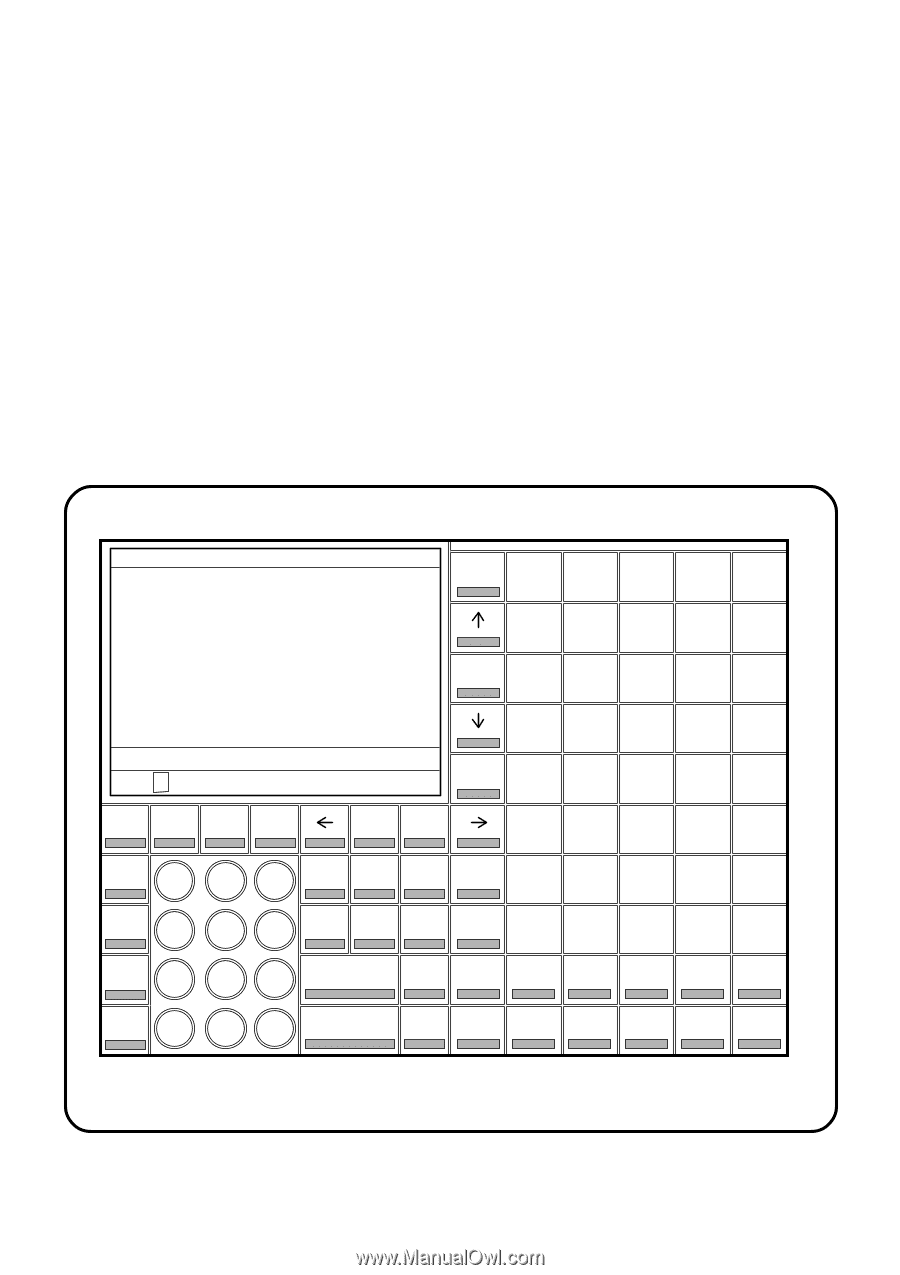
QT-6000
Touch Screen Smart Terminal
————————————————————————
Programming Manual
Version
1.3 July 2005
PLU008 PLU016 PLU024 PLU032 PLU040
PLU007 PLU015 PLU023 PLU031 PLU039
PLU006 PLU014 PLU022 PLU030 PLU038
PLU005 PLU013 PLU021 PLU029 PLU037
PLU004 PLU012 PLU020 PLU028 PLU036
PLU003 PLU011 PLU019 PLU027 PLU035
PLU002 PLU010 PLU018 PLU026 PLU034
PLU001 PLU009 PLU017 PLU025 PLU033
C
X
VOID
789
456
123
0 00 •
REPORTS
PLU#
CLK#1
ESC/
SKIP
PAGE
DOWN
FUNC
LIST
FIN.
LIST
CA/AMT/TEND
SEP
CHK
NEW/OLD
CHK
TBL
TRANS
PAGE
UP
HOME
YES
NO
MODE CLK#
COVERS
MENU
SUBTOTAL
NB
RECEIPT
TABLE
RECEIPT
LIST
1
LIST
2
LIST
3
LIST
4
LIST
5
MENU
1
MENU
2
MENU
3
MENU
4
MENU
5
POST
ENTRY
REG
C
01
31-10-05
12:34 PM 001234
1234567890123456789012345678901234567890
1234567890123456789012345678901234567890
1234567890123456789012345678901234567890
1234567890123456789012345678901234567890
1234567890123456789012345678901234567890
1234567890123456789012345678901234567890
1234567890123456789012345678901234567890
1234567890123456789012345678901234567890
1234567890123456789012345678901234567890
1234567890123456789012345678901234567890
1234567890123456789012345678901234567890
0.00
12345678901234567890
Menu shift1
R
c









