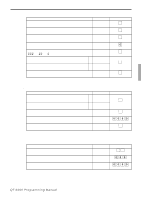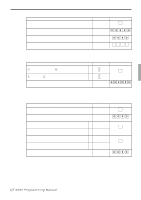Casio QT 6000 Programming Manual - Page 92
-7-18, Worksheet for number of customer, 3-7-19, Worksheet for arrangement
 |
View all Casio QT 6000 manuals
Add to My Manuals
Save this manual to your list of manuals |
Page 92 highlights
Program 3 4-3-7-18 Worksheet for number of customer Description Input method: Allow replacement = 0, Prohibit replacement = 1, Add entered value = 2 Always "000000" Choice Significant number Program code : D7 ;;;;;; D6 D5 D4 D3 D2 D1 4-3-7-19 Worksheet for arrangement Description Enable operation in REG mode. Enable operation in REF mode. Enable operation in REG- mode. Enable operation in PGM1 mode. Enable operation in PGM2 mode. Enable operation in PGM3 mode. Enable operation in PGM4 mode. Enable operation in PGM5 mode. Enable operation in PGM6 mode. Enable operation in Auto PGM to CF card mode Enable operation in Auto PGM mode. Enable operation in X/Z mode. Enable operation in Manager mode. Enable operation in Collection / Consolidation mode. Arrangement file number Arrangement table number Choice a Yes = 0 No = 1 b Yes = 0 No = 2 c Yes = 0 No = 4 a Yes = 0 No = 1 b Yes = 0 No = 2 c Yes = 0 No = 4 a Yes = 0 No = 1 b Yes = 0 No = 2 c Yes = 0 No = 4 a Yes = 0 No = 2 b Yes = 0 No = 4 a Yes = 0 No = 1 b Yes = 0 No = 2 c Yes = 0 No = 4 Significant numbers Significant numbers Program code : (a+b+c) D12 : (a+b+c) D11 : (a+b+c) D10 : (a+b) D9 : (a+b+c) D8 ::: DD D 7 6 5 :::: D4 D3 D2 D1 P-92