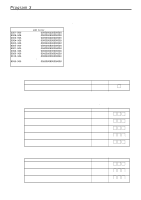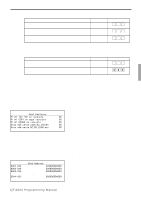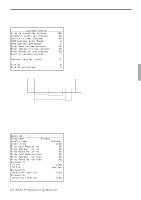Casio QT 6000 Programming Manual - Page 56
Programming Euro, Programming IDC link
 |
View all Casio QT 6000 manuals
Add to My Manuals
Save this manual to your list of manuals |
Page 56 highlights
Program 3 4-1-18 Programming IDC link Operation: → 1.Machine Feature → 18.IDC Link → Select record IDC Link (0001) 0001-804 0001-004 PLU0001 --- PLU, Subdepartment, Department, Function, Pull Down Group, Clerk, Mix & match If you choose Clerk, then whole transaction is stored regardless "Store Data" option. • You can input the items directly from PLU, Subdepart- ment, Department and Function. The PLU#, S-DEPT#, DEPT#, and LIST# keys are possible to use. • To clear the record, enter "0" and then press the key. Store File Store Data IDC(1)--- NO / IDC(1) / IDC(2) / IDC(3) Whole Transaction--- Item only / Whole Transaction 4-1-19 Programming Euro Operation: → 1.Machine Feature → 19.Euro (sub currency) EURO (Sub Currency) Preset Sub currency is EURO EURO (sub) addmode Quit this menu if changed. YES 0--- Monetary mode of the sub currency (0 ~ 3) Note: If you changed this value, just terminate this program and re-enter, in case of modifying some values in this menu. LOCAL(main) > EURO(sub) Rate 0.01--- 0.000001 ~ 999999 EURO(sub) Rate Rounding Round off--- Round off / Cut off / Round up EURO(sub) > LOCAL(main) Rate 100 LOCAL(main) Rate Rounding Round off Print receipt EURO(sub) TL NO Print receipt EURO(sub) TAX NO Print receipt EURO(sub) Fin NO Print receipt EURO(sub) CG NO Print report EURO(sub) Amount EURO(sub) Drawer number NO 0--- Main = 0, 1 / Sub (option) = 2 Open drawer immediately NO Change is EURO(sub) P-56