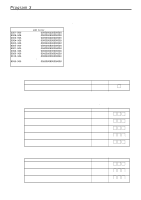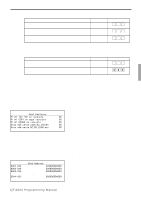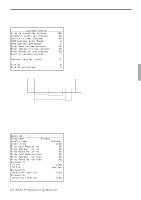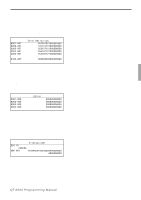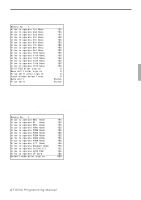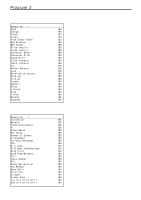Casio QT 6000 Programming Manual - Page 61
Operation: <PGM3>, Machine Feature, Customer Control, Note: Magnetic card data format, Customer
 |
View all Casio QT 6000 manuals
Add to My Manuals
Save this manual to your list of manuals |
Page 61 highlights
4-1-25 Programming customer control You can program the parameters to control customer. Operation: → 1.Machine Feature → 25.Customer Control Customer Control Allow to create new customer Automatic create new customer Confirm to clear customer AUTO Customer Start Range AUTO Customer End Range Enter Name for new customer Enter Address for new customer Enter Phone# for new customer Digit of customer card No. Customer card No. offset Site ID Site ID card offset YES--- Allow to create new customer in REG mode. NO--- Create customer No. automatically NO--- Confirm to clear customer data at finalization. 0--- Start value of the auto customer No. range (0 ~ 9999) 0--- End value of the auto customer No. range (0 ~ 9999) NO--- Force to enter the name of the customer while creation. NO--- Force to enter the address of the customer while creation. NO--- Force to enter the phone-# of the customer while creation. 1--- The No. of the digit of the customer in customer card. (0 ~ 12) 12--- The offset value of the customer No. in customer card. (0 ~ 16) 0--- Site ID No. (0000 ~ 9999) 0--- The offset value of the site ID in customer card (0 ~ 9) Note: Magnetic card data format Header Account code (13 - 16 characters) ••• Customer No. Site ID Offset value No. of digits Offset value 4-digits 4-1-26 Programming customer group You can program the parameters to control customer group. Operation: → 1.Machine Feature → 26.Customer Group → Select customer group Memory No. 1 Group name Group01 --- Group name (0 ~ 16) Loyalty type Discount--- Discount / Not used Credit limit 0.00--- (0 ~ 99999999; "0" is treated as no limitation.) Print Cust Name on rct NO--- Print customer name on receipt. Print Address on rct NO--- Print customer address on receipt. Print Phone No. on rct NO--- Print customer phone No. on receipt. Print Cust Name on order NO--- Print customer name on order. Print Address on order NO--- Print customer address on order. Print Phone No. on order NO--- Print customer phone No. on order. Discount(1) --- Discount 1 descriptor (0 ~ 16) ST (%) 0.00--- Discount 1 percent rate (0.00 ~ 99.99) ST T/S Non Tax--- Tax status (see discount key program) Discount(2) --- Discount 2 descriptor (0 ~ 16) Selective Item1 (%) 0.00--- Discount 2 percent rate (0.00 ~ 99.99) Discount(3) --- Discount 3 descriptor (0 ~ 16) Selective Item2 (%) 0.00--- Discount 3 percent rate (0.00 ~ 99.99) QT-6000 Programming Manual P-61