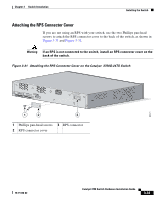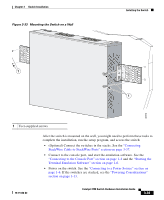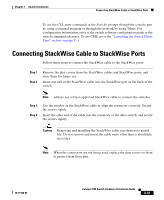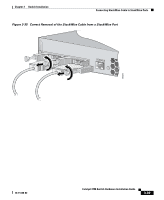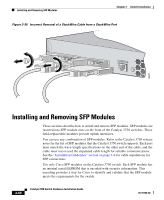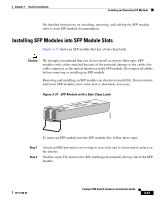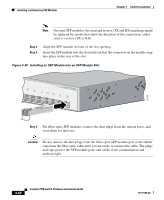Cisco 3750-48TS-S Hardware Installation Guide - Page 98
STACK 1, Inserting the StackWise Cable in a StackWise Port
 |
UPC - 746320805184
View all Cisco 3750-48TS-S manuals
Add to My Manuals
Save this manual to your list of manuals |
Page 98 highlights
Connecting StackWise Cable to StackWise Ports Figure 3-34 Inserting the StackWise Cable in a StackWise Port Chapter 3 Switch Installation STACK 1 STACK 2 CONSOLE 86549 When you need to remove the StackWise cable from the connector, make sure to fully unscrew the screws before removing the connector. Also make sure that you remove the correct screws from the StackWise port. See Figure 3-35 for correct removal procedures and Figure 3-36 for incorrect removal procedures. 3-38 Catalyst 3750 Switch Hardware Installation Guide 78-15136-02
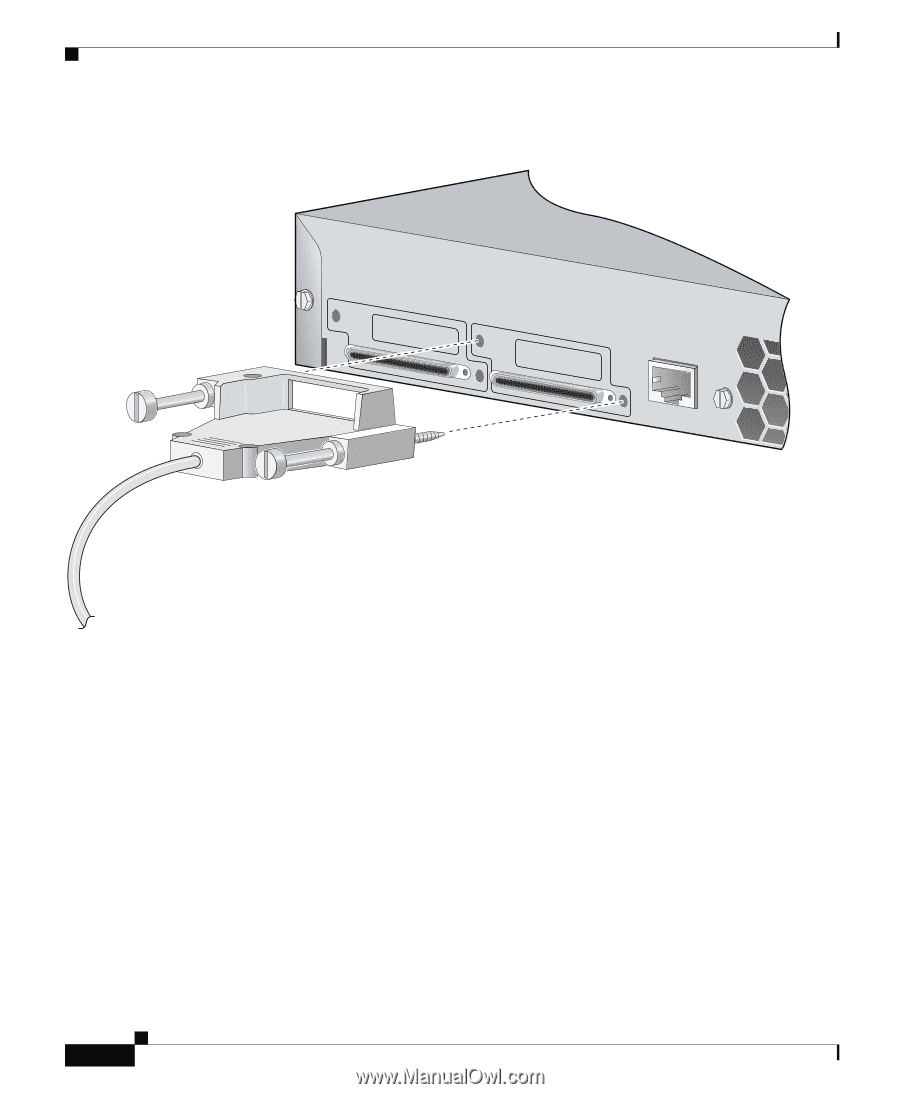
Chapter 3
Switch Installation
Connecting StackWise Cable to StackWise Ports
3-38
Catalyst 3750 Switch Hardware Installation Guide
78-15136-02
Figure 3-34
Inserting the StackWise Cable in a StackWise Port
When you need to remove the StackWise cable from the connector, make sure to
fully unscrew the screws before removing the connector. Also make sure that you
remove the correct screws from the StackWise port. See
Figure 3-35
for correct
removal procedures and
Figure 3-36
for incorrect removal procedures.
CONSOLE
STACK 1
STACK 2
86549