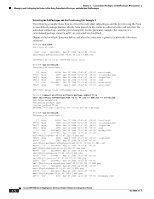Cisco ASR1002-5G-SHA/K9 Software Guide - Page 59
show version provisioned, request platform software clean, Step 2
 |
View all Cisco ASR1002-5G-SHA/K9 manuals
Add to My Manuals
Save this manual to your list of manuals |
Page 59 highlights
Chapter 3 Consolidated Packages and SubPackages Management Managing and Configuring the Router to Run Using Consolidated Packages and Individual SubPackages Router# request platform software package uninstall rp 0 type sipspawma --- Starting local lock acquisition on R0 --- Finished local lock acquisition on R0 --- Starting uninstall preparation --Validating uninstall options Creating candidate provisioning file Finished uninstall preparation --- Starting candidate package set construction --- Verifying existing software set Processing candidate provisioning file Constructing working set for candidate package set Constructing working set for running package set Checking command output Constructing merge of running and candidate packages Checking if resulting candidate package set would be complete Finished candidate package set construction --- Starting compatibility testing --Determining whether candidate package set is compatible Determining whether installation is valid Software sets are identified as compatible Checking IPC compatibility with running software Checking candidate package set infrastructure compatibility Checking infrastructure compatibility with running software Checking package specific compatibility Finished compatibility testing --- Starting list of software package changes --- Old files list: Removed asr1000rp1- sipspawmak9.BLD_V122_33_XND_ASR_RLS4_THROTTLE_LATEST_20090511_042308.pkg No new package files added Finished list of software package changes --- Starting commit of software changes --- Updating provisioning rollback files Creating pending provisioning file Committing provisioning file Finished commit of software changes --- Starting analysis of software changes --- Finished analysis of software changes --- Starting update running software --- Blocking peer synchronization of operating information Creating the command set placeholder directory Finding latest command set Finding latest command shortlist lookup file Finding latest command shortlist file Assembling CLI output libraries Assembling CLI input libraries Applying interim IPC and database definitions Replacing running software Replacing CLI software Restarting software Restarting software: target frus filtered out ... skipped Applying final IPC and database definitions Generating software version information Notifying running software of updates Unblocking peer synchronization of operating information Unmounting old packages Cleaning temporary installation files Finished update running software SUCCESS: Finished installing software. Step 2 Step 3 Use the show version provisioned command to verify that the optional subpackage is no longer installed. (Optional) Use the request platform software clean command to remove the unused packages. OL-16506-10 Cisco ASR 1000 Series Aggregation Services Routers Software Configuration Guide 3-17