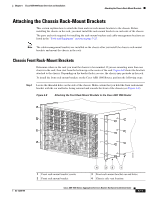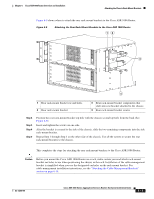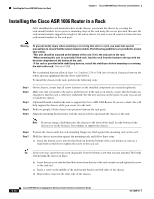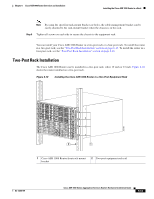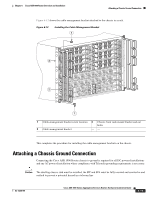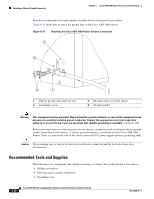Cisco ASR1006-10G-SHA/K9 Installation Guide - Page 15
Two-Post Rack Installation
 |
View all Cisco ASR1006-10G-SHA/K9 manuals
Add to My Manuals
Save this manual to your list of manuals |
Page 15 highlights
Chapter 6 Cisco ASR 1006 Router Overview and Installation Installing the Cisco ASR 1006 Router in a Rack Note By using the specified rack-mount bracket ear holes, the cable-management bracket can be easily attached to the rack-mount bracket when the chassis is in the rack. Step 8 Tighten all screws on each side to secure the chassis to the equipment rack. You can install your Cisco ASR 1006 Router in a two-post rack or a four-post rack. To install the router in a two-post rack, see the "Two-Post Rack Installation" section on page 6-15. To install the router in a four-post rack, see the "Four-Post Rack Installation" section on page 6-16. Two-Post Rack Installation The Cisco ASR 1006 Router can be installed in a two-post rack, either 19 inch or 23 inch. Figure 6-10 shows the router installed on a two-post rack. Figure 6-10 Installing the Cisco ASR 1006 Router in a Two-Post Equipment Rack A/L C/A A/L C/A A/L C/A 0 3 A/L C/A 1 2 A/L C/A A/L C/A 0 1 A/L C/A A/L C/A 0 1 11 A/L C/A A/L C/A 0 1 A/L C/A A/L C/A 0 1 00 A/L C/A A/L C/A 0 1 PWR ACTV F1 STAT STBY ASR1000-ESP10 F0 PWR ACTV STAT STBY ASR1000-ESP10 RR11 PWR ACTV STAT STBY ASR1000-RP1 CRIT MAJ MIN RR00 PWR ACTV STAT STBY ASR1000-RP1 CRIT MAJ MIN ACO ACO HD USB 0 BF 1 DISK HD USB 0 BF 1 DISK 2 2 2 2 2 2 A/L C/A A/L C/A A/L C/A A/L C/A A/L C/A 3 A/L C/A 3 A/L C/A 3 A/L C/A 3 A/L C/A 3 A/L C/A A/L C/A 0 1 A/L C/A 0 1 A/L C/A SPA-4XOC3-POS SPA-4XOC3-POS SPA-4XOC3-POS SPA-4XOC3-POS SPA-4XOC3-POS SPA-4XOC3-POS STATUS STATUS STATUS STATUS STATUS STATUS ASR1000-SIP10 PWR STATUS ASR1000-SIP10 PWR STATUS ASR1000-SIP10 PWR STATUS 0 1 A/L C/A 0 1 A/L C/A 0 1 A/L C/A 0 1 CARRIER LINK BITS MGMT ETHERNET CARRIER LINK BITS MGMT ETHERNET CON AUX CON AUX A/L C/A A/L C/A A/L C/A A/L C/A A/L C/A A/L C/A 2 2 2 2 2 2 A/L C/A A/L C/A A/L C/A A/L C/A A/L C/A A/L C/A 3 A/L C/A 3 A/L C/A 3 A/L C/A 3 A/L C/A 3 A/L C/A 3 A/L C/A Cisco ASR 1006 SPA-4XOC3-POS STATUS STATUS SPA-4XOC3-POS 2 STATUS SPA-4XOC3-POS STATUS SPA-4XOC3-POS 1 STATUS SPA-4XOC3-POS SPA-4XOC3-POS STATUS 0 F1 F0 R1 R0 2 1 280085 1 Cisco ASR 1006 Router front rack-mount bracket 2 Two-post equipment rack rail OL-13208-09 Cisco ASR 1000 Series Aggregation Services Routers Hardware Installation Guide 6-15