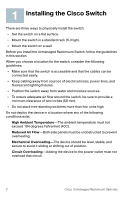Cisco SG102-24 Quick Start Guide - Page 5
and the base of the screw head of at least 0.1 inches 3 mm. - switch
 |
View all Cisco SG102-24 manuals
Add to My Manuals
Save this manual to your list of manuals |
Page 5 highlights
To mount the unmanaged rackmount switch to the wall: STEP 1 Determine where you want to mount the unmanaged rackmount switch. Verify that the surface is smooth, flat, dry, and sturdy. STEP 2 Drill two pilot holes into the surface 3.74 inches (95 mm) apart, and with a minimum of 5.12 inches (130 mm) of clearance. STEP 3 Insert a screw into each hole, leaving a gap between the surface and the base of the screw head of at least 0.1 inches (3 mm). STEP 4 Place the unmanaged rackmount switch wall-mount slots over the screws and slide the unmanaged rackmount switch down until the screws fit snugly into the wall-mount slots. 276583 4 Cisco Unmanaged Rackmount Switches

4
Cisco Unmanaged Rackmount Switches
To mount the unmanaged rackmount switch to the wall:
S
TEP
1
Determine where you want to mount the unmanaged rackmount
switch. Verify that the surface is smooth, flat, dry, and sturdy.
S
TEP
2
Drill two pilot holes into the surface 3.74 inches (95 mm) apart, and
with a minimum of 5.12 inches (130 mm) of clearance.
S
TEP
3
Insert a screw into each hole, leaving a gap between the surface
and the base of the screw head of at least 0.1 inches (3 mm).
S
TEP
4
Place the unmanaged rackmount switch wall-mount slots over the
screws and slide the unmanaged rackmount switch down until the
screws fit snugly into the wall-mount slots.
276583