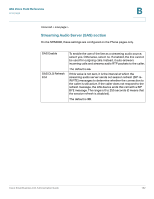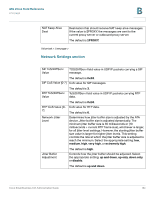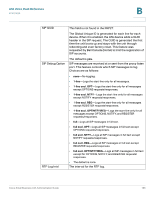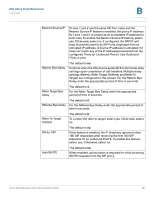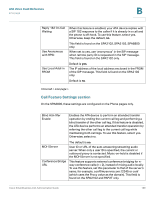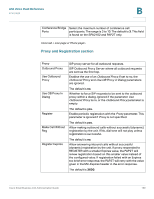Cisco SPA2102 Administration Guide - Page 166
SIP Debug Option, RTP Log Intvl - factory reset
 |
View all Cisco SPA2102 manuals
Add to My Manuals
Save this manual to your list of manuals |
Page 166 highlights
ATA Voice Field Reference Line page B SIP GUID SIP Debug Option RTP Log Intvl This field is not found in the PAP2T. The Global Unique ID is generated for each line for each device. When it is enabled, the ATA device adds a GUID header in the SIP request. The GUID is generated the first time the unit boots up and stays with the unit through rebooting and even factory reset. This feature was requested by Bell Canada (Nortel) to limit the registration of SIP accounts. The default is yes. SIP messages are received at or sent from the proxy listen port. This feature controls which SIP messages to log. Choices are as follows: • none-No logging. • 1-line-Logs the start-line only for all messages. • 1-line excl. OPT-Logs the start-line only for all messages except OPTIONS requests/responses. • 1-line excl. NTFY-Logs the start-line only for all messages except NOTIFY requests/responses. • 1-line excl. REG-Logs the start-line only for all messages except REGISTER requests/responses. • 1-line excl. OPT|NTFY|REG-Logs the start-line only for all messages except OPTIONS, NOTIFY, and REGISTER requests/responses. • full-Logs all SIP messages in full text. • full excl. OPT-Logs all SIP messages in full text except OPTIONS requests/responses. • full excl. NTFY-Logs all SIP messages in full text except NOTIFY requests/responses. • full excl. REG-Logs all SIP messages in full text except REGISTER requests/responses. • full excl. OPT|NTFY|REG-Logs all SIP messages in full text except for OPTIONS, NOTIFY, and REGISTER requests/ responses. • The default is none. The interval for the RTP log. Cisco Small Business ATA Administration Guide 166