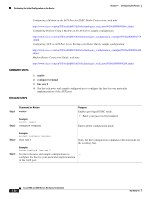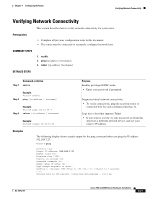Cisco WS-C2950-24 Hardware Installation Guide - Page 144
Gateway of Last Resort, SUMMARY STEPS, DETAILED STEPS
 |
View all Cisco WS-C2950-24 manuals
Add to My Manuals
Save this manual to your list of manuals |
Page 144 highlights
Performing the Initial Configuration on the Router Chapter 4 Configuring the Router Gateway of Last Resort When default information is being passed along through a dynamic routing protocol, no further configuration is required. The system periodically scans its routing table to choose the optimal default network as its default route. In the case of RIP, there is only one choice, network 0.0.0.0. In the case of IGRP, there might be several networks that can be candidates for the system default. The Cisco IOS software uses both administrative distance and metric information to determine the default route (gateway of last resort). The selected default route appears in the gateway of last resort display of the show ip route EXEC command. If dynamic default information is not being passed to the software, candidates for the default route are specified with the ip default-network global configuration command. In this usage, the ip default-network command takes an unconnected network as an argument. If this network appears in the routing table from any source (dynamic or static), it is flagged as a candidate default route and is a possible choice as the default route. If the router has no interface on the default network, but does have a route to it, it considers this network as a candidate default path. The route candidates are examined and the best one is chosen, based on administrative distance and metric. The gateway to the best default path becomes the gateway of last resort. SUMMARY STEPS 1. enable 2. configure terminal 3. ip routing 4. ip route dest-prefix mask next-hop-ip-address [admin-distance] [permanent] 5. ip default-network network-number or ip route dest-prefix mask next-hop-ip-address 6. end 7. show ip route DETAILED STEPS Command or Action Step 1 enable Step 2 Example: Router> enable configure terminal Step 3 Example: Router# configure terminal ip routing Example: Router(config)# ip routing Purpose Enables privileged EXEC mode. • Enter your password if prompted. Enters global configuration mode. Enables IP routing. 4-16 Cisco 2900 and 3900 Series Hardware Installation OL-18712-01