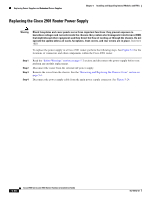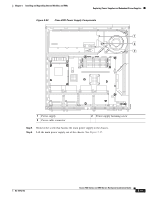Cisco WS-C2950T-24 Hardware Installation Guide - Page 180
Replacing Power Supplies and Redundant Power Supplies - ethernet switch
 |
View all Cisco WS-C2950T-24 manuals
Add to My Manuals
Save this manual to your list of manuals |
Page 180 highlights
Replacing Power Supplies and Redundant Power Supplies Chapter 5 Installing and Upgrading Internal Modules and FRUs Figure 5-23 Proper Installation of PVDM2 in the Adapter 252841 Replacing Power Supplies and Redundant Power Supplies Except for the Cisco 2901 router, all Cisco 2900 series routers have replaceable power supply modules and external redundant power supplies (RPS). The Cisco 3900 series routers cannot use an external RPS, and instead use one or two (optional) internal power supplies. All of the internal power supplies for the 2900 series and the 3900 series are modular and do not have internal cabling. These modular power supplies can be removed or installed using only a screwdriver. • Replacing the Cisco 2901 Router Power Supply section, page 5-30 • Replacing the Cisco 2911 Router Power Supply section, page 5-32 • Installing and Removing the Cisco 2911 Router Optional DC Power Supply section, page 5-33 • Installing the Cisco 2911 Router Power Supply Blank section, page 5-34 • Replacing the Cisco 2911 Router Redundant Power Supply section, page 5-36 • Replacing the Cisco 2921, Cisco 2951, or Cisco 3900 Series Power Supply section, page 5-36 - Inserting POE supply in an Ethernet Switch Network Module section, page 5-39 • Installing and Removing the Cisco 2921, Cisco 2951, or Cisco 3900 Series Optional DC Power Supply section, page 5-40 • Installing and Removing a Redundant Power Supply Adapter section, page 5-42 Note Replace power supplies with the types shown in Table 5-2. 5-28 Cisco 2900 Series and 3900 Series Hardware Installation Guide OL-18712-03