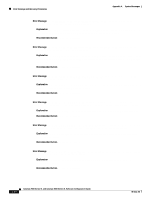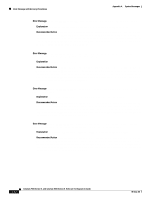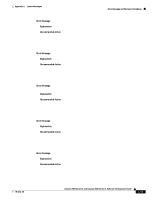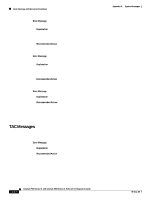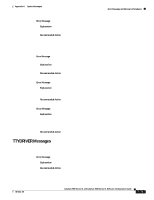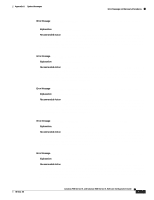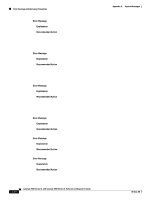Cisco WS-C2960S-24PD-L Software Guide - Page 337
TTYDRIVER Messages
 |
View all Cisco WS-C2960S-24PD-L manuals
Add to My Manuals
Save this manual to your list of manuals |
Page 337 highlights
Appendix A System Messages Error Message and Recovery Procedures Error Message TAC-3-XTACACL: [chars]: accesslist [hex] out of range for "[chars]" Explanation The TACACS facility created a message that contains an access list that is not a valid access list (out of bounds). Recommended Action If this message recurs, copy the error message exactly as it appears on the console or in the system log. Enter the show tech-support command to gather data that might provide information to determine the nature of the error. If you cannot determine the nature of the error from the error message text or from the show tech-support output, contact your Cisco technical support representative, and provide the representative with the gathered information.. Error Message TAC-4-NOTIMEOUT: Warning: This command has been deprecated in favor of the line-command "timeout login response" Explanation This command is deprecated and should no longer be used. The line timeout login response command now provides this functionality. Recommended Action Use the line command timeout login response. Error Message TAC-4-UNEXREP: Reply for non-existent request, [dec] on queue Explanation The TACACS facility received a message it was not expecting. This might occur when a TACACS server sends duplicate responses or when it responds to a request that has already timed out. It also might be due to an internal software problem. Recommended Action No action is required. Error Message TAC-6-SENDTMO: Send type [dec] to [IP_address] timed out Explanation A background TACACS notification (enabled with the tacacs notify command) was not acknowledged by the TACACS server processor within the timeout period (5 minutes). The information in that notification was lost. This loss of information might interfere with accounting or auditing on the server. This condition arises when the TACACS server is misconfigured, halted, or became unreachable through the network. Recommended Action Check the TACACS server and the network attached to it. TTYDRIVER Messages This section contains the terminal driver error messages. Error Message TTYDRIVER-2-NOBRKPAK: Unable to allocate break block from I/O mem Explanation The router does not have enough I/O memory for buffers. Recommended Action Consider adding more shared memory. Copy the error message exactly as it appears on the console or in the system log. Enter the show tech-support command to gather data that might provide information to determine the nature of the error. If you cannot determine the nature of the error from the error message text or from the show tech-support output, contact your Cisco technical support representative, and provide the representative with the gathered information. 78-6511-08 Catalyst 2900 Series XL and Catalyst 3500 Series XL Software Configuration Guide A-45