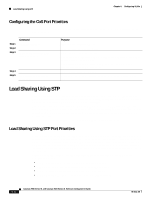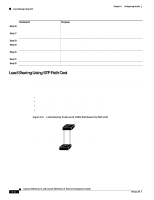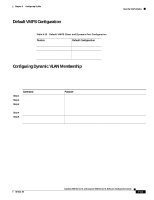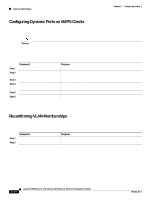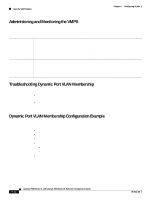Cisco WS-C2960S-48TD-L Software Guide - Page 259
VMPS Database Configuration File
 |
View all Cisco WS-C2960S-48TD-L manuals
Add to My Manuals
Save this manual to your list of manuals |
Page 259 highlights
Chapter 8 Configuring VLANs How the VMPS Works Multiple hosts (MAC addresses) can be active on a dynamic port if they are all in the same VLAN; however, the VMPS shuts down a dynamic port if more than 20 hosts are active on the port. If the link goes down on a dynamic port, the port returns to an isolated state and does not belong to a VLAN. Any hosts that come online through the port are checked again with the VMPS before the port is assigned to a VLAN. VMPS Database Configuration File The VMPS contains a database configuration file that you create. This ASCII text file is stored on a switch-accessible TFTP server that functions as a VMPS server. The file contains VMPS information, such as the domain name, the fall-back VLAN name, and the MAC address-to-VLAN mapping. A Catalyst 2900 XL or Catalyst 3500 XL switch running this software release cannot act as the VMPS. Use a Catalyst 5000 series switch as the VMPS. The VMPS database configuration file on the server must use the Catalyst 2900 XL and Catalyst 3500 XL convention for naming ports. For example, Fa0/5 is fixed-port number 5. If the switch is a cluster member, the command switch adds the name of the switch before the Fa. For example, es3%Fa02 refers to fixed 10/100 port 2 on member switch 3. These naming conventions must be used in the VMPS database configuration file when it is configured to support a cluster. You can configure a fallback VLAN name. If you connect a device with a MAC address that is not in the database, the VMPS sends the fallback VLAN name to the client. If you do not configure a fallback VLAN and the MAC address does not exist in the database, the VMPS sends an access-denied response. If the VMPS is in secure mode, it sends a port-shutdown response. This example shows a sample VMPS database configuration file as it appears on a Catalyst 5000 series switch. !vmps domain ! The VMPS domain must be defined. !vmps mode { open | secure } ! The default mode is open. !vmps fallback !vmps no-domain-req { allow | deny } ! ! The default value is allow. vmps domain WBU vmps mode open vmps fallback default vmps no-domain-req deny ! ! !MAC Addresses ! vmps-mac-addrs ! ! address vlan-name ! address 0012.2233.4455 vlan-name hardware address 0000.6509.a080 vlan-name hardware address aabb.ccdd.eeff vlan-name Green address 1223.5678.9abc vlan-name ExecStaff address fedc.ba98.7654 vlan-name --NONE-address fedc.ba23.1245 vlan-name Purple ! !Port Groups ! !vmps-port-group ! device { port | all-ports } 78-6511-08 Catalyst 2900 Series XL and Catalyst 3500 Series XL Software Configuration Guide 8-37