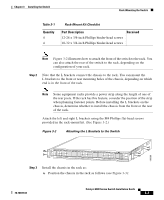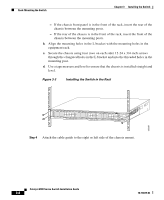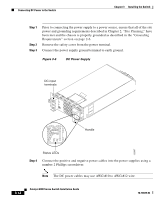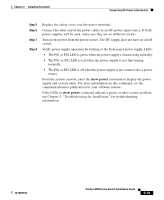Cisco WS-C4928-10GE Installation Guide - Page 58
Step 1, DC Power Supply
 |
View all Cisco WS-C4928-10GE manuals
Add to My Manuals
Save this manual to your list of manuals |
Page 58 highlights
Connecting DC Power to the Switch Chapter 3 Installing the Switch Step 1 Step 2 Step 3 Prior to connecting the power supply to a power source, ensure that all of the site power and grounding requirements described in Chapter 2, "Site Planning," have been met and the chassis is properly grounded as described in the "Grounding Requirements" section on page 2-6. Remove the safety cover from the power terminal. Connect the power supply ground terminal to earth ground. Figure 3-6 DC Power Supply DC input terminals Handle 120697 Status LEDs Step 4 Connect the positive and negative power cables into the power supplies using a number 2 Phillips screwdriver. Note The DC power cables may use AWG #10 to AWG #12 wire. 3-12 Catalyst 4900 Series Switch Installation Guide 78-18039-02