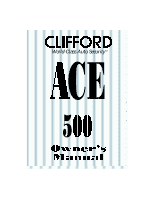Clifford ACE 500 Owners Guide
Clifford ACE 500 Manual
 |
View all Clifford ACE 500 manuals
Add to My Manuals
Save this manual to your list of manuals |
Clifford ACE 500 manual content summary:
- Clifford ACE 500 | Owners Guide - Page 1
World-Class Auto SecurityTM - Clifford ACE 500 | Owners Guide - Page 2
Table of Contents Standard Features of the ACE 500 3 Your 4-button/12-channel remote controls 7 How to use your keychain remote control 7 What each button/channel does mode 11 To enable valet mode 11 To exit valet mode 11 Remote controlled valet mode entry and exit 11 Keyless entry in valet - Clifford ACE 500 | Owners Guide - Page 3
13 Smart prior intrusion attempt alert 13 FACT - False Alarm Control and Test 13 Smart trunk release option 13 Headlight chirp silencing 14 Remote controlled chirp muting 14 Siren duration 14 SmartPowerUp™ II 14 User-selectable features 15-16 EXAMPLE 16 Adding new remote controls 17 - Clifford ACE 500 | Owners Guide - Page 4
Features of the ACE 500 Lifetime Warranty -For as long as you own the vehicle, Clifford will repair or replace the control unit and remote controls free of charge (see warranty card for full details). FACT™-False Alarm Control and Test - One of many patented Clifford innovations, FACT absolutely - Clifford ACE 500 | Owners Guide - Page 5
lock and unlock the car doors and remotely activate system accessories even while the system is in valet mode. Remote Controlled Courtesy Lighting - For your personal safety and convenience, when you remotely disarm your ACE 500, the interior lights turn on and stay on until you start the engine or - Clifford ACE 500 | Owners Guide - Page 6
sensors every time you remotely arm and warns you if you accidentally arm your ACE 500 system with the hood or trunk open. If there is a genuine trigger or sensor malfunction, the system will specifically identify the problem, thereby eliminating time-consuming and costly trouble-shooting. Patented - Clifford ACE 500 | Owners Guide - Page 7
foiled while you were away. Your ACE 500 will even identify the specific trigger or sensor that detected the intrusion attempt. Patented Remote Control Code Learning - Just a few flicks of a switch lets you match to the system up to 4 different 12-channel Clifford ACG remote controls. Just as easily - Clifford ACE 500 | Owners Guide - Page 8
window operation, electric garage door interface and even remote starting of the engine and heater or air conditioner, among other options. How to use your keychain remote control Your remote control can individually command up to 12 different system functions and options. It's like having a TV with - Clifford ACE 500 | Owners Guide - Page 9
What each button/channel does Your ACE 500 remote controls come pre-programmed so that certain channels command certain functions. If you wish, you can actually assign any channel to any function (see pages 15-16). The following chart indicates what each remote control channel number does, and how - Clifford ACE 500 | Owners Guide - Page 10
turn it off. If the ignition is on (indicating you are in the car), the doors will automatically lock to prevent an assailant from entering. If the the system is disarmed. Pressing button 2 while the system is armed will not activate this option to ensure against false alarms. TO REMOTELY TURN ON - Clifford ACE 500 | Owners Guide - Page 11
will never be accepted by your ACE 500. Only ACG can make a car alarm impervious to code-grabbing, and only Clifford systems have ACG with Random Code Encryption. Enhanced AutoArming™ If this feature is enabled and you forget to remotely arm, the system will automatically arm itself 30 seconds - Clifford ACE 500 | Owners Guide - Page 12
off. For instance, when having your car serviced, washed or parked by a valet. NOTE: If you temporarily lose the use of your remote controls, you can disarm the system by enabling valet mode. To enable valet mode 1. Turn the ignition switch to its "ON" position or start the engine. 2. Flip the valet - Clifford ACE 500 | Owners Guide - Page 13
most other brands of car alarms. Smart AutoTesting™ Each time you remotely arm your ACE 500, it automatically performs an extensive test of all system triggers and sensors. If the hood or trunk is open when you remotely arm, the system will immediately alert you of the problem by sounding 4 chirps - Clifford ACE 500 | Owners Guide - Page 14
system serviced by your local Authorized Clifford Dealer. TotalRecall™ The system vehicle and turn on the ignition (or start the engine), the LED will blink 1-3 Alarm Control and Test With FACT, you'll never experience repeated false alarms. If the siren goes off, DO NOT remotely disarm the system - Clifford ACE 500 | Owners Guide - Page 15
and then restores it in an attempt to start the car, the system will re-arm and instantly sound the siren while immobilizing the vehicle. If your vehicle is to be serviced by a mechanic, just put the system in valet mode via the remote control (see Remote controlled valet mode entry and exit on page - Clifford ACE 500 | Owners Guide - Page 16
ACE 500 vehicle security system allows you to set many of its features to your own personal preferences. We have made the programming procedures very simple: to make a change, you just flick the valet switch a few times. The system ON Add a new remote to channel 1 - (arm/disarm) 12 - 1 - Clifford ACE 500 | Owners Guide - Page 17
Result Add a new remote to channel 2 - (remote accessory) Add a new remote to channel 3 - (silent arm/disarm) Add a new remote to channel 4 (optional - remote accessory) Add a new remote to channel 5 - (remote valet mode) Add a new remote to channel 6 - (remote headlights) Erase all - Clifford ACE 500 | Owners Guide - Page 18
, or if you wish to control Clifford systems on your other cars with the same remote control, you can buy additional remote controls from any Clifford Dealer (or call our Customer Service Department at 800-824-3208) and program them into the system yourself. Each ACE 500 will respond to as many as

World-Class Auto Security
TM