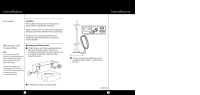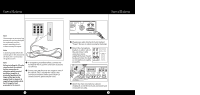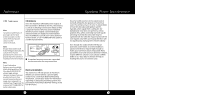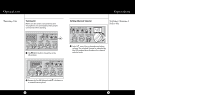Cobra 29 LTD CHR 29LTDCHR_MANL
Cobra 29 LTD CHR Manual
 |
View all Cobra 29 LTD CHR manuals
Add to My Manuals
Save this manual to your list of manuals |
Cobra 29 LTD CHR manual content summary:
- Cobra 29 LTD CHR | 29LTDCHR_MANL - Page 1
You Need Service Back Cover Features of This Product • 40 CB Radio Channels • Special Edition Chrome Cabinet & Microphone • Heavy-Duty Dynamic Microphone • Full 4 Watts AM RF Power Output • SWR Calibration Meter • Talk Back • Instant Channel 9 • 4-Pin Front Mount Microphone Connector • Delta -Tune - Cobra 29 LTD CHR | 29LTDCHR_MANL - Page 2
which allow for adjustment at a convenient angle. Mounting and Connection 1 Hold the radio with the mounting bracket in the exact desired location. If there is no interference, to the receptacle marked "ANT" on the back of the unit. Installation 2 Drill the holes and secure the bracket. 2 continued - Cobra 29 LTD CHR | 29LTDCHR_MANL - Page 3
wire is connected to the ignition switch. Note Before installing the CB radio, visually check the vehicle's battery connection to determine which terminal, contact (remove paint) may be used. 4 6 Plug power cable into back of unit marked "Power". Be sure to observe polarity markings. 7 Mount the - Cobra 29 LTD CHR | 29LTDCHR_MANL - Page 4
the Cobra 29 LTD CHR has an automatic noise limiter, in some installations ignition interference may be high enough to make good communications impossible. Many possibilities exist and variations between vehicles require different solutions. Consult your COBRA dealer or a 2-way radio technician - Cobra 29 LTD CHR | 29LTDCHR_MANL - Page 5
are connected to their proper connectors before starting. Setting Channel Selector Operation Setting Channel Selector 1 The CB/PA button should be in the CB position. 1 Select one of forty channels and adjust volume. The selected channel is indicated by the LED readout directly above the - Cobra 29 LTD CHR | 29LTDCHR_MANL - Page 6
is critical in order to achieve optimum performance. Note Antenna Indicator LED will illuminate when TX if SWR is high. 1 Select channel 20. 3 Push and hold mic button. Operation Note Calibration must be made in an open area (never in a garage). Vehicle doors must be closed. No one should be - Cobra 29 LTD CHR | 29LTDCHR_MANL - Page 7
relcalibration steps. 5 While still holding down the mic button, set the S/RF SWR CAL switch to the SWR position, to read the SWR reading. 6 Repeat the same steps two through five on Channel 1 and 40. This will check SWR for all channels. 1 Rotate the On/Off Volume knob clockwise the green RX - Cobra 29 LTD CHR | 29LTDCHR_MANL - Page 8
S-Meter 1 Switch to NOR to select desired channel. S-Meter Swings proportionately to strength of incoming signal when receiving. 1 When switched to ANL the Automatic Noise Limiter is activated. This helps reduce noise created by the vehicle's electronics. When switched to NB/ANL position the RF - Cobra 29 LTD CHR | 29LTDCHR_MANL - Page 9
Gain is used to optimize reception in strong or weak signal areas. RF Gain Control 1 Switch to BRT or DIM to control brightness of the channel indicator and multi-function meter for day or nighttime driving. Note The RF Gain is used to optimize reception in weak signal areas. 1 Rotate the - Cobra 29 LTD CHR | 29LTDCHR_MANL - Page 10
Setting Delta-Tune Setting Delta-Tune Delta-Tune functions as a "fine tune" control enabling you to capture a more readable signal, as well as eliminate adjacent channel interference. Operation Gate open 2 Full counterclockwise rotation opens the "gate" allowing all signals in. Setting - Cobra 29 LTD CHR | 29LTDCHR_MANL - Page 11
TalkBack TalkBack This control is used to adjust the desired amount of modulation talk back that is present at the speaker during transmit. At fully counter-clockwise position the talk back is off. 1 Initially, set fully clockwise so that maximum voice volume is available. Dynamike® may have to - Cobra 29 LTD CHR | 29LTDCHR_MANL - Page 12
have 8-ohm impedance and be rated to handle at least 4.0 watts. When the external speaker is plugged in, the internal speaker is automatically disconnected. Note Cobra external speakers are rated at 10 watts. 22 23 - Cobra 29 LTD CHR | 29LTDCHR_MANL - Page 13
channel will be heard through the PA speaker. Adjust volume control to a normal listening level. 1 Connect an external PA speaker to the PA jack on the rear panel. 3 Push and hold microphone button and speak in a normal voice. Your voice will now transmit on the PA speaker. 2 Set CB/PA switch to - Cobra 29 LTD CHR | 29LTDCHR_MANL - Page 14
120v ac. Note For further information call Cobra Customer Service 773.889.3087. 2 Plug power cable into back of unit marked "Power". Be sure to your COBRA dealer. This adapter and a magnetic mount antenna allow you to quickly "install" your transceiver for temporary use. Temporary Mobile Set-Up - Cobra 29 LTD CHR | 29LTDCHR_MANL - Page 15
activities. D. Profanity is not allowed. E. You may not transmit music with a CB. F. Selling of merchandise and/or services is prohibited. 1. Set to channel 9 for emergencies Be sure antenna is properly connected. 2. CB Distress Data When transmitting an emergency, you should request a "REACT BASE - Cobra 29 LTD CHR | 29LTDCHR_MANL - Page 16
stand by Out of service, leaving In service, subject to call Repeat message Transmission completed standing by Talking too rapidly Visitors present you contact Disregard last info Moving to channel Identify your station 30 How Your CB Can Serve You Code Meaning 10-29 Time is up for contact 10-30 - Cobra 29 LTD CHR | 29LTDCHR_MANL - Page 17
LTD CHR Specifications The COBRA 29 LTD CHR transceiver represents one of the most advanced AM two-way radios used as a Class D station in the Citizens Radio Service. This unit features advanced Phase Lock Loop (PLL) circuitry providing complete coverage of all 40 CB channels. Channel Channel CB - Cobra 29 LTD CHR | 29LTDCHR_MANL - Page 18
Limited One Year Warranty Optional Accessories Cobra Electronics Corporation 6500 West Cortland Street Chicago, Illinois 60707 USA www.cobra.com COBRA ELECTRONICS CORPORATION warrants that its COBRA CB Radios, and the component parts thereof, will be free of defects in workmanship and materials - Cobra 29 LTD CHR | 29LTDCHR_MANL - Page 19
HG S100 Noise Canceling External Speaker HG S300 Noise Canceling With Talk Back External Speaker HG S500 Optional Accessories • You can find quality Cobra products and accessories at your local Cobra dealer, or in the U.S.A., you can order directly from Cobra. See ordering info on page 37. 36 - Cobra 29 LTD CHR | 29LTDCHR_MANL - Page 20
of Cobra Electronics Corporation, USA. 29 LTD CHR Operating Instructions for your Cobra 29 LTD CHR ©2008 Cobra Electronics Corporation Version A Printed in China Part No. 480-456-P The CB Story The Citizens Band lies between the shortwave broadcast and 10-meter Amateur radio bands, and - Cobra 29 LTD CHR | 29LTDCHR_MANL - Page 21
you for purchasing the Cobra 29 LTD CHR CB Radio. Properly used, this Cobra product will give you many years of reliable service. Customer Support Should you encounter any problems with the product or not understand its many features, please refer to this owner's manual. If , after referring to
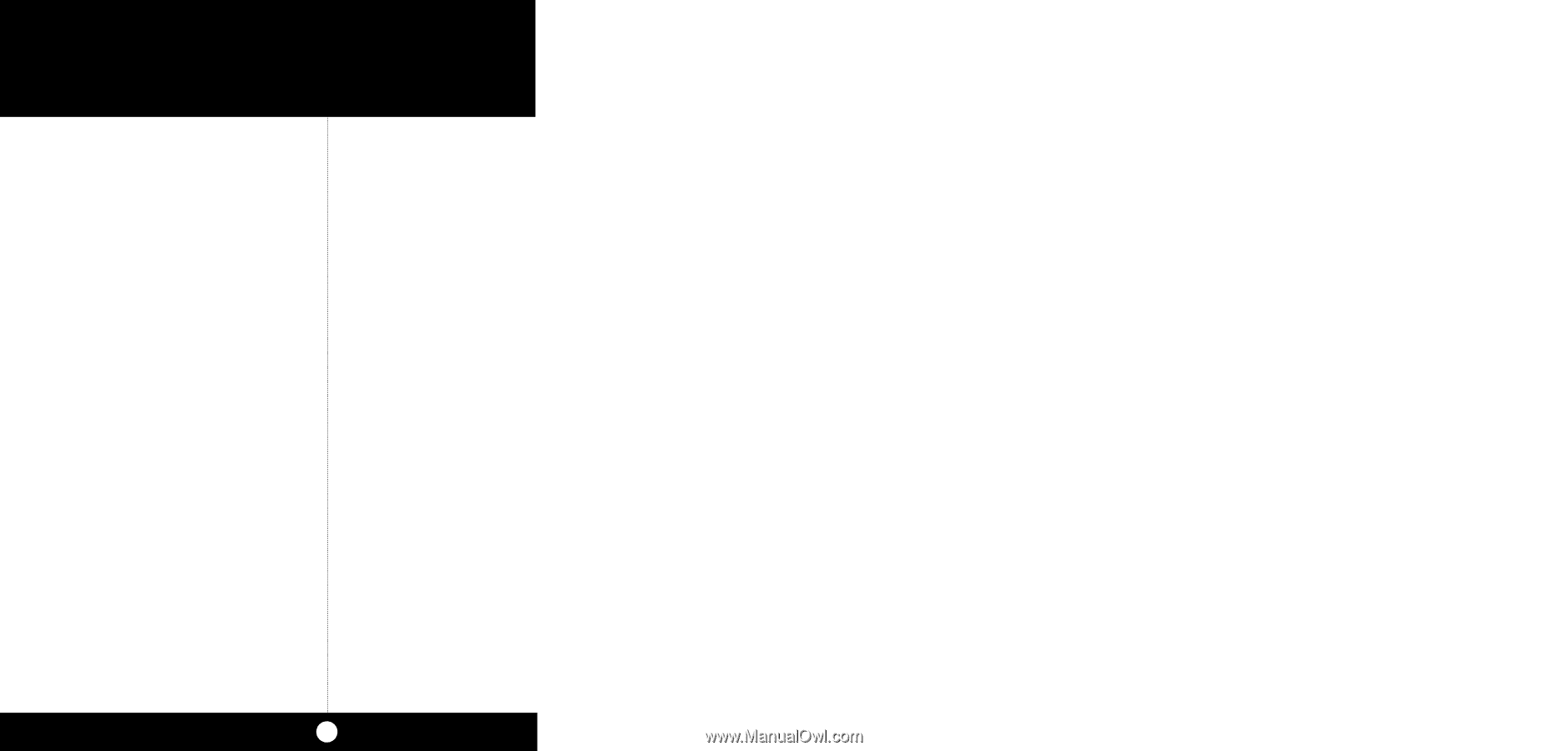
How to Use Your
Cobra 29 LTD CHR
Contents
Features
..................................................................................................
1
The CB Story
.........................................................................................
A1
FCC Regulations
FCC Warnings
Included Accessories
Controls & Indicators
.......................................................................
A2
Our Thanks to You
.............................................................................
A3
Customer Support
Installation
Location
.............................................................................................
2
Mounting and Connection
.........................................................
2
Antennas
CB Antenna
.......................................................................................
6
Marine Installation
.........................................................................
6
Ignition Noise Interference
..........................................................
7
OperatingYour 29 LTD CHR
Turning On Your CB
........................................................................
8
Setting Channel Selector
.............................................................
9
Calibrate For SWR (Standing Wave Ratio)
..............................
10
To Receive
..........................................................................................
13
Selecting a Channel
.......................................................................
14
S-Meter
...............................................................................................
14
NB-ANL/ANL/Off (Noise Blanker/Automatic
.........................
15
Noise Limiter Switch)
Bright/Dim Switch
..........................................................................
16
RF Gain Control
................................................................................
17
Setting Delta-Tune
.........................................................................
18
Setting Squelch
...............................................................................
18
To Transmit
........................................................................................
20
Setting Dynamike®
........................................................................
20
Transmit
..............................................................................................
21
TalkBack
..............................................................................................
21
RF Meter
.............................................................................................
22
External Speaker
.............................................................................
23
PA (Public Address)
........................................................................
24
Home And Office Set-Up
.............................................................
26
Temporary Mobile Set-Up
...........................................................
27
How Your CB Can Serve You
..........................................................
28
A Few Rules You Should Know
..................................................
28
Channel 9 Emergency Messages
..............................................
28
CB 10 Codes
......................................................................................
30
Frequency Ranges
.............................................................................
32
29 LTD CHR Specifications
............................................................
33
Warranty Information
.....................................................................
34
Optional Accessories
.................................................................
35-36
Accessory Order Info
.......................................................................
37
If You Think You Need Service
...................................
Back Cover
Features of This Product
•
40 CB Radio Channels
•
Special Edition Chrome Cabinet
& Microphone
•
Heavy-Duty Dynamic
Microphone
•
Full 4 Watts AM RF Power Output
•
SWR Calibration Meter
•
Talk Back
•
Instant Channel 9
•
4-Pin Front Mount Microphone
Connector
•
Delta -Tune
•
Switchable Automatic Noise
Limiter & Noise Blanker
•
Adjustable Dynamike® Boost
•
9 Ft. Mic Cord
•
RF Gain
1