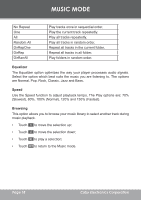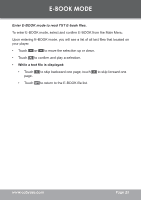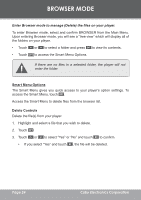Coby C7055 Instruction Manual - Page 23
E-book Mode
 |
UPC - 716829970553
View all Coby C7055 manuals
Add to My Manuals
Save this manual to your list of manuals |
Page 23 highlights
E-BOOK MODE Enter E-BOOK mode to read TXT E-book files. To enter E-BOOK mode, select and confirm E-BOOK from the Main Menu. Upon entering E-BOOK mode, you will see a list of all text files that located on your player. • Touch or to move the selection up or down. • Touch to confirm and play a selection. • While a text file is displayed: • Touch page. to skip backward one page; touch to skip forward one • Touch to return to the E-BOOK file list. www.cobyusa.com Page 23

www.cobyusa.com
Page ±²
E-BOOK MODE
Enter E-BOOK mode to read TXT E-book files.
To enter E-BOOK mode, select and confirm E-BOOK from the Main Menu.
Upon entering E-BOOK mode, you will see a list of all text files that located on
your player.
Touch
or
to move the selection up or down.
Touch
to confirm and play a selection.
While a text file is displayed:
Touch
to skip backward one page; touch
to skip forward one
page.
Touch
to return to the E-BOOK file list.
•
•
•
•
•