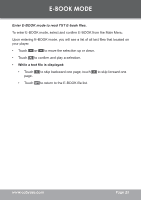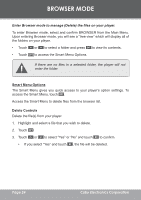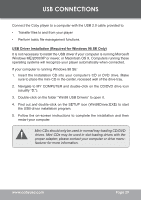Coby C7055 Instruction Manual - Page 24
BROWSER MODE, Smart Menu Options, Delete Controls
 |
UPC - 716829970553
View all Coby C7055 manuals
Add to My Manuals
Save this manual to your list of manuals |
Page 24 highlights
BROWSER MODE Enter Browser mode to manage (Del2e4te) the files on your player. To enter Browser mode, select and confirm BROWSER from the Main Menu. Upon entering Browser mode, you will see a "tree view" which will display all of the folders on your player. • Touch or to select a folder and press to view its contents. • Touch to access the Smart Menu Options. If there are no files in a selected folder, the player will not enter the folder. Smart Menu Options The Smart Menu gives you quick access to your player's option settings. To access the Smart Menu, touch . Access the Smart Menu to delete files from the browser list. Delete Controls Delete the file(s) from your player. 1. Highlight and select a file that you wish to delete. 2. Touch . 3. Touch or to select "Yes" or "No" and touch to confirm. • If you select "Yes" and touch , the file will be deleted. Page 24 Coby Electronics Corporation