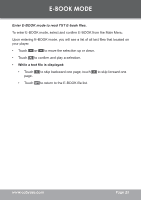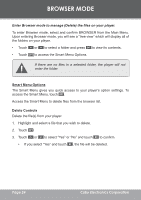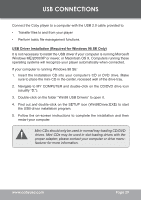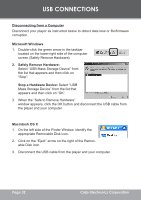Coby C7055 Instruction Manual - Page 28
To set the USB mode of your player, Touch, to select MSC mode or MTP mode.
 |
UPC - 716829970553
View all Coby C7055 manuals
Add to My Manuals
Save this manual to your list of manuals |
Page 28 highlights
SETTING MODE 28 To set the USB mode of your player: • Touch or to select MSC mode or MTP mode. • Touch when you are finished to save. • Touch to return to the Setting menu without saving. Page 28 Coby Electronics Corporation

±´
Page ±·
Coby Electronics Corporation
To set the USB mode of your player:
Touch
or
to select MSC mode or MTP mode.
Touch
when you are finished to save.
Touch
to return to the Setting menu without saving.
•
•
•
SETTING MODE