Coby C945 Instruction Manual - Page 11
LOCATION OF CONTROLS, Top View, Front View, Side View
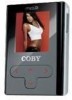 |
UPC - 716829989456
View all Coby C945 manuals
Add to My Manuals
Save this manual to your list of manuals |
Page 11 highlights
LOCATION OF CONTROLS Top View 1. Power / Key Lock Switch Power: Slide switch to the right 1 Key Lock: Slide switch to the left Reset: Slide switch to the right and hold for 15 seconds Front View 2. Left Arrow Navigation Left Reverse / Previous Track Previous Page Cancel 3. Down Arrow Navigation Down 4 Volume Adjustment (during playback) 2 4. Up Arrow Navigation Up 5 Play / Pause (during playback) 5. Right Arrow 3 Navigation Right Forward / Next Track Confirm / Toggle Option MENU Side View 6 6. Menu Key Smart Menu: Press key once Return to Main Menu: Press and hold key To use the touchpad interface, press lightly on the backlit arrows to activate the control. 11

LOCATION OF CONTROLS
Top View
Power / Key Lock Switch
Power: Slide switch to the right
Key Lock: Slide switch to the left
Reset: Slide switch to the right and hold
for 15 seconds
Front View
Left Arrow
Navigation Left
Reverse / Previous Track
Previous Page
Cancel
Down Arrow
Navigation Down
Volume Adjustment (during playback)
Up Arrow
Navigation Up
Play / Pause (during playback)
Right Arrow
Navigation Right
Forward / Next Track
Confirm / Toggle Option
Side View
Menu Key
Smart Menu: Press key once
Return to Main Menu: Press and hold key
To use the touchpad interface, press lightly on
the backlit arrows to activate the control.
1.
2.
3.
4.
5.
6.
MENU
MENU
1
4
5
2
3
6














