Coby C945 Instruction Manual - Page 32
Windows Media Player 10 (WMP10), Music File Transfers, Run Window Media Player 10
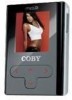 |
UPC - 716829989456
View all Coby C945 manuals
Add to My Manuals
Save this manual to your list of manuals |
Page 32 highlights
WINDOWS MEDIA PLAYER Windows Media Player 10 (WMP10) You can use Windows Media Player 10 (WMP10) and a USB-MTP connection to manage your music media library with Microsoft Windows XP or newer. Music File Transfers To transfer files using WMP10: 1. Run Window Media Player 10 2. Connect your player to the computer. A "Device Setup" window will appear. 3. In the 'Device Setup" window, choose "Synchronize this device with this library for this session only" and click "Finish". 4. Select "Sync". There are 2 ways to sync your files with your player: • Drag your songs, photos, or converted video files to the sync list on the left hand side. Click "Start Sync" to start transferring the selected files. 32

WINDOWS MEDIA PLAYER
Windows Media Player 10 (WMP10)
You can use Windows Media Player 10 (WMP10) and a USB-MTP connection to manage your
music media library with Microsoft Windows XP or newer.
Music File Transfers
To transfer files using WMP10:
Run Window Media Player 10
Connect your player to the computer. A “Device Setup” window will appear.
In the ‘Device Setup” window, choose “Synchronize this device with this library for this
session only” and click “Finish”.
Select “Sync”. There are 2 ways to sync your files with your player:
Drag your songs, photos, or converted video files to the sync list on the left
hand side.
Click “Start Sync” to start transferring the selected files.
1.
2.
3.
4.
•














